A CDN traditionally hosted only static files like images, JavaScript and CSS. But new technologies from QUIC.cloud and Cloudflare, allow for full site hosting on POPs around the world. Finally, cheap CDN hosting is within reach, and it’ll change web hosting forever. Welcome to a new world, where cheap, low-cost web hosting is sufficient for most sites. Sounds too good to be true? It’s not. For the right kind of site, even the least expensive web hosting can be good enough.
Table of Contents
What is CDN Hosting?
Traditionally, CDNs have only cached static files like JavaScript, images, CSS, and fonts. They didn’t cache actual pages, because the way we construct sites today, there are no web page files. These pages are generated by the server on the fly and sent as a response. For this reason, pages are classified as “dynamic”, as opposed to static. So while a CDN did a great job at retrieving supporting files from around the world, the actual webpage itself had to be served from the origin.
Since generating a webpage each time from scratch is resource-intensive, site owners used solutions like caching, which saved a copy of the dynamically generated page on the server so that it doesn’t have to be created again. Some web hosts offer server-side caching, which is even faster. It’s so good, that server-based caching makes cheap web hosting feasible all by itself.
What CDNs Are Doing Now
But so far, CDNs hadn’t gotten into the game of caching dynamic content. There were many reasons for this, including:
- The need for each POP to have a separate cache copy
- Inability to detect when a page changes, thereby purging the cache
- Slow cache propagation to all the POPs after each purge
- Storage issues with less frequently accessed content
I’ve been praying for an integrated solution for years. To my mind, nothing would be better than CDNs starting to serve infrequently changed dynamic content from their EDGE servers around the world. And a couple of weeks ago, Cloudflare did just that. Their new “Automatic Platform Optimization” or APO technology integrates with the backend to figure out when a page changes on the server and automatically purges that content from the cache. But you don’t need Cloudflare’s APO, which isn’t available for free users. Instead, here’s how to cache WordPress on Cloudflare for free using the amazing Super Page Cache for Cloudflare plugin.
In the background, the team behind the amazing LiteSpeed web server has been trying something similar with their QUIC.cloud service. This service has tight integration with the backend and even crawls your changed pages after updates to purge and “prime” the cache so that first-time requests aren’t slow. If you’re running a LiteSpeed web server, they give you expanded storage too!
QUIC.cloud and Cloudflare: Pricing for CDN Hosting
So far, only two CDN providers offer full site caching. Without that, it’s not “hosting”. You’re just storing your static files. These two providers are QUIC.cloud and Cloudflare. And right now, they’re the only options for cheap CDN hosting. Previously, Cloudflare had a built-in advantage over QUIC.cloud thanks to their web hosting integration. But now that the Cloudflare cPanel plugin will stop working, it’s a level playing field for them both.
QUIC.cloud Pricing
For QUIC.cloud, the way you connect will determine into which tier you fall. Each QUIC.cloud tier has a free tier as shown below:
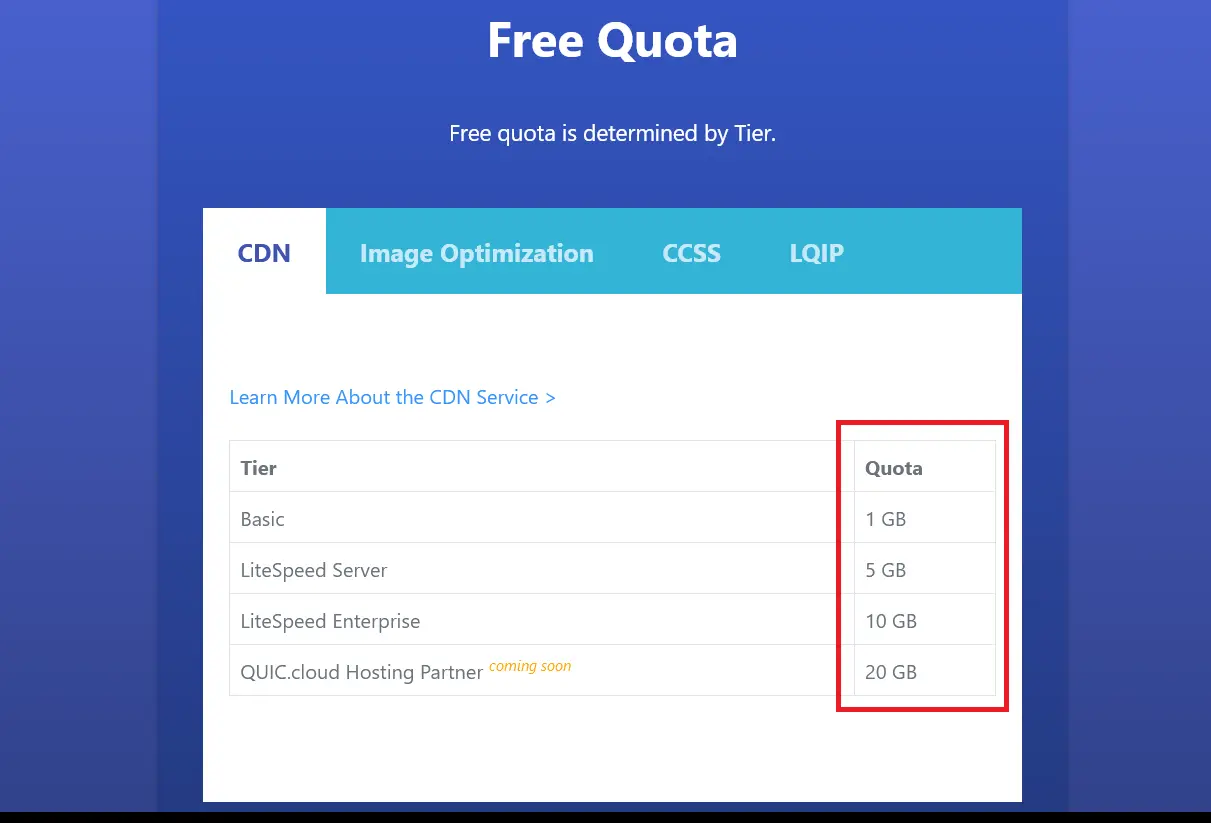
If your web hosting provider uses a LiteSpeed web server, then you’re automatically allotted the “LiteSpeed Enterprise” tier. It’s one of the reasons why I like NameHero so much. They use LiteSpeed on all their plans, so you can get generous amounts of QUIC.cloud bandwidth for free!
Cloudflare CDN Hosting Pricing
To use Cloudflare’s APO technology, you need to either:
- Pay $5/m
- Subscribe to at least the “Pro” tier
I subscribe to the Pro plan mainly for the WAF. So I get the CDN hosting for free! However, I still don’t use it because I feel there’s a better option – the WP Cloudflare Super Page Cache plugin for WordPress. I like the customizations, and it’s also a mature product. Cloudflare’s service is still evolving, so I might switch to it at a later date, but for now, I’ll use the solution I already have.
How Much Of my Site is Served from Cache?
I’ve been dogfooding cloud caching technology for a long time now. Here’s a screenshot of my cache analytics, showing how many of my requests Cloudflare has served over the past 24-hours:
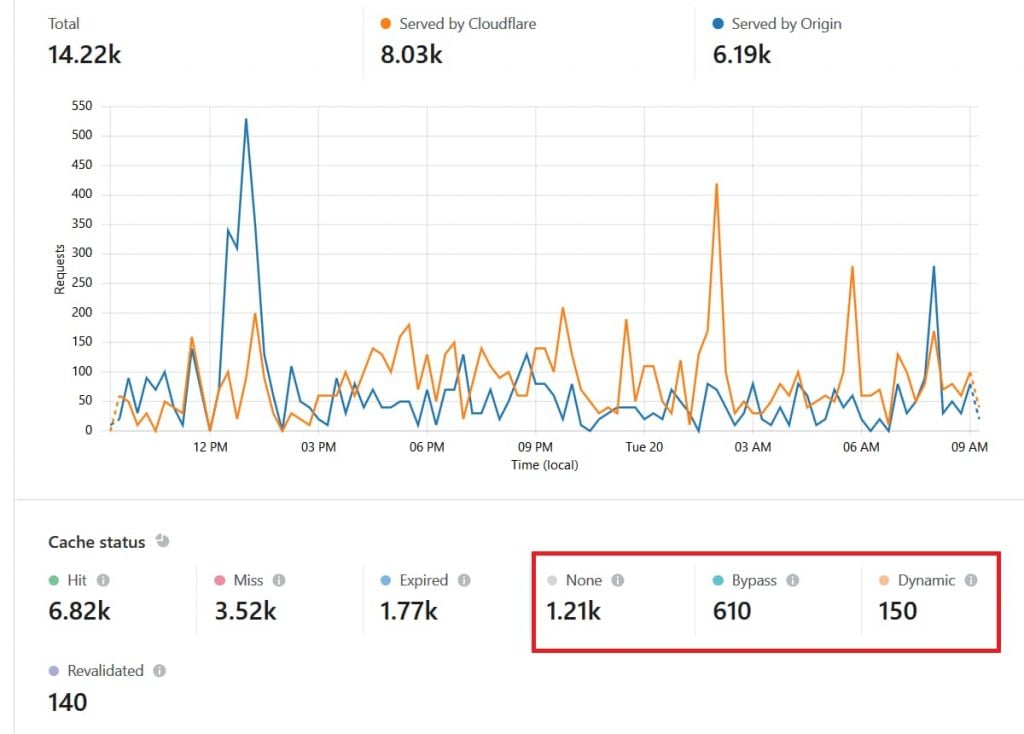
You can see that Cloudflare has served well over half of the total requests to my server. And out of the requests that went to my origin, almost all of them were either “Miss” or “Expired”, which means that they are now cached and will henceforth be served by Cloudflare. Leaving those, there are now only a handful of requests that my origin server has to honor.
Cheap Web Hosting – No Longer a Bad Thing
For years, you may have heard that cheap web hosting is a bad idea. And with some justification! These servers are overcrowded, which means that your site doesn’t get the resources to breathe when it starts to grow. And even on smaller sites, neighboring accounts can suck up all the oxygen and make the site unresponsive.
But with QUIC.cloud and Cloudflare’s new technology that caches static webpages directly in the cloud, your low-cost hosting can now compete on speed with even the most powerful hosting plans. Here’s a screenshot of my low TTFB (Time to First Byte) response times thanks to cheap CDN hosting:
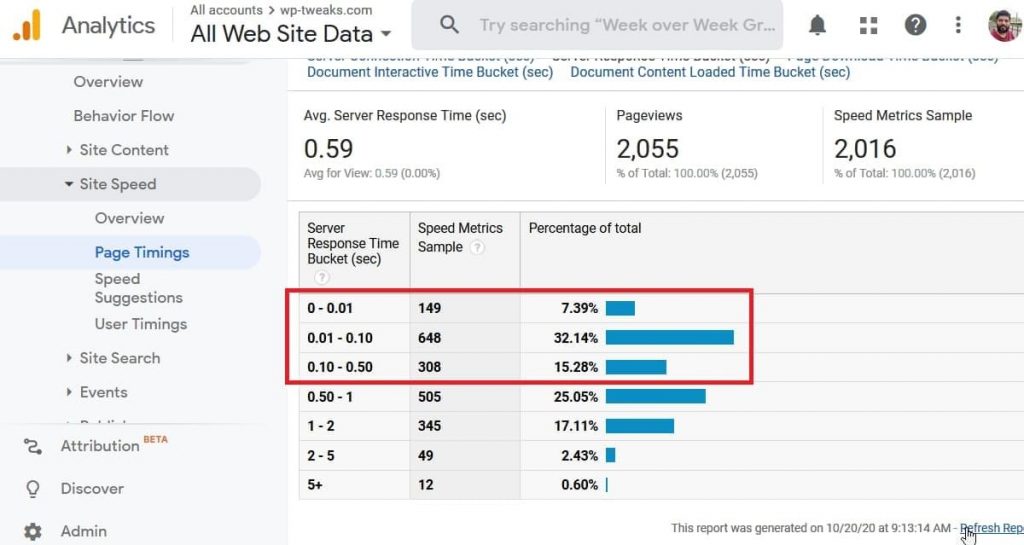
I’m betting that the industry is going to resist this quite strongly. This is no surprise, given how large the market is for expensive web hosting.
But the truth is that even before this, there were plenty of great sites on cheap web hosting that did just fine. For first-timers, low-cost hosting is the cheapest way to own a website. You should buy hosting that suits your budget.
No Need to Buy Expensive Hosting
These developments hold massive implications for cheap web hosting plans. If you remove almost all the load from the server, you don’t have to invest in expensive plans anymore. And this trend of serving content from the cloud is only going to accelerate.
At least for most websites, that is. There are still sites that are so dynamic, it’s infeasible to serve them from the cache. News pages with rapid updates are a good example of this. But the overwhelmingly large number of sites on the Internet are not like that. The server dynamically generates them, true. But they’re also largely static. Cloudflare has tried to address this problem using its “Railgun” technology, but it’s been very hit and miss in my experience. Not to mention that cheap hosting providers tend to not have Railgun integration since it costs them money.
Cloudflare Reserve Stores Pages in Cache Forever
Most CDNs ignore your cache retention policies and drop resources from the cache if they haven’t been accessed for at least two days. This means that your “long tail” content is always served from the origin and creates a load on your server. But the new Cloudflare Reserve feature lets you store your cached content on Cloudflare forever, no matter how infrequently someone accesses your content. This brings Cloudflare closer to being an action web server rather than just a CDN.
So far, QUIC.cloud has nothing comparable so Cloudflare wins this round easily.
Two Opposing Options for Cheap CDN Hosting
With full-site CDN caching, there are two diametrically opposite types of web hosting to choose from. You can go for the least expensive web hosting for mostly static sites, or high-performance hosting for dynamic sites. There’s no room for anything in between.
Option 1: Hostgator (Least Expensive)
If you’re in a tight spot, then you want the cheapest possible web hosting that doesn’t have hidden costs. For this, it’s best to stick with the big brands, since they don’t try and scam you with hidden limitations, and also offer the best price.
Hostgator is the most reliable way to start hosting a website for the first time while in quarantine. Here’s the best deal you can get for 12-months hosting:
For customers in the US, here’s the complete Hostgator coupon code 2024 list for servers in Texas and Utah.
Why 12-Month Hosting is the Best For Beginners
You can get cheaper “per month” hosting if you choose longer billing cycles. But given that this is your first foray into hosting a website, and you don’t know how it’ll work out, it’s best to choose 12-month hosting at this time. Hostgator’s 12-month coupon as shown above is the cheapest hosting offer you can find.
Option 2: NameHero (High-Quality)
There’s a trade-off between price and quality. There’s nothing wrong with Hostgator. It’s solid hosting. But it lacks robust features like automatic backups, server caching, and more. If you’re looking for something with a little more “oomph”, then choose NameHero.
Best NameHero Coupon (70% Off)
You might be surprised to see that NameHero can be cheaper than Hostgator, but this is because you get this price only if you sign up for three years. If you sign up for three years on Hostgator, the price goes down far more. So don’t be deceived – NameHero is more expensive. Here’s a detailed comparison between NameHero and Hostgator. Here’s a complete review and all the NameHero coupons. The customer service is particularly noteworthy, as the CEO himself is extremely interactive, and the support is top-notch.
I suggest you choose NameHero if you’re determined to be in this for the long term, and you have a solid business idea.
When is Cheap CDN Hosting NOT Worth it?
Despite the above, certain types of websites will do terribly on cheap hosting plans. A prime example of this is e-commerce sites that have a strong dynamic component. If your content changes depending on the visitor, then you need to invest in a quality web host that can handle the load. So if you have shopping carts, transactions, calculations, and more, please stay away from cheap web hosts.
Cheap web hosting can be worth it if you know what you’re doing and willing to structure your website around it. Cloud caching will help, but you must understand its limitations. So it honestly depends on how well you know your typical use-case scenario.
Why Shared Hosting Will NEVER Go Away
The web hosting world has seen a lot of changes in the past decade. We’ve seen the introduction of cloud hosting, VPS containers, Amazon AWS, and other cloud technologies like Google Cloud Compute. In addition, new products have popped up that allow users to create websites without actually needing to purchase web hosting. For example, I’d written earlier about how a service like Wix tries to keep your site hostage.
This has led some people to predict the death of web hosting. They say that there’s no more need for a website to restrict itself to a small number of resources and that these can be apportioned on the fly depending on the demands of the website. As a result, we’re heading into a future where shared hosting is replaced by Amazon-like services, which scale as the website grows. Or that we’ll migrate to managed products like Wix.
Both of these predictions are wrong. Here’s why.
1. Amazon AWS Like Services are Too Complicated
I’ve written before how Amazon AWS is bad for your site. There’s a fine line of complexity, running from the ease of use of page builders to the dense technical setups of cloud computing sites. Most websites require something in the middle. Not so simple that you get locked in and lose all customization, and not so complicated that you need an entire technical team to maintain your website.
Shared hosting fits that sweet spot perfectly.
With shared hosting, your web host takes care of details like maintaining your SSL certificate, protecting your web server from hostile attacks, redundancy, backups, software updates, etc. These are ancillary activities that have nothing to do with actually running your website. As a site owner, you would ideally focus your attention on the following important activities:
- Creating and managing new content
- Website design
- Site speed optimization, etc.
What you don’t want is to bother yourself with the nitty-gritty of technical stuff that has nothing to do with running a site. And that’s what a web host does. It frees you up to focus on what’s important to you. Shared hosting will never go away because this is the sweet spot.
2. Predictable Pricing
With shared hosting, you pay a fixed price every billing period, without needing to worry too much about getting overcharged. Cloud services, on the other hand, employ a “pay as you go” model that works great in some situations but can cause a lot of anxiety for the average user.
Imagine if you’re hit with a DDoS attack and your cloud provider scales up the resources to meet the demand. You could be hit with thousands of dollars of overage charges before you cut off the traffic. The larger you get in fact, the more you’re susceptible to this kind of risk. Every business needs predictability, and shared hosting fulfills that need.
Shared hosting is also a mature industry, so the pricing is well understood and stable. New services like Google Cloud compute have complex pricing models that encompass things like database usage, CDNs, and additional services. All of this can get confusing very fast. Something that the average business user can certainly do without.
3. Customer Support is Built into Shared Hosting
Even cheap shared hosting has customer support. It’s part of the service. AWS on the other hand, makes you pay separately for it! It’s the reason why they’re able to offer such cheap hosting in the first place. Customer support is expensive. It’s the single most costly part of a web host’s operations since it can’t be scaled automatically with technology. The workload increases linearly with the number of customers. But shared hosts have become good at it.
Cloud products like Google’s Compute Engine and AWS are not built with customer support in mind. Their web hosting is cheap only because they leave out this crucial detail. And with technology like web hosting, you can’t afford to skimp on customer service. Without it, you’ll be left high and dry one day when something fails. Don’t take that risk with your business!
4. Well Defined Resources
Each shared hosting plan comes with an expectation of the resources that will be dedicated to it. Once set, you don’t need to think too much about it until your site starts slowing down, and you think that you need some more.
Cloud computing on the other hand doesn’t have such neat buckets. You need to specify how much RAM and CPU resources your website requires, and this isn’t always ideal when you don’t know how they affect your final website speed. Far better to have a fixed plan that takes care of these details for you and manages them without you knowing too much about the process.
Again, the focus is on simplicity, and the strict separation between business-related work, and unnecessary technical details.
5. Full Site CDN Caching Makes it Even More Attractive
For these reasons, I predict that shared hosting is never going away, no matter what new technologies come up. If anything offers the same benefits that shared hosting currently does, it’ll simply become the new shared hosting, and the world will continue as before 🙂
Bottom Line: Cheap Web Hosting is Now Sufficient for Most
If your site is largely static, then cheap web hosting is a good idea, and worth buying. First-time website owners, in particular, should prefer cheap web hosting because it doesn’t commit them too much, and is sufficient for their needs. If you decide to go down this route, don’t forget to integrate both local and cloud-based caching solutions like the ones from Cloudflare and QUIC.cloud to squeeze as much juice out of it as possible.
But if your site is heavily dynamic, relies upon e-commerce, or fast-changing content, stay away from low-cost web hosting like the plague. It’s just not worth it.


Please suggest best cheap hosting(3$-5$/yr) for a “travel ” or “spa” based website. It will be a wordpress site with around 10 to 30 pages. Landing page might be image heavy atleast 15 mb or more and with video autoplay header. I am targeting India and Europe, both have equal priority. Also US and everywhere else in that order of priority. Please suggest best server location, for those hosts. I am a complete novice and hope to learn and design the site myself or get help from fiverr or some freelancer for budget.
I know how to do adwords, through which and eventually through search I hope to get my customers. Seo and speed for better google ranking is my main priority. Traffic will be low, it will depend on how much i spend on adwords.
Most reviews are based for blogs, which is not how my website will be, thats why I’m asking this query.
Also i have no clue on setting up cdn. I believe Cdn will help my site alot am I right? New pages will be added but content will remain more or less same for every 2 years or so.
If you need hosting in US and India, I suggest HostArmada. Here’s their coupon page where you can get 75% off: https://www.wp-tweaks.com/hostarmada-promo-code-get-75-off/