There could be many reasons why you’d want to find the name of the publisher in charge of a website. Perhaps the site has some copyrighted information and you need to send a formal takedown notice to the address. Or maybe your need is more benign – like you have an offer or a suggestion to make. Whatever the reason is, here are three things to try, listed in order of surety.
Table of Contents
Method 1: Consult the Whois Database
The most direct way to find the publisher of a website is to consult the official “whois” database. This is a repository maintained by ICANN, and all website owners are required to furnish this info to their domain name registrars once a year. If you own your own domain name, then you should be familiar with the e-mails that your registrar sends you periodically asking you to confirm your details.
ICANN has opened the WHOIS database up to the public. Consulting it is easy. First, visit the site in the link and enter the domain name of the website you want into the search box like this:
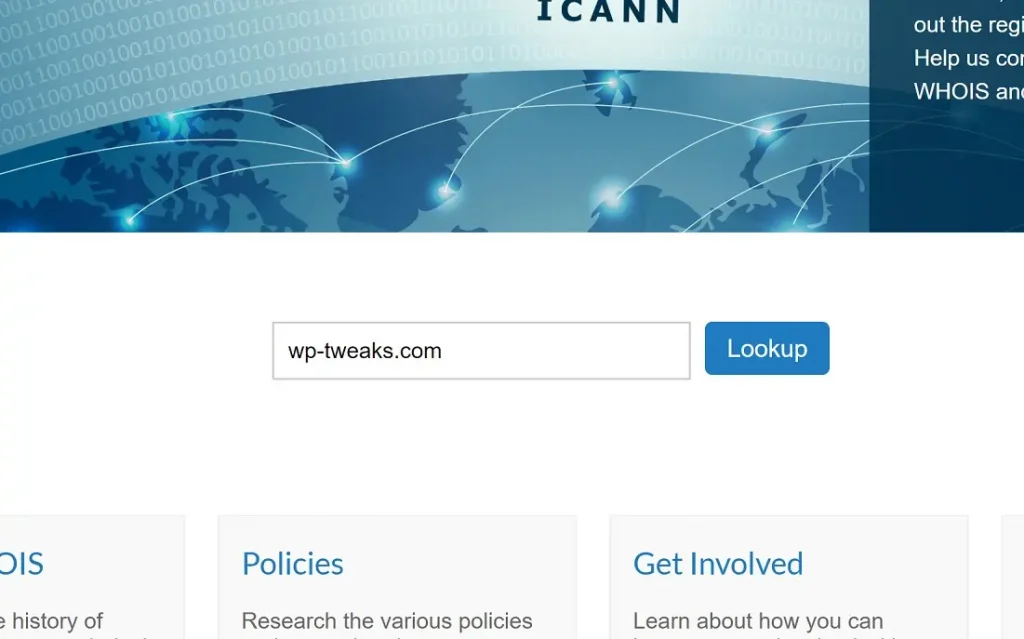
This will take you to a page asking you to confirm that you’re not a bot, and after doing that you get the registration information like this:
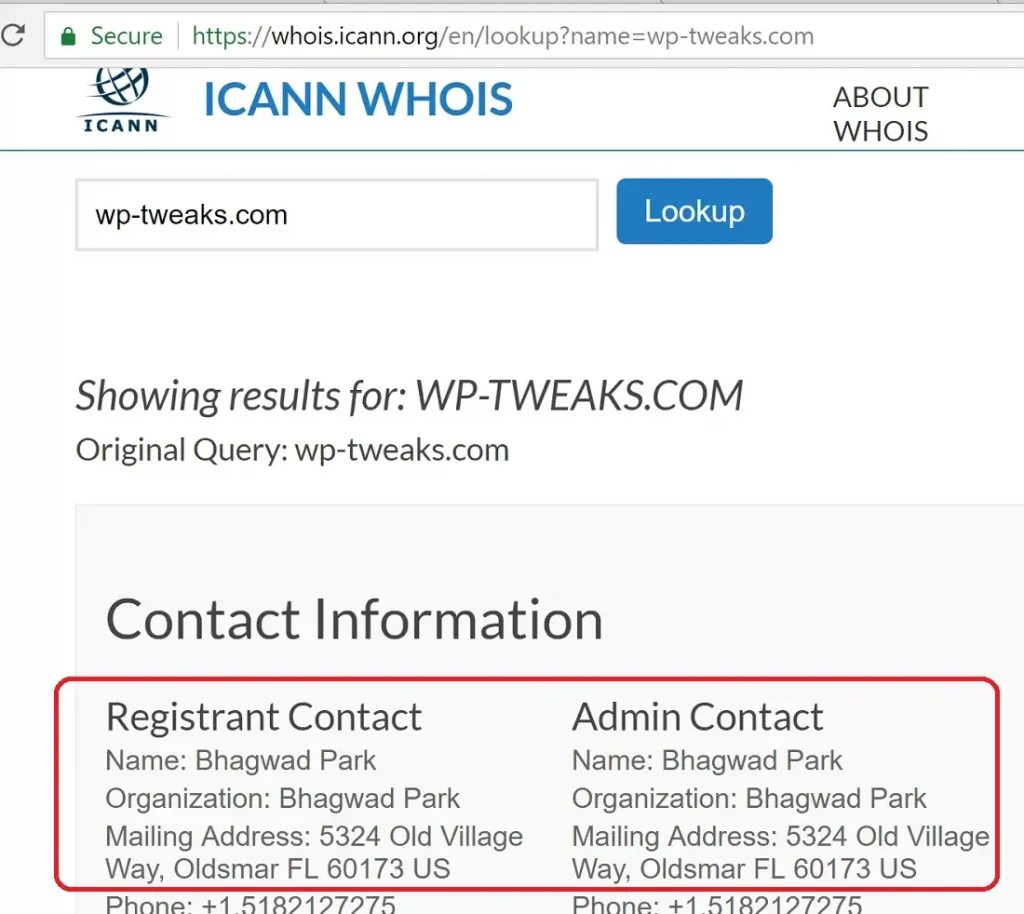
These are my contact details that I furnish periodically to my domain name registrar. If you’re able to get the information that you want in this step, that’s great! However, it might not always work.
Note: In general, it’s a good idea to keep your main information public. While I have no evidence that Google uses it in their ranking algorithm, it promotes transparency about who actually owns a website and thus falls in line with their quality guidelines.
When WHOIS Lookups Fail
Most domain registrars provide the service of privacy for a small additional fee. This means that the information you see behind is not publicly visible, but protected by a proxy. If this is the case, you’ll see the following information instead of the above:
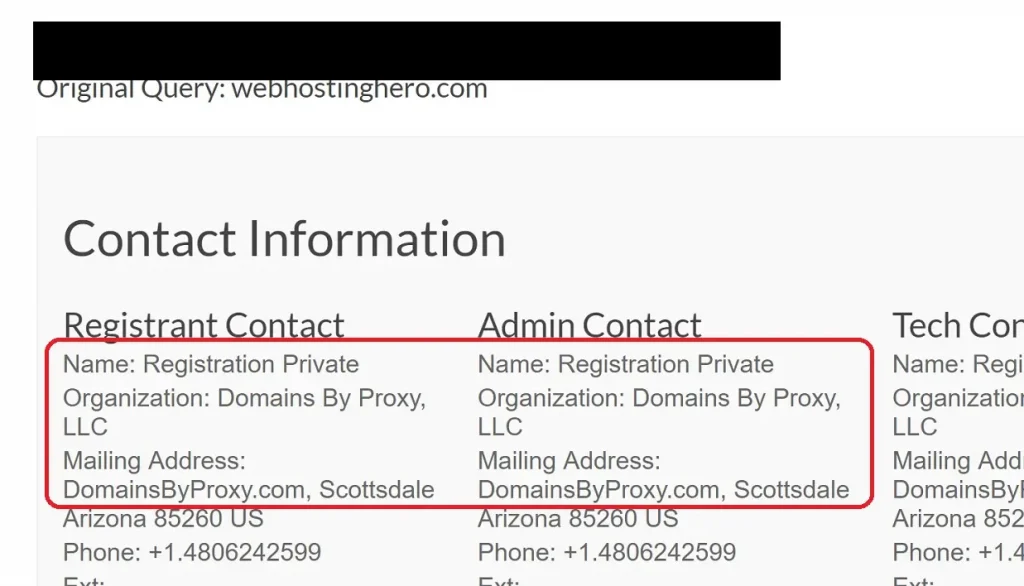
Here, the owner of this website has chosen to keep their details private. It’s still obtainable, but you can’t just get it over the open Internet. This leaves us to fall back on methods 3 and 4, and 5.
Method 2: Get the Author Name if they’re Using WordPress
This is more of a “hack” than a legitimate way to get the publisher’s name, and it only works if it’s a WordPress site. Also, it’ll give you the username of the author – not their actual name. But still, it might work because a lot of people enter a variation of their real name as their username.
To do this, enter the name of the website and type the following after it as shown here:
/?author=1
If you’re lucky, this will lead you to the admin’s author page and you can get their username in the URL!
Method 3: Using the “About” Page
Unfortunately, if WHOIS doesn’t work, you’re going to have to rely on some detective work. This can be as easy or as difficult as the website publisher wants to make it. If they don’t particularly care about their identity, it can be easy. For example, take the web hosting company Reg 123. You can just visit their site and search for the “About Us” page that most sites have:
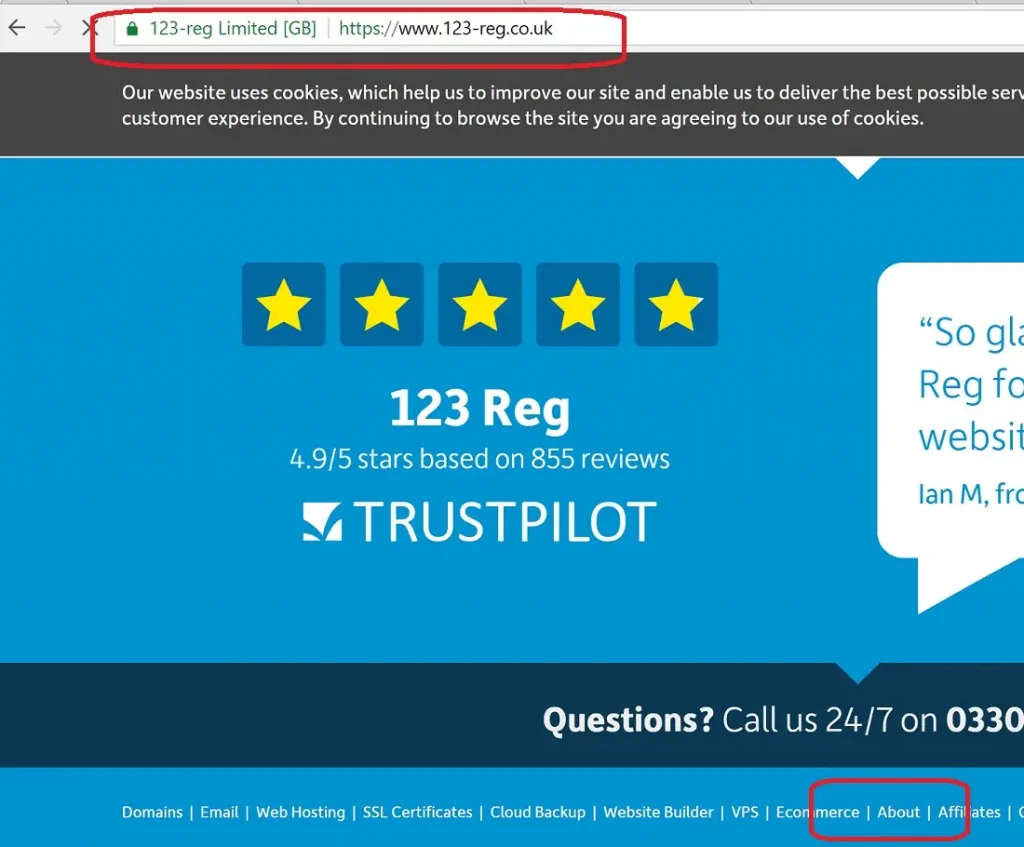
This will usually give you clues about who owns the website. In the case of Reg 123, they openly list their board of directors and the company directors as shown here:
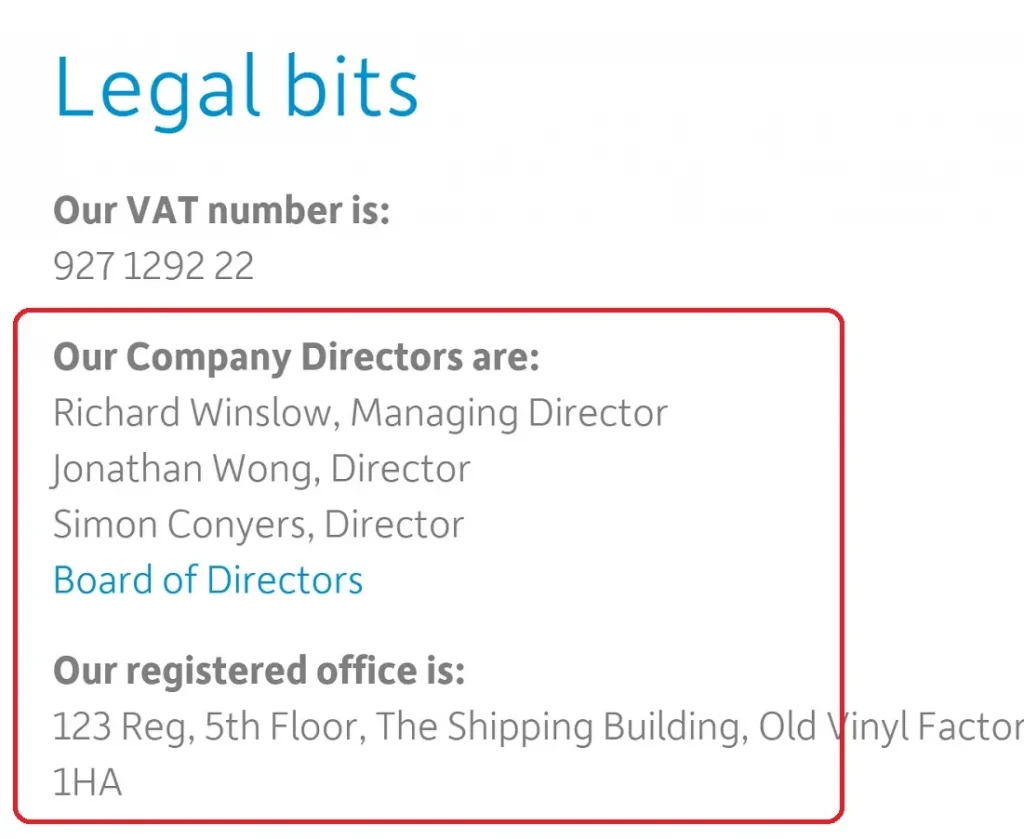
And you’ve found the information that you’re looking for! If this doesn’t work, you can also try the “Contact Us” page. However, you’ll need to expressly request the website owners for this information. You can maybe get their telephone number and try and get their information that way.
If the “About Us” or “Contact Us” links don’t work, try method 3.
Method 4: Get their Information on Facebook
All businesses these days have a Facebook page. So if you can’t find them on their website, look there! For example, taking the earlier case of the hosting provider Reg 123, you can search for them on Facebook like this:
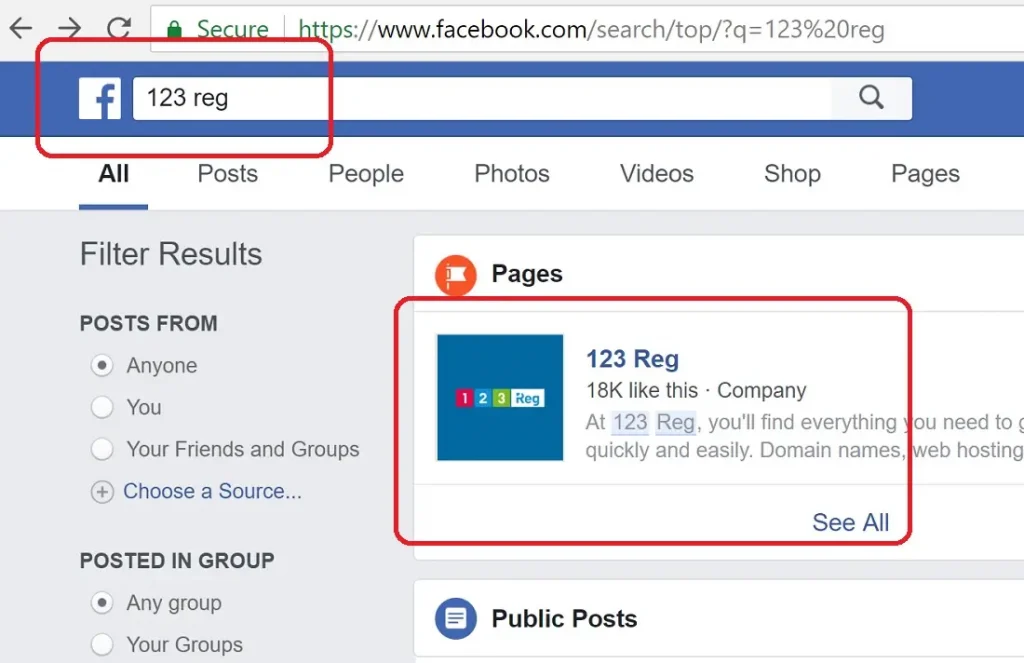
Once you find the company you’re looking for, go to their page and click the “About” tab to get their information:
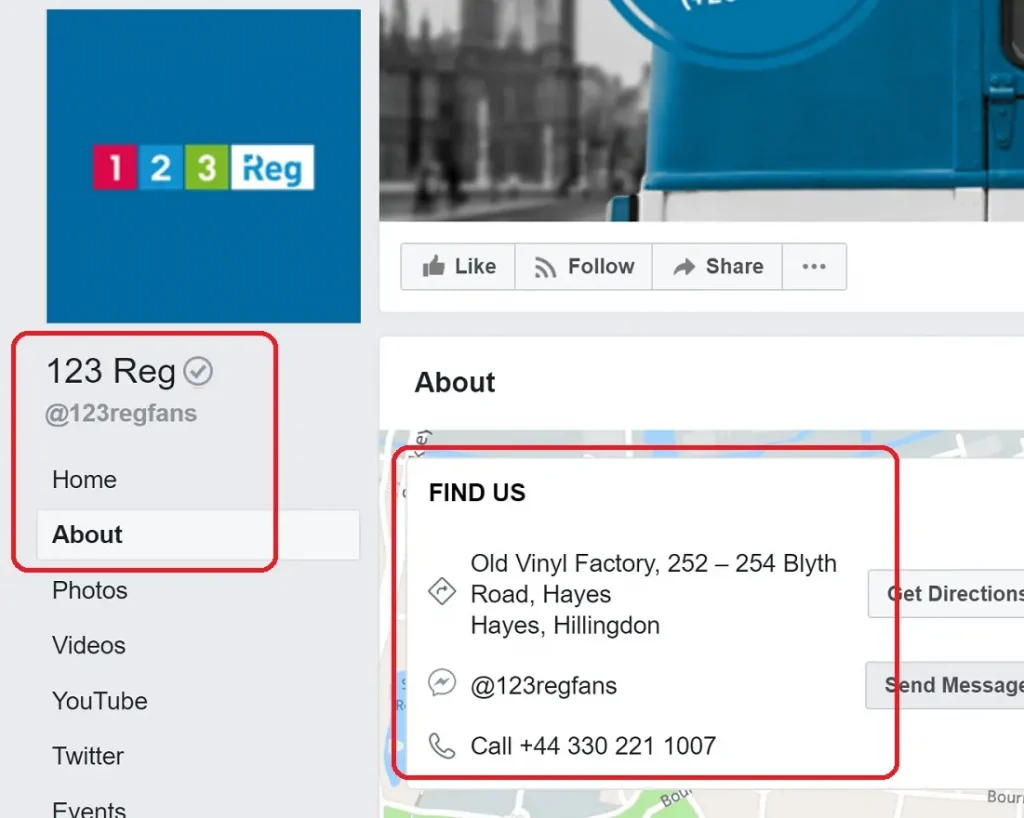
Here you can see that their address, phone number, and other contact details are exposed. You can also message them directly to get in touch if you want!
Hopefully one of these three methods will help you find the publisher of any given website. It can be an uphill task if the person in charge really doesn’t want to be found and is willing to pay extra for privacy options from WHOIS. But it can still be done!

Speak Your Mind