Bluehost is slightly more high-end than Hostgator but also has higher prices. Here’s the complete Bluehost discount 2024 list. Bluehost powers more than 2 million websites. That’s a lot. And with that size, comes a lack of personalization that other hosts can provide – for example NameHero.
Here’s the best Bluehost deal:
Table of Contents
Bluehost Review – Pricing and Coupon Codes
Unlike its cousin Hostgator, Bluehost doesn’t have any specific coupons for its deals and discounts. Instead, they opt to have regular price reductions through their website and affiliates. Here’s a complete list of Bluehost deals for all plans that are updated regularly. If you like coupon code hunting and getting that extra special price, then you’ll be better served by one of the deals on the Hostgator coupon code 2024 list instead.
Here’s a complete pricing chart with all the Bluehost discounts available (updated regularly):
Click Below! 🡇 | Basic Plan | Advanced Plan | Premium Plan |
|---|---|---|---|
 Shared Hosting
Shared Hosting | $2.95/m
| $5.45/m
| $5.45/m
|
 Managed WordPressHosting
Managed WordPressHosting | $2.95/m
| $5.45/m
| $5.45/m
|
 WooCommerce + WordPress
WooCommerce + WordPress | $6.95/m
| $8.95/m
| $12.95/m
|
 VPS Hosting
VPS Hosting | $18.99/m
| $29.99/m
| $59.99/m
|
 Dedicated Hosting
Dedicated Hosting | $79.99/m
| $99.99/m
| $119.99/m
|
Now and then Bluehost releases a special $2.95/month hosting which runs for a limited time. This discount is exclusively available through the Bluehost shared hosting page. There are no coupons, and even most affiliates don’t have access to it. Sure, it’s not the cheapest deal you’re going to get – that privilege goes to GoDaddy – but it’s pretty decent web hosting for a small business if you’re just getting started.
Bluehost Plans Overview
Here’s a summary of the various Bluehost plans.
Bluehost Web Hosting (Shared)
This is the most common Bluehost package. It comes in four plans:
- Basic
- Plus
- Choice Plus
- Pro
Shared hosting means your website lives on a server with lots of other accounts. How many? No one can be sure. Sometimes dozens, and a few unscrupulous hosts even stack hundreds of sites one upon the other to drive down costs. Bluehost has been accused of doing this in the past as well.
Upgrading your Bluehost Plan
If you purchase higher-tier Bluehost plans, the server density decreases, and you get more resources for your site. This means faster page speed loads and a more responsive site. You can also upgrade to the Bluehost “Pro” plan which has extremely low-density servers.
When I started hosting for the first time way back in 2008, I quickly outgrew my regular shared hosting package and had to upgrade my Bluehost plan to the “Pro” package. The difference was immediately noticeable, and the upgrade happened immediately without any fuss.
All Bluehost limitations can be checked in the administration panel as you can see here:
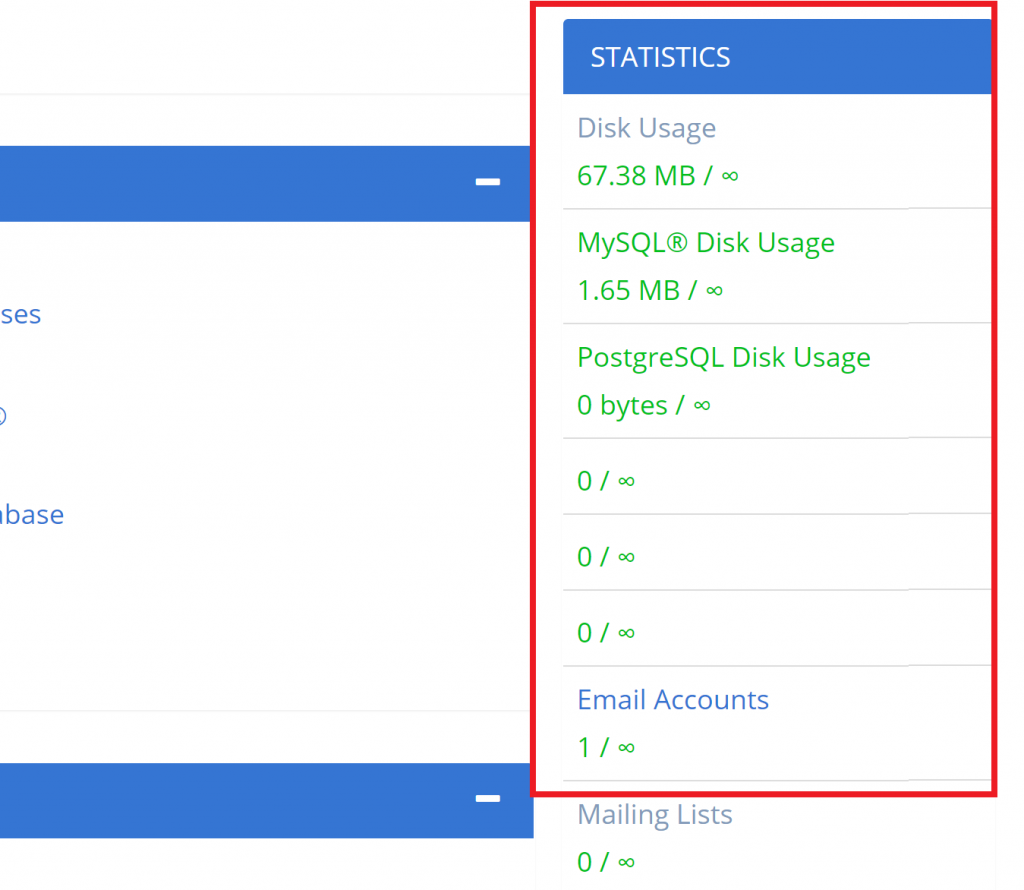
So you have limits placed on disk usage, MySQL database usage, and email accounts. The screenshot above shows one of the higher tier plans, so lower-level packages will have much more stringent restrictions. The Bluehost coupon 2024 code that you use to obtain discounts doesn’t affect the plan’s capacity in any way.
The shared hosting plans all come with a free domain name for annual plans and above, making Bluehost one of the most cost-effective web hosting services around – especially if you snag their $2.95/Mo offer. Unlike Hostgator for example, the basic plan allows you to park domains, so this is a good, cheap plan if you want to trade-in web properties.
Bluehost WordPress Hosting (Standard)
For a long time, Bluehost offered only professionally managed WordPress hosting. This was far more expensive than their regular web hosting. In fact, it was more expensive than most other WordPress plans offered by other web hosts. You can see why in the link.
However, starting sometime in 2018, Bluehost realized that it needed to cater to the lower end of the WordPress market and compete with other hosting providers. So they rolled out their “standard” WordPress hosting packages. These packages are pretty much the same as normal web hosting, with the following differences:
- Automatic WordPress installation
- Automatic WordPress plugin and theme updates
- Change of default login credentials
- WordPress staging environment
The last feature is really useful when you want to test out changes on your site before making them live. You can set up a test or “staging” environment, to see how your site responds to the new settings. If everything goes well, you can “push” the changes to the live site. It’s similar to SiteGround staging.
But other than the above features, the Bluehost WordPress plan is the same as regular web hosting in every respect.
Bluehost “WP Pro” Managed WordPress Hosting
In addition to the regular WordPress hosting above, Bluehost also offers a “WP Pro” package with professionally managed WordPress hosting. This differs from the above in the following ways:
- Lower density servers
- Premium and Pro JetPack services included
- Bluehost SEO package included with some plans
- Free daily backups
- PayPal integration, and a lot more
The “WP Pro” plan was the only WordPress plan that Bluehost offered for a long time. Then to compete with other web-hosting providers, they introduced the regular WordPress hosting package, which is nothing but souped-up shared hosting.
Bluehost’s managed WordPress plan is a lot more expensive. But in compensation, it can handle far higher amounts of traffic and comes with a whole bunch of tools to make managing WordPress a cinch. It comes in three tiers:
- Build
- Grow
- Scale
Anyone who’s run a successful website knows that beyond a point, shared hosting just won’t cut it. Your server won’t be able to handle the load, you’ll lose out on customers, and eventually, Google will penalize you in the SERPs.
With Bluehost managed WordPress hosting, you can put those concerns to rest forever. Your site will be able to handle the most demanding incoming traffic scenarios – you get what you pay for.
WP Pro hosting also comes with several features that you would normally have to pay for anyway. Like a CDN and Dynamic caching. Even though my personal opinion is that Cloudflare is the best CDN, I can’t deny the value of a dedicated CDN service.
Bluehost Server Caching
Not only that, but you also get dynamic server-side caching. This means you don’t need to rely on 3rd party plugins like W3 Total Cache, W3 Super Cache, and WP Rocket Cache to save static copies of your pages and serve them to visitors. Instead, it all happens automatically in the background. This further insulates your site from traffic spikes, and vastly improves the response and page load times.
Here’s a complete list of web hosts that offer caching on shared hosting plans.
Perhaps the most remarkable feature about the Bluehost managed WordPress plan is the inclusion of the premium and professional Jetpack service with the “Grow” and “Scale” plans respectively. It’s excellent value for money when you consider that the “Professional” Jetpack service itself is $30/m! To have that included in the price of a managed WordPress solution is pretty amazing.
So if your site runs solely on WordPress and you find that you’re getting more visitors than you can handle, I suggest you take a close look at the Bluehost managed WordPress hosting packages. You’re going to have to upgrade sooner or later anyway, so why not start early and get ahead of the curve?
Bluehost VPS Hosting
If you need more power than what even the “pro” shared hosting plan can give you, then Bluehost VPS will fit the bill. This is a “Virtual Private Server”, which means that you get dedicated resources that are not shared with anyone else.
While you don’t get an entire server all to yourself, you get a slice of it. Unlike regular web hosting, no one else has access to your RAM, your CPU, and your hard disk space. It’s all yours. Bluehost VPS comes in three different plans:
- Standard
- Enhanced
- Ultimate
Here are the features compared side by side:
| VPS Standard | VPS Enhanced | VPS Ultimate | |
|---|---|---|---|
| Pricing | $18.99/Mo | $29.99/Mo | $59.99/Mo |
| CPU Cores | 2 | 2 | 2 |
| Disk Space | 30 GB | 60 GB | 120 GB |
| RAM | 2 GB | 4 GB | 8 GB |
| Bandwidth | 1 TB | 2 TB | 3 TB |
In addition, all these VPS plans come with Bluehost’s SSD drive technology. This means faster read/write speeds, especially on dynamic applications like WordPress.
cPanel and WHM with Bluehost VPS
Since a VPS server is like a separate machine, you get full root access with WHM and cPanel. WHM is the standardized server-side management software, where you can configure all aspects of your VPS, including users, accounts, security, DNS clusters, and more.
cPanel is of course the familiar end-user server interface that you have with all shared hosting plans. Bluehost has its own modified cPanel experience with the advanced functionality hidden away at the bottom like this:
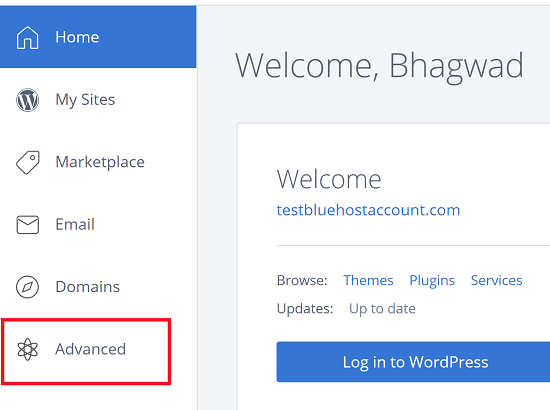
So even though it’s a “managed” solution, you still get root access to the VPS plan.
What’s more, you can expand the resources available to your VPS once you’ve purchased it. This means your server can grow or shrink according to your needs on the fly, and you don’t need to change your plan to do it.
Bluehost WooCommerce Hosting
Bluehost has specialized hosting for eCommerce websites, called “Bluehost eCommerce”. It’s essentially WordPress hosting with a bunch of additional things that make it ideal for eCommerce. There’s a special Bluehost coupon offer for WooCommerce in the table above.
However, if you really want specialized eCommerce hosting, then you should go with Liquid Web’s WooCommerce package. Liquid Web is more expensive, but it’s the real deal. Bluehost’s package is good, yes. But it’s nothing compared to the sheer optimization and speed of Liquid Web’s WooCommerce setup.
Specialized Bluehost WooCommerce Features
Most WordPress websites have heavy dynamic caching. This means that they take copies of pages that don’t change and show them to users. The result is that the server doesn’t need to generate pages from scratch for each user. This results in faster speeds, less server load, and a good experience for everyone involved.
However, eCommerce sites have a unique problem when each customer’s page looks different. Perhaps you have “related products” on the page, or there’s a shopping cart with the customer’s items. For these reasons, WooCommerce websites are very demanding on the server.
Bluehost’s WooCommerce hosting is meant to address these concerns with WooCommerce specific optimizations such as:
- Domain privacy
- Marketing credit for search engine advertisements
- CodeGuard backup and SEO tools
- Dedicated IP addresses
- Pre-installed WooCommerce store designs
In addition, the WooCommerce plans have a higher disk capacity along with the trademark Bluehost SSD drives that everyone likes.
Bluehost Cloud Hosting: Outdated
Note: Bluehost no longer offers cloud hosting plans. I’m keeping this section up for the record, but if you want good cloud hosting, I suggest you choose from one of the cloud providers on this list.
Bluehost has been deprecating its cloud hosting for a while. This goes for products like “Cloud Sites” as well. But if you search for “Bluehost cloud” on Google, the old URL still shows up like this:

However, it just ends up redirecting to the regular Bluehost shared hosting page. So while there are several articles on the Bluehost site about the differences between shared and cloud hosting, it’s now a moot point.
Bluehost Cloud vs Shared
So why did Bluehost get rid of cloud hosting? The reason is that cloud hosting is more and more coming to be associated with VPS hosting instead of shared hosting.
But the two are not the same. Here’s a beginner’s explanation of the differences between cloud and shared hosting.
The Best Bluehost Alternative – NameHero
If you’re looking for something different, I suggest NameHero. They have better features and more personalization. For example:
- LiteSpeed servers (What is LiteSpeed?)
- Server caching
- Automated backups
- Malware scanning
- QUIC.cloud integration
And more. Being a smaller company, NameHero pays a lot more attention to its customers than Bluehost.
Now with Free SSL Too!
For a long time, Bluehost charged its users for SSL. But that changed recently, and now all shared hosting services get free Let’s Encrypt certificates! It’s a great move that finally brings Bluehost into the club of hosting providers like SiteGround who have supported Let’s Encrypt since the beginning.
Bluehost Backups are Pretty Bad
By default, Bluehost doesn’t offer any backup service for free. This is a pretty important part of any hosting plan. So they encourage you to purchase CodeGuard, which isn’t worth it. Here are some alternatives to Bluehost CodeGuard.
This is why I suggest alternative hosts like NameHero for those who want a little more from their hosting. NameHero – the host mentioned above – has a much better backup system, and they even store them offsite. So if something happens to the main servers, your backups are still safe.
Bluehost Throttling
Short answer – yes. Bluehost throttles your CPU if it thinks you’re taking up much more space than others on your shared hosting plan. When I first started hosting my blog years ago, Bluehost was my provider of choice. Then the throttling started as my site began to grow. I experienced slowdowns, and no matter how much I optimized my database requests and CPU usage, the graph showed enormous throttling.
Any Bluehost review would be incomplete if we didn’t talk about how their “Unlimited” promises are misleading. Unlimited disk space, and unlimited bandwidth. They really should tell us clearly how many visitors a day a particular plan can handle. That way, users will have a clear indication that they have to upgrade.
Luckily, Bluehost has a little-known “pro” hosting plan that doesn’t show up on their regular charts. This pro plan has a lot more CPU power and my site’s problems were taken care of almost instantly. Upgrade was smooth as well. So smooth, that I wasn’t sure anything had changed! But the difference in my site speed was immediate and obvious.
Bluehost Resource Protection: The Biggest USP
Bluehost resource protection is the one thing that sets them apart from the competition. It’s the single biggest USP they have ever since others started to provide free web domains and SSDs. This alone justifies their somewhat higher pricing. Bluehost is NOT the cheapest web host provider out there. Its sister company, Hostgator, has better deals. But there are good reasons for this.
Resource protection is a unique feature that eliminates the inherent risk associated with shared hosting – namely other people.
What is Bluehost Resource Protection?
Bluehost resource protection is a feature by which accounts that are using a lot of resources on a shared hosting server are isolated to protect everyone else. Here’s a screenshot of the official description on the Bluehost homepage:
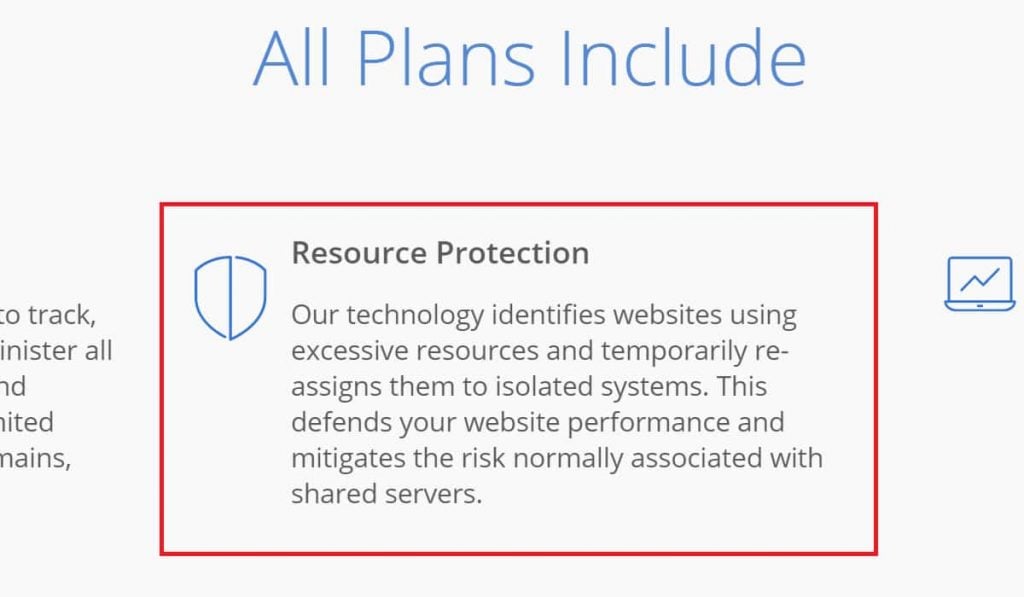
This feature is offered to everyone on any kind of hosting plan. This means you don’t need to subscribe to a higher-tier package to obtain it. This is great.
How Does it Work?
This is possible nowadays because advanced web hosting companies no longer store all their accounts on a single dedicated server. At one time, there was a close link between a single hardware machine and a shared hosting account. But with the development of virtualization technologies, it has become possible to simply move or reassign individual accounts to new isolated containers where they can’t impact others.
As far as I know, no other basic hosting service offers this kind of service for shared hosting accounts. Normally, the isolated container strategy is used for VPS hosting and cloud hosting. But using it as a way to enhance the shared hosting service is unique to Bluehost as far as I know.
How Does This Benefit You?
The biggest risk of shared hosting has always been other people. As one of many accounts on a server, you’re not guaranteed your own resources like CPU time and I/O operations. Instead, you have to play nice with all the other people who want to use the same resources. Unfortunately, this leaves you at the mercy of others. If they choose to hog all the I/O operations by creating local backups every day, there’s nothing left for the rest.
Bluehost’s resource protection service is a safeguard against this kind of abuse. By identifying accounts that are using more than their fair of resources, Bluehost can contain them away from the rest of the clients on the same virtual server, until they sort out their issues.
It’s important to note that not all high resource usage is malicious. A website might simply be experiencing a spike in traffic, or a plugin on their site may be malfunctioning, or they might have added some new functionality that they didn’t anticipate would use up so many resources. But whatever the reason, these things impact others on the same server, and it’s great that Bluehost has a way to deal with them.
Is it Worth the Extra Cost?
I would say yes. The extra security against risky neighbors is well worth the extra cost in my opinion. It’s not a benefit that you would directly see, but only in the absence of things like sudden, inexplicable slowdowns on your site. Admittedly, this is a different kind of value proposition compared to flashy features that give you something “extra”.
But only after you’ve hosted for a while on cheap web hosts, will you realize the benefits of the Bluehost resource protection add-on. This is unheard of with ordinary shared hosting and makes up for the slightly higher prices that Bluehost charges.
Bluehost WordPress Hosting – the Behemoth
Bluehost is a major WordPress provider. By “major”, I mean that they’re on the list of three officially recommended hosting providers on the WordPress website, along with SiteGround and DreamHost. That’s a major endorsement, and it shows. Their WordPress hosting is not only the most expensive you’ll find anywhere, but it also delivers the most. It has a huge quota of daily visitors for even their most basic plan.
In short, if you have heavy WordPress demands and if your website’s life revolves around WordPress, premium themes, plugins, caching, and support, then you simply can’t go wrong with Bluehost.
Who Owns Bluehost?
In 2010, Bluehost was acquired by EIG. I know – this corporate group has a terrible reputation. And they certainly don’t give off the small “mom and pop” friendly vibe that many smaller hosting providers exude. But despite what you might have heard, nothing is horrifying under the surface. The customer service is 24×7 with live chat and phone support – something that many smaller providers don’t offer. While you might expect a Bluehost review to talk negatively about its integration with EIG, I don’t think it’s all bad.
Though I must point out that their e-mail address is rather hard to find. That might not be important to you as a customer since there are lots of other ways to get in touch – but it’s worth noting.
I was surprised to learn that Bluehost was started only in 2003 by Matt Heaton and Danny Ashworth. For such a recent company, it’s mightily impressive to have grown so fast. Their origins in Utah still have an impact today, since that’s the location of their US data centers. Speaking of which:
Bluehost Datacenter Information
Unlike other companies, Bluehost doesn’t easily provide details of where its data centers are located. We have information that both the US-based ones are located in Utah – and of course, they have servers located in other parts of the world as their subsidiaries like in India and China.
So while I’d love to provide more information about Bluehost’s datacenters like their hardware etc, that info is simply not made public.
Why WP-Tweaks is The Best Bluehost Buying Guide
There are plenty of Bluehost reviews. So what’s so special about WP-Tweaks? Glad you asked!
WP-Tweaks Gives Opinions on Bluehost – Not Dry Facts
Most websites that review hosting, stuff their titles with keyword-optimized titles and give you a laundry list of tables and facts. Chances are, you already know all this. Every publicly available fact is already present on the Bluehost website. So, if you see a title like “Bluehost vs Hostgator”, it’s not going to teach you anything.
What WP-Tweaks gives you, is opinion. To be sure, I also need to have the main pages like the one listing all the Bluehost coupons, but you’ll also find opinion-based pieces on Bluehost such as:
- How to obtain the famous “$2.95/m” deal
- Whether or not Bluehost’s CodeGuard is worth it
- Why Bluehost is more expensive than Hostgator
- Why the basic Bluehost WordPress plan isn’t worth it, and more
As you can see, my opinions on Bluehost come from personal experience. They were the very first host I used to start my website back in 2009. I wrote then about Bluehost’s CPU throttling graphs, which they later discarded and replaced with the Bluehost Resource Usage Policy, and my experiences with upgrading to Bluehost’s newer plans after fighting a lot of spam. So my views on Bluehost are rooted in reality, having hosted with them for almost 4 years.
Latest Bluehost Information on WP-Tweaks
In addition to the above, I’m on very cordial terms with the Bluehost marketing department. We’ve collaborated several times before on pricing, and guest posting on the Bluehost blog. As a result, WP-Tweaks always has the latest pricing information – sometimes even before it becomes available to the public.
For example, I’m predicting that Bluehost will soon raise its prices to $4.95/m for hosting – something they’ve already tried out before to gauge the response. While I can only speculate, I suspect it has something to do with cPanel’s new licensing changes eating into their profits. As one of the largest hosting companies in the world, Bluehost runs on pretty tight margins, so there’s not much room to spare.
Bluehost Limitations, SSL Advice, and More
When Bluehost first announced that it was finally going to give out SSL for free in June 2018, WP-Tweaks was the very first news source to write about it. At the time, Google had just announced that SSL would be a factor (a tiny one) in their rankings algorithm, so hosting providers were scrambling to include it in their plans. So far, GoDaddy is the only remaining one to not follow suit – which is why I never recommend them.
Furthermore, WP-Tweaks give you advice on Bluehost resource limitations – information that’s not easily available on the Bluehost homepage. Find out why Bluehost’s advanced WordPress plans are so much more expensive than ordinary shared hosting, and whether or not it’s worth it. Compare Bluehost to other hosting providers like GreenGeeks, SiteGround, and Hostgator, and make a decision that’s informed by years of experience!
In summary, WP-Tweaks give you genuine advice on Bluehost purchases, not just clickbait titles that pretend to tell you which one is “really” better. True, my goal is similar to theirs – I get commissions. But I can just as easily do that by giving honest advice. There are dozens of web hosting comparison sites out there. None of them will give you actual opinions and tell you which hosting is better. But since you’re not a customer (yet), you won’t know until it’s too late. So head on over to the Bluehost page on WP-Tweaks for the real stuff. Stay informed!
