The most crucial feature of KnownHost is the LiteSpeed webserver that they offer on all plans. It also have free backups and malware scanning. However, the cost is high compared to similar competitors like NameHero. I’ll expose both the good and the bad in this KnownHost review.
Pros:
- LiteSpeed web server on all plans
- Free WAF and malware scanning
- Free backups
- Free Opcache and server-side caching
Cons:
- Limited storage on lower plans
- Limited daily backup storage
- No NVMe drives
- No Memcached
Rating: ★★★★☆ 4/5
Here is the best deal you can get right now:
For a short time, get 61% off on KnownHost:
Here’s the complete KnownHost coupon code page for all the deals.
Table of Contents
KnownHost Pros
I’m very particular about recommending hosts with good web hosting features. Here’s what is good about KnownHost.
1. LiteSpeed on ALL Plans with KnownHost
KnownHost uses LiteSpeed on even their basic plans, which is unusual. HostArmada, for example, offers LiteSpeed on their “Speed Reaper” plan, and A2 Hosting has it on the “Turbo” plans. This is because the LiteSpeed webserver uses a paid license, and it’s cheaper just to use Apache. LiteSpeed is faster than Apache and has inbuilt server caching, so hosting providers offer it as a carrot to upgrade.
Only three web hosts use LiteSpeed on all plans – KnownHost, NameHero, and GreenGeeks. You can learn more from my article on “What is LiteSpeed?”
2. Free KnownHost Backups and Restore
I consider backups one of the essential features of good web hosting. KnownHost offers free backups on all their plans, instead of just the more expensive ones. Like LiteSpeed, many web hosts make you upgrade to access this feature, and A2 Hosting is a good example. Hostgator makes you purchase the CodeGuard add-on, to which I feel there are better alternatives.
KnownHost uses the Jetbackup cPanel plugin to offer backups and restores of files and databases. In addition, it keeps two daily backups and one weekly backup. In addition to files and databases restoration, you can ask the KnownHost team to restore your entire account via a support ticket or download the backup for your own use.
By providing free backups, you don’t need to purchase add-ons that increase the cost of hosting with KnownHost. Here are more details on the KnownHost backup service for shared hosting and VPS servers.
3. Free KnownHost WAF and Malware Scanning & Removal
Free security is yet another important feature of web hosting. KnownHost implements a sophisticated WAF that blocks automated attacks and threats in real-time. It also uses the Imunify360 plugin on cPanel to scan your applications, detect, remove malware, and schedule scans.
Most web hosts make you pay extra for this level of security. With KnownHost, you can rest easy knowing that you’re protected.
4. Free Server-Side Caching on KnownHost
Thanks to LiteSpeed, KnownHost has free in-built server-side caching, which means the server itself caches and servers copies of dynamic pages to subsequent visitors. This is superior to plugin-based caching, which uses the application layer and is slower.
Web hosts like A2 Hosting and HostArmada reserve server-side caching for their more expensive hosting plans to entice customers to upgrade. NameHero and GreenGeeks are two other hosts like KnownHost that implement this. SiteGround, while it has caching on all its plans, doesn’t have features like Edge Side Includes (ESI), which makes it inferior to KnownHost.
5. KnownHost Integrates with QUIC.cloud
All KnownHost customers get an additional free quota with the QUIC.cloud service. QUIC.cloud is a reverse proxy like Cloudflare, which stores your dynamic pages on POP locations throughout the globe. This is one step beyond even server-side caching. Now your customers are loading your entire site – not just images and CSS – from servers close to them. It’s the new trend in CDN hosting.
Because KnownHost uses LiteSpeed, you get an additional free quota on QUIC.cloud, which could mean that the entire service is free for a small website.
KnownHost Cons
However, there are some bad points about KnownHost that I should mention.
1. KnownHost is More Expensive
I consider NameHero to be the biggest competitor to KnownHost. NameHero has the same features (or better), and also costs less. While the renewal prices are the same, KnownHost has lower discounts. Its highest coupon gives 61%, whereas NameHero’s coupon is 75%.
KnownHost rewards you for hosting for a longer term by reducing the renewal costs like in this screenshot:
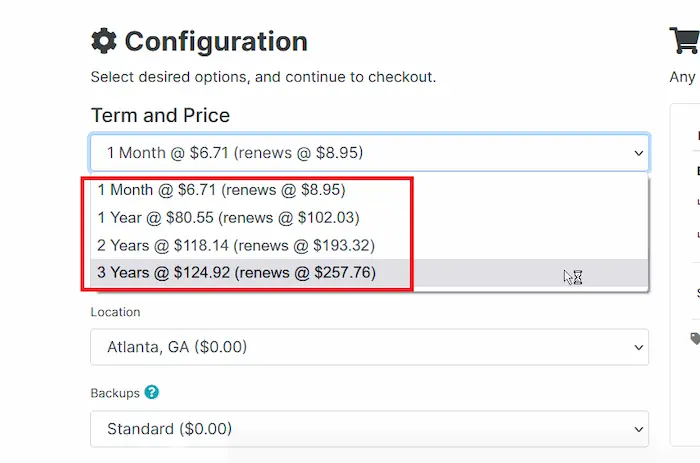
From this picture, you see that you pay a lower monthly price if you host for three years as opposed to one year. Compared to traditional web hosts like Hostgator, KnownHost is more costly, but that’s because of LiteSpeed, free backups, and malware scanning. But if you’re looking for the cheapest web hosting, KnownHost isn’t for you. Here’s a complete web hosting comparison based on price.
2. KnownHost Retains Only 2-Days of Daily Backups
While all customers have free daily backups, KnownHost keeps daily backups only for 2-days. It’s lacking compared to SiteGround, which keeps 30-days of backups on all its plans. The flip side is that you also have a weekly backup, but that might not be enough. But even though it’s low, it’s better than NameHero, which retains backups only for one day.
Of course, you can always purchase additional backup storage with KnownHost.
3. KnownHost Has No Free Domain
KnownHost doesn’t give you a free domain like the other web hosts when starting your hosting term. Some, like NameHero, reserve a free domain only on the higher-tier plans when you sign up for more than two years or more. But KnownHost doesn’t hand out domains, which raises the cost of your first year’s hosting.
I’ve already mentioned that KnownHost isn’t the best choice for cheap web hosting, and the lack of a free domain drives home the point.
4. Limited Storage with KnownHost
KnownHost has the most restrictive storage limits of any web host. Here’s a comparison of the storage in GB for the starter plans of the other hosting providers:
| Web Host | Starter Storage Limit (GB) |
|---|---|
| KnownHost | 5 GB |
| NameHero | Unlimited |
| Hostgator | Unlimited |
| Bluehost | 50 GB |
| SiteGround | 10 GB |
| InMotion | 100 GB |
| GreenGeeks | 50 GB |
| HostArmada | 15 GB |
| DreamHost | 50 GB |
| A2 Hosting | 100 GB |
As you can see, KnownHost’s storage pales in comparison to others like NameHero, Hostgator, and A2 Hosting. The higher-tier shared hosting plan doesn’t get better either. Regardless of how much storage space they have on their lowest-tier plan, most web hosts offer unlimited storage on the next one. But KnownHost keeps it absurdly low. To make matters worse, the KnownHost Acceptable Use Policy prohibits using space for archival and file storage. So not only are the storage limits meager, but they also restrict what you can do with it.
5. Very Low E-mail Account Limits
Another area where KnownHost has low resource limits is e-mail addresses. The starter plan only allows you to have five e-mail accounts, and the next-highest tier increases it to 25 accounts. Other web hosts like NameHero and Hostgator will enable you to create an unlimited number of e-mail addresses on even the lowest plan, so this limitation doesn’t make sense.
Like the low storage limits, KnownHost scrounges unreasonably on resources.
KnownHost Compared to Other Web Hosts
Here’s a comparison between KnownHost and other providers.
KnownHost vs NameHero
I consider NameHero to be KnownHost’s closest competitor. They share similar features such as LiteSpeed on all plans and free daily and on-demand backups. But in my opinion, NameHero is better than KnownHost because NameHero has much more generous limits on hosting, offers a free domain, uses NVMe drives, and has better discounts. NameHero’s starting price is $2.24/m, whereas KnownHost costs $8.95/m, even though the renewal costs are the same.
Check out my complete NameHero review to find out more.
| Feature Name | KnownHost | NameHero |
|---|---|---|
| Discount Price | $3.47/m | $2.24/m |
| Renewal Price | $8.95/m | $8.95/m |
| Fast Webserver | ✅ LiteSpeed | ✅ LiteSpeed |
| Free Backups | ✅ | ✅ |
| Free Security and Malware Removal | ✅ | ✅ |
| NVMe Drives | ❌ | ✅ |
| Free Domain | ❌ | ✅ (2-year plan only) |
| Starting Storage | 5 GB | Unlimited |
| Starting Email Accounts | 5 | Unlimited |
| Money-Back Guarantee | 30 days | 30 days |
You can see that NameHero has better discounts and higher limits on plans. Here’s the best NameHero coupon to use for the highest savings.
KnownHost Pros
- 2-days daily backups
- Patchman add-on available
- Full SSH available
- Vulnerability stats
NameHero Pros
- Unlimited storage and e-mail
- NVMe drives
- Free domain
- Cheaper than KnownHost
KnownHost vs NameHero Rating:
KnownHost Rating: 4 stars ★★★★☆
NameHero Rating: 5 stars ★★★★★
KnownHost vs SiteGround
KnownHost is a lot cheaper than SiteGround and has almost the same features. Particularly, KnownHost’s caching with LiteSpeed is superior. The biggest advantage of SiteGround is that it retains 30-days of backups compared to just two days for KnownHost. But the price difference between them is so great that it’s not worth it. SiteGround’s StartUp renewal price is $14.99/m, whereas for KnownHost it’s $8.95/m. Almost double. Check out my article on the KnownHost vs SiteGround comparison for an in-depth look at the differences.
| Feature Name | KnownHost | SiteGround |
|---|---|---|
| Discount Price | $3.47/m | $2.99/m |
| Renewal Price | $8.95/m | $14.99/m |
| Fast Webserver | ✅ LiteSpeed | ✅ NGINX reverse proxy |
| Free Backups | ✅ | ✅ |
| Free Security and Malware Removal | ✅ | ❌ |
| Number of Daily Backups | 2 | 30 |
| On-Demand Backups | ✅ | ✅ (GrowBig and GoGeek) |
| cPanel | ✅ | ❌ |
| Starting Storage | 5 GB | 10 GB |
| Starting Email Accounts | 5 | Unlimited |
| ESI (Edge Side Includes) Caching | ✅ | ❌ |
I’ve stopped recommending SiteGround because of how expensive it’s become. While I like their backup system, it’s not worth paying double the price. And the basic StartUp plan doesn’t allow on-demand backups. KnownHost, on the other hand, uses the Jetbackup plugin for free on-demand backup snapshots on all their plans.
KnownHost Pros
- Cheaper than SiteGround
- Free malware scanning
- ESI server-side caching
- cPanel
SiteGround Pros
- 30-days of backups
- Double the storage space
- Data centers in Asia
- Green energy match
KnownHost vs SiteGround Rating:
KnownHost Rating: 4 stars ★★★★☆
SiteGround Rating: 3 stars ★★★☆☆
KnownHost vs HostArmada
In my opinion, even with higher storage limits and better backup policies, HostArmada isn’t as good as KnownHost. The big difference is that HostArmada, while it uses an NGINX server, doesn’t offer server-side caching until the highest-tier Speed Reaper plan, at which point it switches to LiteSpeed. KnownHost, however, uses LiteSpeed on all their plans, and this makes them more attractive. For more details, check out my HostArmada review.
| Feature Name | KnownHost | HostArmada |
|---|---|---|
| Discount Price | $3.47/m | $2.99/m |
| Renewal Price | $8.95/m | $9.95/m |
| Fast Webserver | ✅ (LiteSpeed) | ✅ (NGINX & LiteSpeed) |
| Free Backups | ✅ | ✅ |
| Free Domain | ❌ | ✅ |
| Backup Retention | 2 days | 7-21 days |
| Free Security and Malware Removal | ✅ | ✅ |
| Free Server-Side Caching | ✅ | ❌ (Only on Speed Reaper plan)) |
| Starting Storage | 5 GB | 15 GB |
| Starting Email Accounts | 5 | Unlimited |
| Money-Back Guarantee | 30-days | 45-days |
HostArmada also has higher renewal prices than KnownHost, despite the lower initial prices. But the Speed Reaper plan is cheaper, and matches the highest-end KnownHost package feature for feature. So if you’re thinking of choosing KnownHost’s unlimited package, then HostArmada is a better choice. Here’s the HostArmada coupon page to get the best deal.
KnownHost Pros
- LiteSpeed server on all plans
- Inbuilt server-side caching
- Lower renewal prices on initial plans
HostArmada Pros
- Higher storage limits
- Higher e-mail account limits
- Better backup retention
- 45-days money-back guarantee
KnownHost vs HostArmada Rating:
KnownHost Rating: 4 stars ★★★★☆
Hostgator Rating: 3 stars ★★★★☆
KnownHost vs Hostgator
While KnownHost is a better web host than Hostgator, it’s also more expensive. The renewal price for the basic KnownHost plan is $3.47/m, but only $2.57/m for Hostgator. In addition, Hostgator also gives a free domain and unlimited storage. But KnownHost more than makes up for this with free backups and malware scanning. Click here for my full Hostgator review to see if it’s worth it.
| Feature Name | KnownHost | Hostgator |
|---|---|---|
| Discount Price | $3.47/m | $2.57/m |
| Renewal Price | $8.95/m | $7.99/m |
| Fast Webserver | ✅ (LiteSpeed) | ❌ (Apache) |
| Free Backups | ✅ | ❌ |
| Free Domain | ❌ | ✅ |
| Free Security and Malware Removal | ✅ | ❌ |
| Free Server-Side Caching | ✅ | ❌ |
| Starting Storage | 5 GB | Unlimited |
| Starting Email Accounts | 5 | Unlimited |
| Money-Back Guarantee | 30-days | 45-days |
Hostgator has a longer money-back guarantee than KnownHost. Here’s the complete Hostgator promo code for all the deals. If you require backups on your web hosting, then KnownHost is cheaper than Hostgator because the latter makes you purchase CodeGuard, which isn’t worth it. Hostgator further makes you pay for SiteLock – a service that KnownHost provides for free. When you throw in free server-side caching, thanks to the LiteSpeed webserver, KnownHost comes out ahead on every front.
KnownHost Pros
- Free backups
- Free WAF and malware scanning
- Inbuilt server caching
- Better customer service than Hostgator
Hostgator Pros
- Cheaper than KnownHost
- Free domain
- Unlimited storage
- Unlimited e-mail IDs
You can read more about the differences in my full KnownHost vs Hostgator article.
KnownHost vs Hostgator Rating:
KnownHost Rating: 4 stars ★★★★☆
Hostgator Rating: 3 stars ★★★☆☆
KnownHost vs Bluehost
This comparison is easy. Bluehost’s initial discount is higher than KnownHost, but it’s a far inferior web host. Despite having fewer features than KnownHost, Bluehost’s renewal price is higher at $9.99/m. Bluehost’s only advantage is the free domain and unlimited storage, while it lacks backups, security, and server caching. Here’s a complete Bluehost review to see more.
| Feature Name | KnownHost | Bluehost |
|---|---|---|
| Discount Price | $3.47/m | $2.95/m |
| Renewal Price | $8.95/m | $9.99/m |
| Fast Webserver | ✅ (LiteSpeed) | ❌ (Apache) |
| Free Backups | ✅ | ❌ |
| Free Domain | ❌ | ✅ |
| Free Security and Malware Removal | ✅ | ❌ |
| Free Server-Side Caching | ✅ | ❌ |
| Starting Storage | 5 GB | 50 GB |
| Starting Email Accounts | 5 | 5 |
Bluehost has a higher storage limit than KnownHost but shares its low e-mail limitations. Bluehost loses based on price because it costs more to renew than KnownHost, and doesn’t have free backups and malware protection. The free domain isn’t enough to make up for its shortcomings. Here’s the Bluehost discount 2022 page to see all the coupons.
KnownHost Pros
- Daily backups
- Free security with Imunify360
- LiteSpeed caching
- Better server architecture
Bluehost Pros
- Free domain
- Higher initial discount
- Higher storage limits
- Separately managed WordPress plan
KnownHost vs Bluehost Rating:
KnownHost Rating: 4 stars ★★★★☆
Bluehost Rating: 2 stars ★★☆☆☆
KnownHost vs Liquidweb
Unlike KnownHost, Liquid Web doesn’t offer shared hosting or unmanaged VPS servers. The cheapest managed VPS server on is $15.00/m, whereas the cost for KnownHost is $20.00/m. Even though it seems cheaper, the Liquidweb coupon code doesn’t renew after the first term, so the long-term cost is higher.
| Feature Name | KnownHost VPS | Liquid Web VPS |
|---|---|---|
| Discount Price | $20.00/m | $15.00/m |
| Renewal Price | $40.00/m | $59.00/m |
| Free cPanel | ❌ | ✅ |
| Free Backups | ❌ | ✅ |
| Discount after Renewal? | ✅ | ❌ |
| Integrated Firewall | ❌ | ✅ |
| Free Server-Side Caching | ✅ | ❌ |
| Starting Storage | 75 GB | 40 GB |
| Starting Email Accounts | 5 | 5 |
Even though Liquid Web’s renewal price is higher, you can sign up for two years at a time, and you can save a lot during that time. I’m not convinced that KnownHost’s ongoing discounts make up for it. Also, Liquidweb has free backups, which cost extra on KnownHost. So in terms of features and price, I prefer Liquid Web over KnownHost VPS packages. Here’s a complete KnownHost vs Liquid Web comparison for more details.
Frequently Asked Questions about KnownHost
Here are some frequently asked questions about KnownHost.
Yes, KnownHost accepts PayPal.
Yes, KnownHost has special coupons for Black Friday. Often, these coupons give lifetime discounts on shared and VPS hosting.
Yes. KnownHost uses virtualization to host your account on a shared pool of resources. This means that no single failure can take down your site because of redundancies.
KnownHost is one of the more reliable hosting providers. They’ve been in business since 2006, so they have plenty of experience. What’s more, they have excellent customer service reviews.
The KnownHost forums are located at https://www.knownhost.com/forums/. Here, you can ask questions of existing KnownHost customers and demand answers from the KnownHost staff. KnownHost also uses the forum to post updates and share special coupon codes.
Yes. KnownHost has both permanent and temporary promo codes. Here’s the complete KnownHost coupon code list.
Yes, KnownHost takes daily backups and stores them for two days. In addition, they have weekly backups that you can restore at any time. The Jetbackup cPanel plugin lets you restore files and databases immediately without any need to raise a customer support ticket.
All KnownHost shared hosting plans come with free Imunify360 protection. This includes a constantly updated WAF and real-time malware scanning and automatic removal.
Yes, KnownHost uses the LiteSpeed webserver on all their plans – even the cheapest ones.
Final Thoughts on KnownHost
While KnownHost is a reliable LiteSpeed web host, the storage and e-mail limits are worrying. It faces stiff competition from NameHero, which offers a free domain and unlimited storage, and is the best KnownHost alternative. Still, the free backups, inbuilt caching, free WAF, and malware scanning make KnownHost a desirable choice for those looking for speed and features. While the storage limits are low, it’s not a huge problem unless you have a massive site.

