Imagine shared hosting on steroids, where you take away all resource constraints and manage your sites using a simplified interface for a fixed monthly price. That’s what Cloud Sites is. This is Liquid Web’s vision of idealized, and very expensive shared hosting. The resources scale up automatically, so you don’t have to explicitly provision them. Cloud Sites is expensive and not worth it unless you’re hosting at least 10 sites. Liquid Web isn’t a cheap web host, even though there are some really good deals on the Liquid Web coupon page. This cloud sites review will answer all your questions.
Liquid Web Cloud Sites: The Good and the Bad
Here are the advantages and disadvantages of Liquidweb Cloudsites:
Liquid Web Cloud Sites: Pros
- Sufficient resources for as many sites as you want
- Automatic scaling of resources – no slowdowns
- Simplified management – no cPanel
- No technical knowledge needed
- Liquid Web owns its own data centers
- Excellent customer support
Liquid Web Cloud Sites: Cons
- Expensive! This is no ordinary shared hosting
- Poor backup policies
- Installing Let’s Encrypt SSL is a pain
- Lack of clarity on resources like RAM (they say you don’t need to worry about it)
As you can see, the biggest disadvantage of Cloud Sites is the cost. It’s not suitable for just a couple of websites. It’s expressly built for those who maintain a large number of sites – usually for 3rd party clients. If you just want to host your website with a lot of resources, you can get a VPS, or use a managed service like Kinsta.
Best Alternative to Cloud Sites: Liquid Web VPS
I don’t think Cloud Sites is worth the cost. Instead, I suggest you get a Liquid Web VPS instead. Here’s why I prefer it:
- Great discount for two years – much cheaper than Cloud Sites
- Free 100 GB Acronis remote backups
- Dedicated resources – Cloud Sites doesn’t specify how many resources you get
- Cheap Cloudflare Pro add-on
Like Cloud Sites, you can host as many sites as you want, more cheaply. And you can always upgrade if you need more. I think it’s a much better deal than than Cloud Sites. Here’s my complete review of the Liquid Web VPS plan.
Here’s the best deal:
Table of Contents:
Liquid Web Cloud Sites – Limited Coupon Codes
The coupons for Liquid Web cloud sites are very limited in duration. Here’s a screenshot showing how you only get a discount for 3 months.
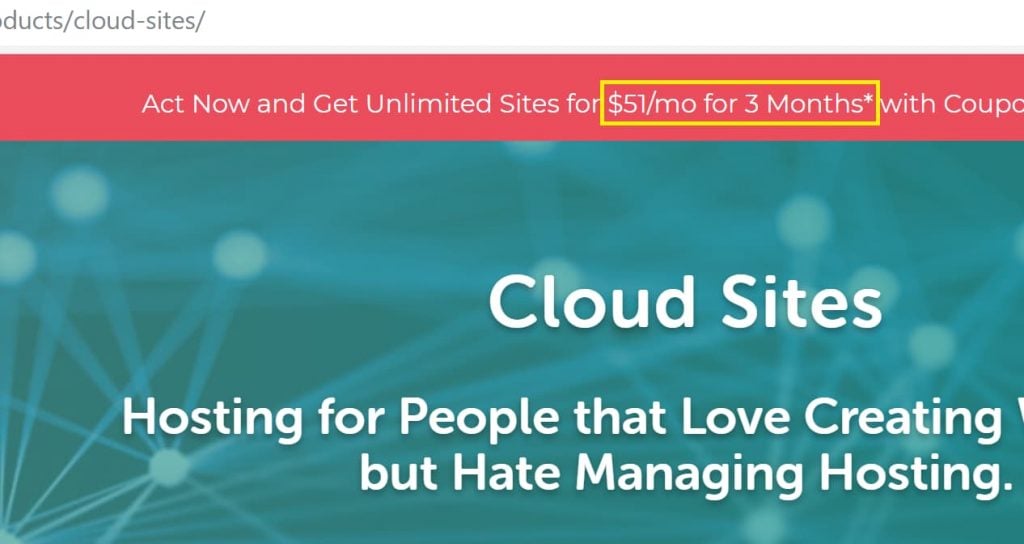
Other providers like Bluehost and Hostgator allow you to retain your discounts for several years. For example, take a look at this huge list of deals on the Hostgator coupon code 2024 list. Those discounts can last for up to 3 years. By contrast, the Liquid Web coupons on this site are meant for you to try out the service at a lower cost, rather than help you save money with long-term huge discounts.
Liquid Web Cloud Sites vs Other Similar Products
It’s not easy to compare Liquid Web Cloud Sites to other web hosting products. But here are some that offer the same kind of services:
Liquid Web Cloudsites Price Comparison Summary:
Here how Cloud Sites compares to others in the same space:
| Price ($/m) After Discount | |
|---|---|
| Liquid Web Cloud Sites | $51/m |
| Kinsta Managed WordPress | $29.17/m |
| SiteGround Cloud Hosting | $100/m |
| InMotion Managed WordPress VPS | $17.99/m |
| WP Engine Managed WordPress | $25/m |
It might seem as if SiteGround is more expensive than Liquid Web, but in reality, it’s the other way around. For its cloud services, SiteGround doesn’t give an initial discount so what you see is the full renewal price. Liquid Web Cloud Sites gives a 66% for the first 3-months, so the actual price is $150/m. This makes Liquid Web Cloud Sites the most expensive offering of all.
Liquid Web Cloud Sites vs AWS: Complete Opposites
In my above comparison, I haven’t mentioned AWS for one simple reason – Liquid Web Cloud Sites isn’t comparable to AWS.
Liquid Web is the anti-thesis of AWS. The complete opposite.
With AWS, you have to configure and provision everything yourself, right down to the IP addresses. You don’t get any in-built support and have to pay extra for it. You’re responsible for the entire infrastructure with AWS and if something goes wrong, you have to fix it on your own. Without a paid support plan, you have can only consult the documentation. If you use AWS, you need to have a deep knowledge of the architecture of a server and spend all your time managing it, leaving you no time to run your business. For this reason, I feel that AWS is a terrible choice for your website.
Liquid Web Cloud Sites, on the other hand, is the complete opposite. You don’t need to have any experience with server management, and the interface is simplified to let you create and run any number of websites while ignoring the details of the architecture. You don’t need to worry about provisioning, configuration, tuning, backups, or fixing resource issues. It’s the “anti-AWS”. Cloud Sites is for those who want to focus on their business rather than worry about technical details.
Even the pricing is completely different. AWS implements a pay-as-you-go model for resources used, whereas Liquid Web Cloud Sites lets you pay a fixed monthly fee. The two services couldn’t be any more different.
Cloud Sites vs SiteGround Cloud VPS: Dedicated RAM and CPU
The SiteGround cloud plans are just heavily managed VPS servers. You get dedicated RAM and CPU for all your sites. Liquid Web Cloud Sites, on the other hand, doesn’t specify how much RAM you get. They assign it automatically on the fly, so you don’t have to worry about resource usage. The only things you need to monitor and storage and bandwidth.
SiteGround charges you for extra RAM and CPU during spikes. With Cloud Sites, it’s free.
The biggest difference between Liquid Web Cloud Sites and SiteGround is that SiteGround will charge you for extra RAM and CPU that your server needs, whereas these are automatically included with Liquid Web. So even though your SiteGround cloud is pretty powerful, you’ll still end up paying for spikes in usage if you’ve enabled auto-provisioning. This can lead to unexpected overage charges, even if you’ve set limits for how high you want to go.
The best way to think about it is that Cloud Sites is one step below a VPS/dedicated server and one step above shared hosting. Even though it’s expensive, it shares the same goals of shared hosting’s simplicity. SiteGround, on the other hand, makes you think about how many resources you want to allocate to your server.
Cloud Sites vs Kinsta: Kinsta is Specialized
The biggest difference between Kinsta and Liquid Web Cloud Sites is that Kinsta’s entire platform is geared towards WordPress. Their dashboard is WordPress specific, their hosting architecture uses NGINX, and they have dedicated plugins for caching static and dynamic content. Cloud Sites, on the other hand, doesn’t have a specific architecture because it’s not meant to run any single kind of site.
Kinsta charges you on a “per site” basis, whereas Cloud Sites has a single lumpsum fee.
The second difference between them is that Kinsta charges you extra for every site you host. You can see that Kinsta’s pricing varies depending on how many websites you have. Cloud Sites, however, charges a single fee for unlimited sites. The CPU and RAM are allocated automatically based on a pool of hundreds of machines. They don’t mention it, but this does entail a performance hit sooner or later. With Kinsta, your WordPress site can handle any number of visitors you throw at it. It’s designed to be robust.
This difference in philosophy shows itself in customer service as well. The Kinsta support reps will fix your hacked WordPress site for free, whereas it’s not the job of Liquid Web to fix a problem with your webpages on Cloud Sites. So if you’re looking for technical support for WordPress, Kinsta is a better choice than Cloud Sites.
Liquid Web Cloud Sites vs Shared Hosting
Functionally, Cloud Sites and shared hosting are the same thing. Philosophically, however, they couldn’t be more different. Liquid web’s Cloud Sites is the idealized version of shared hosting. In terms of price, it’s more expensive than most dedicated servers, so you can imagine the power it has.
Cloud Sites is the idealized version of shared hosting – at a price!
Shared hosting has a very bad reputation – and for good reason. It’s plagued with resource constraints, throttling, and misbehaving accounts that impact the performance of your website. But imagine what shared hosting could be without these restrictions. No throttling, no RAM or CPU constraints on your most demanding applications, no matter how much traffic your sites get. If you can imagine this, you’ll get an idea of what Cloud Sites is all about.
Shared hosting’s support is also famously terrible. Web hosts compete on price, and customer service is very expensive. So it’s no surprise that shared hosting typically has very poor support. Liquid Web, on the other hand, is famous for its customer service. They have under 1-minute guarantees for live chat or phone response times. In short, the difference between shared hosting and Cloud Sites customer care is night and day.
If money is no object, and you’re looking for an experience similar to shared hosting, then Cloud Sites is the perfect platform for you.
Cloud Sites vs a VPS or Dedicated Server
The biggest obstacle to using a VPS is management. You have to take care of updates, anti-virus, security and hardening, the installation of cache management systems like Memcached and Redis, and a lot more. This can be a huge hurdle when moving to a VPS from shared hosting. Even though a VPS brings a lot more power and dedicated resources, it can be impossible for a beginner to properly manage.
The big advantage of Cloud Sites is that you don’t need server admin skills
Liquid Web cloud sites brings the power of a dedicated server without the hassle of management. You don’t need to know anything about server administration, security hardening, or updating software. This means that you can spend 100% of your time working on your websites. You also won’t have to pay someone to manage your server and don’t have to worry about your site going down due to a configuration error.
Having said that, Cloud Sites is a lot more expensive than a VPS and even passes some dedicated servers in cost. That’s a lot of money to spend for convenience! It’s worth it only if you’re hosting at least 1 website at the same time, and not just two or three. The use-case scenario is if you’re a web designer, an SEO manager, or a content manager with a lot of clients whose websites your manage at the same time. You can give each of your clients a separate login for their site and not think about the backend configuration.
Does Liquid Web Cloud Sites Use cPanel?
Cloud Sites doesn’t have cPanel. Instead, it’s a custom interface for creatives. If you’re the kind of person that loves messing around with cPanel plugins or changing every setting until it matches your needs, Cloud Sites is not for you. But if you just want to develop websites and hate the administrative work? Then Cloud Sites is a good idea if you can afford it.
Does Liquid Web Cloud Sites offer Free SSL?
Yes. Since Cloud Sites doesn’t have a traditional cPanel, installing Let’s Encrypt SSL certificates is more complex than usual. It supports free SSL certificates from Let’s Encrypt, but this is a big disadvantage of Cloud Sites in my eyes. For a service that’s so expensive, they need to make SSL installation as easy as possible with just the click of a button. When even the cheap web hosting services are providing 1-click SSL, there’s no excuse for Cloud Sites to make it hard.
How Can I Check Liquid Web Cloud Sites’ Status?
Liquid Web offers an easy way to check uptime for Cloud Sites as well as the other services. Just head on over to Cloud Sites status and see their track record for yourself as shown here:
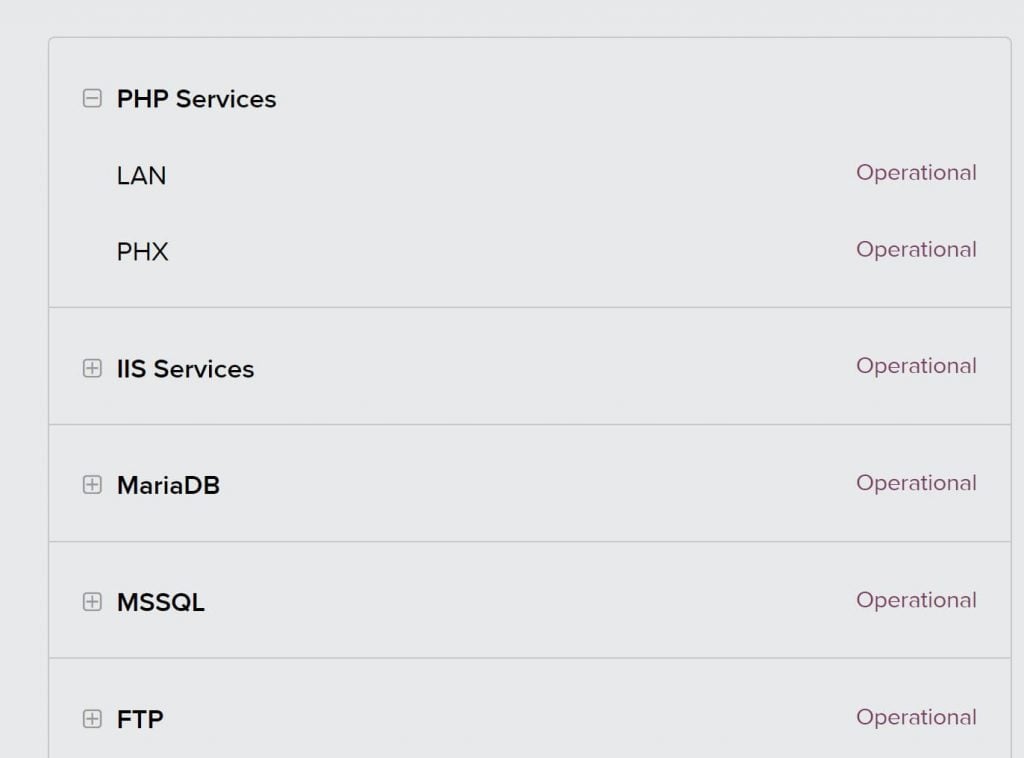
Scheduled maintenance and other incidents have clear data on time, investigation, monitoring, and fixes.
Does Cloud Sites Have SSH Access?
While Liquid Web’s other products have cPanel or SSH access, Cloud Sites doesn’t. Now before you panic, it’s not likely that you will need SSH access in the first place. Cloud Sites is all about hassle-free hosting. Between their one-click installers, file management system, and fine-tuned services, you won’t miss SSH at all!
Does Cloud Sites Have Free Backups?
The Cloud Sites platform takes snapshots of its clusters every night and maintains them for 32 hours. But these are more for their own infrastructure support. It’s not the best way to keep backups of your websites.
While there is no built-in way to take automatic backups, Cloud Sites does have a third-party tool that is accessible from the control panel. As always, I would recommend keeping your own local and off-site backups for each site.
If you’re looking for hosting with backup, here are some hosting providers that offer free backup services. For a paid solution, you can try something like DropMySite, which is better than CodeGuard.
Final Thoughts on Cloud Sites
Cloud Sites isn’t cheap, but you’re freed from any resource constraints. You still pay for extra bandwidth and storage space, but no CPU or RAM restrictions. It simplifies website creation, hosting, and client management. If you’re a web designer, an SEO, or someone who looks after other people’s websites, you can host all of them on Cloud Sites for a fixed monthly fee and no hassles.
Unfortunately, I wish they had better backup policies and an easier way to install Let’s Encrypt certificates. For a service that charges so much, I would have expected at least this much. But otherwise, if you want hassle-free hosting with 100% uptime guarantees and excellent support, you won’t find anything better than Cloud Sites.
