Hostgator CodeGuard is a backup solution for websites. Unfortunately, it’s not worth it. The basic option is cheap, but it offers too little in exchange. It’s an additional paid add-on to the regular Hostgator hosting plans – click here for the Hostgator coupon code page.
CodeGuard comes in 4 tiers:
| Price | Storage | Number of Sites | On-Demand Backups | |
|---|---|---|---|---|
| CodeGuard Basic | $23.95/year | 1 GB | 5 | No |
| CodeGuard Professional | $99.95/year | 5 GB | 10 | Yes |
| CodeGuard Premium | $49.95/year | 10 GB | 25 | Yes |
| CodeGuard Enterprise | $239.95/year | 25 GB | 100 | Yes |
As you can see, the basic plan is pretty cheap, starting at $23.95/year. However, here are the disadvantages:
- Too little storage
- Ridiculously expensive
- No On-demand backups (Professional and above)
- No Site change monitoring (Professional and above)
These two features are available in the more advanced plans, as shown in the table.
Highest Hostgator Discount
Here are the best discounts for US-based Hostgator servers for short and long-term hosting.
Duration: 12 Months (1-year)
Amount: $2.57/m + Free domain
Duration: 36 Months (3-years)
Amount: $Array/m + Free domain
Table of Contents:
Is the Hostgator CodeGuard Basic Worth it?
No. In my opinion, the Basic plan is minimal. Sure, it says you can backup five sites with unlimited files and databases. But you only have 1 GB with which to play, and there’s no way you will keep the total size for multiple sites under 5 GB. To get any real value out of the backup, you will need at least the Professional plan.
Moreover, there’s no on-demand backup with Basic, which means you can’t take a snapshot of your site just before undertaking a significant change in case something goes wrong. There’s no point paying for a backup solution that doesn’t allow for on-demand backups. So, I think the Hostgator CodeGuard basic plan isn’t worth it. There are other, better alternatives which we’ll look at below.
Bluehost CodeGuard is Almost the Same.
Hostgator’s sister EIG company, Bluehost, has the same plan. But the pricing is a little bit different. Here’s a review of Bluehost CodeGuard, along with some better alternatives.
Limitations of Free Hostgator Backups
You need a 3rd party service like CodeGuard in the first place because Hostgator’s backup system is so bad as to be slightly better than non-existent.
Like all other hosts, Hostgator has some form of free, automatic backup. Unfortunately, it’s far inferior to all the other web hosts. They take a random weekly backup of your site – and that’s it. You can’t restore it via the admin panel, and you must call customer support. This free backup is limited to 20 GB and 100,000 files/folders. Ironically, the free service has much more space than the paid CodeGuard!
Hostgator CodeGuard Alternative: Other Hosts with Free Backups
As I said, Hostgator comes last when it comes to automated backups. Here are some hosting providers who offer better automatic backups for free:
NameHero FREE Backups and Snapshots
NameHero is a pretty cool web host that offers the following backup tools for free:
- Nightly backups
- Snapshots on-demand that last for seven days (JetBackup)
- Restoration without human intervention
- Unlimited restores
Here’s a full explanation of NameHero’s backup functionality with JetBackup. It allows you to take snapshots of your website and keep them for seven days. Most other hosts charge for this, which is why I highly recommend NameHero. Check out my complete review of NameHero and a comparison of their plans.
If you want more, you can sign up for their DropMySite integration for more comprehensive offshore backups of your files and databases for a monthly fee.
As a side benefit, NameHero also uses LiteSpeed instead of Apache. This makes their web hosting faster and brings you additional features like server-caching. Learn more about LiteSpeed web hosting.
KnownHost 2-Day Free Backups
KnownHost is another LiteSpeed-enabled web host like NameHero that provides free backups. However, unlike NameHero, they retain the daily backups for two days, instead of just one. Pricing starts at $3.47. Here are all the KnownHost promo codes to get started.
One problem with KnownHost, however, is that you need to create a ticket to initiate a restoration, which means if your site goes down, you have to wait for them to get back to you. KnownHost has excellent customer service, but in case of emergency, any delay is excruciating. For a more comprehensive discussion, check out the complete KnownHost review.
A2 Hosting Server Rewind
A2 Hosting has probably the most comprehensive backup plan for free with all its packages. They call it “Server Rewind”. It provides real-time backups of all its hosting packages. That alone will save you around $50 a year that you would pay for a solution like CodeGuard! Here’s a complete list of A2 hosting coupons with prices starting from $2.99/month. Limitations: None!
InMotion Free Backups
InMotion hosting takes a backup of your site every 24-36 hrs. You can request a complete restore via their AMP control panel. It’s not a comprehensive backup solution, but it’s better than nothing. You also need to manually enable this functionality by sending an e-mail to support@inmotionhosting.com and providing verification like your AMP password or the last 4-digits of your credit card on file. Here’s a complete price comparison of the InMotion Hosting plans. Limitations:
- Backups run only once every 24-36 hours
- Older backups are overwritten
- Need to request a restore – no 1-click restorations
SiteGround Backups
Update: Thanks to recent price increases, I no longer recommend SiteGround.
- StartUp: Free restores
- GrowBig: Free instant backups
With these two changes, SiteGround has become one of the most compelling hosts with free backup solutions. Previously, StartUp users had to pay 20 bucks for restoration.
Outdated:
SiteGround backs up all its hosting plans once every day. That sounds great. However, their basic StartUp charges $19.95 for each full restore. It’s free for the GrowBig and GoGeek plans, allowing you to take “Instant backups” on demand. While it’s free for GoGeek plans, it costs $29.95 for the lower StartUp and GrowBig packages. Here’s a visual comparison of SiteGround’s free backup plans:
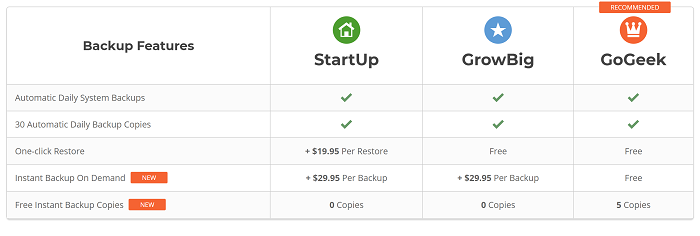
And here’s a complete comparison of SiteGround coupons for all their hosting plans. Limitations: 24-hr backups
Exabytes Backups
Exabytes is a special web hosting provider that offers free daily backups for almost all its hosting plans. It’s pretty amazing since it provides the service for free – a service for which others charge. These backups are kept for 14-days, and you can restore them with the click of a button. Here’s a list of Exabytes promo codes that you can redeem. Limitations:
- Backups are kept only for 14 days
- Not available with the “Startup” plan
Purchase Hostgator Web Hosting: Click the code below.
(12-months)
VERY Cheap Alternative for DreamHost Customers
A cheap solution is to use DreamHost’s DreamObjects cloud storage, and it’s dirt cheap at just 2.5 c/GB per month. And if you’re running WordPress, you can use the convenient DreamObjects backups plugin to schedule your backups as per your desired frequency. You can also specify how often you want older copies to be overwritten.
Unfortunately, it’s only available to DreamHost customers. This is a pity since it would have been a fantastic standalone service! It’s amazingly cheap and gives you all the power you need with backups as frequently as you want. No size limitations!
Best Paid CodeGuard Alternative: DropMySite
If you’re looking for an alternative paid solution to CodeGuard, I suggest DropMySite. I use it personally, and it’s great because of the following:
- Unlimited sites for the given storage space
- Cheap
All the other paid backup solutions charge you extra for each site you want to add to the plan. Jetpack backups and CodeGuard both do this. DropMySite is the only solution that lets you add as many sites as you want and only charges you for the storage space. It’s why it’s better than both Jetpack and CodeGuard. Here’s a snapshot of the dashboard:
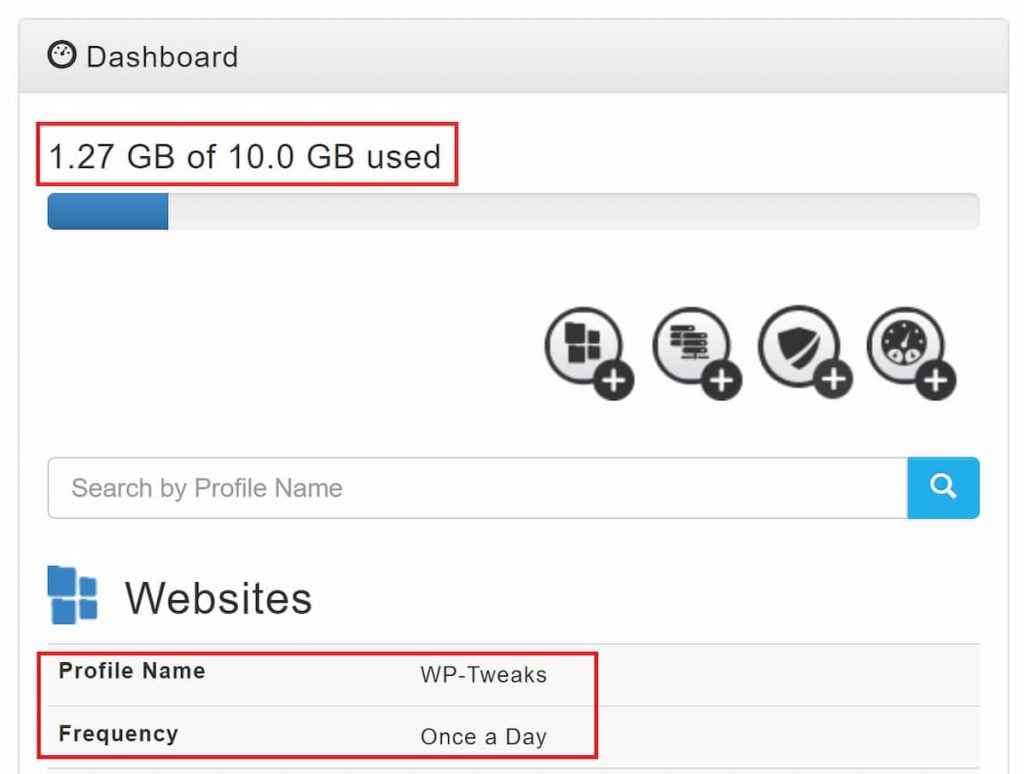
As you can see, the storage meter is the bar that fills up, and that’s the only thing you need to worry about. For the same price, CodeGuard gives you just 1 GB compared to 10 GB from DropMySite! That’s a fantastic deal, and I don’t know why more people aren’t using it.
In addition, DropMySite has a tie-up with NameHero – mentioned above, for their excellent backup service. You can get special pricing for DropMySite if you purchase it as an add-on from NameHero. So it’s a two-fold benefit. If you’re looking for a paid backup solution as an alternative to CodeGuard, I strongly recommend DropMySite.



Thanks Bhagwad,
I’m going to check out Dream Objects. I have a blog that doesn’t make any money and am currently manually doing free backs ups to google drive. Need something better 🙂
Julie
Oh, missed the fact that DreamHist needs to be your host…
Who’s your current hosting provider?
We have a multidomain hosting baby plan with Hostgator. Without a backup option, it is going to be useless as data is added to the site daily.
Is there any software that I can use to take daily backups from my Hostgator hosting? I need this so I can restore of something happens to the server, so it could really be a snapshot instead of a full backup daily.
Thanks for any help in advance
I suggest you use DropMySite – it’s the cheapest service out there. I’ve written a short review of DropMySite compared to the alternatives: https://www.wp-tweaks.com/why-dropmysite-beats-jetpack-and-codeguard/
Good luck with your hosting!