NOTE: I no longer recommend SiteGround. Despite receiving a lot of backlash, I’m sticking to my guns. If you’re looking for a cloud solution to match SiteGround, I suggest looking at NameHero or Kinsta. Despite my appreciation for SiteGround’s features, the pricing is no longer viable, especially now that they no longer use cPanel.
SiteGround’s cloud hosting is more like a VPS or a dedicated server. If you search SiteGround’s packages for VPS hosting, you won’t find any. Instead, you’ll find their cloud hosting plans and the “GoGeek” plan. SiteGround cloud hosting is the substitute for VPS hosting. The reason is that the word “cloud hosting” has been misused for marketing purposes, and can now mean anything. Here is the full cloud hosting vs shared hosting comparison, debunking the myths.
Here’s the full SiteGround GoGeek review – GoGeek sometimes gets mistaken for SiteGround’s cloud hosting, but it’s not. In this article, I’ll explain why.
SiteGround Cloud Hosting is a True VPS
SiteGround seems allergic to the word “VPS”, but if you look at their plans, you’ll see that many of them are VPS packages in all but name. Here’s a list of SiteGround discounts, with detailed links to detailed reviews on all SiteGround plans.
GoGeek is a Beginner VPS
SiteGround’s advanced shared hosting plan GoGeek is nothing but an entry-level VPS package. They refer to it as “semi-dedicated” hosting. In fact, so strong is SiteGround’s opposition, that they even threatened me and tried to take down my GoGeek review.
Each account has dedicated resources, with strictly enforced limits, CPU seconds, and script executions. Plus, customers get access to the most advanced features, as well as priority customer support.
Cloud Hosting is SiteGround’s “Full-Fledged” VPS Solution
While GoGeek is basically “VPS Lite”, the cloud hosting plans are proper VPS packages. You can see in this screenshot, that you can even configure your own server from the checkout screen:
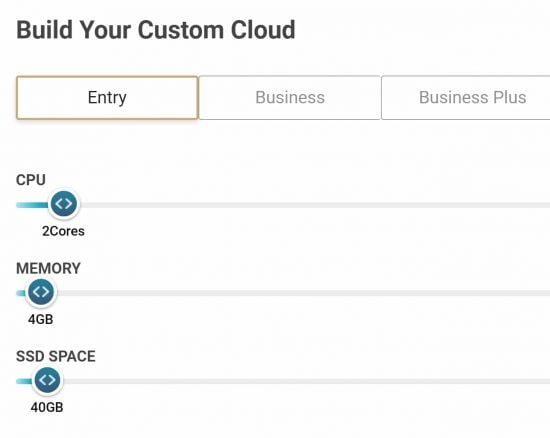
So you’re allowed to choose the server configuration in terms of CPU, RAM, and SSD space. What is this if not a VPS? If it looks like a duck…
Here’s a price comparison between SiteGround’s cloud hosting and Hostgator’s VPS plan:
| Basic | Advanced | Premium | |
|---|---|---|---|
| SiteGround Cloud | $100/m | $200/m | $400/m |
| HostGator VPS | $19.95/m | $29.95/m | $39.95/m |
Of course, the big difference is that Hostgator gives you massive discounts on your first billing cycle. Here are all the Hostgator coupon codes for reference. But the actual costs of the two are almost the same. But, as my Hostgator VPS review makes clear, it’s a terrible product, and can’t compare to SiteGround’s cloud service.
Why Doesn’t SiteGround Call it a VPS Instead of a “Cloud”?
SiteGround’s distaste for the word “VPS” might stem from viewing the term VPS as superfluous. There was a time when the standard progression of hosting was like this:
Shared hosting -> VPS Hosting -> Dedicated Server
In the old days, a VPS meant splitting up a dedicated server into tiny virtual machines. This had several limitations:
- Unable to increase the resources beyond those of a dedicated server
- Inability to reallocate resources on the fly because of other accounts
- Inability to switch out hardware, make changes etc without disrupting the entire machine
But with today’s virtualization technologies, there’s no need for a VPS to be restricted to a single machine. The resources can be sourced from a pool of available hardware and can be increased or decreased at any time.
Different companies use the words “cloud hosting” in various ways. For example, the Hostgator cloud plan is an upgraded form of shared hosting. They too allow you to adjust your resources in real time. But it’s not meant to replace VPS hosting or dedicated servers.
SiteGround’s Cloud (VPS) is Managed
Another possible reason SiteGround isn’t willing to use the word “VPS”, is that it conjures up images of managing your own VPS server, updating the software, and dealing with all the security issues of a real server. This is what makes shifting to a VPS hard, even though it has so much more power.
While most VPS providers today offer managed services, they also allow you to choose a “bare metal” setup where you do all the hard work yourself. SiteGround’s philosophy is different. All of their plans are managed. While you have shell access, there are limits to what you can do on your server. SiteGround believes that managing a cloud or VPS hosting package should be as easy as managing a shared hosting plan. The new SiteGround interface is the same for the shared hosting, GoGeek, and cloud plans.
SiteGround takes care of your servers and updates the security, the firewalls, and the software. You don’t need to do anything. The SiteGround customer service is one of the key selling points of the platform. Even “managed” VPS providers don’t provide the same level of abstraction and convenience as SiteGround cloud hosting. The difference is that with SiteGround cloud hosting, you won’t even notice that you’re running a VPS.
Because of this, they’ve probably decided to stay clear of the whole “VPS” terminology and instead focus on keeping their plans clear, and easy to understand.
Bottom Line
SiteGround’s cloud hosting plans are VPS packages in all but name. Starting with their GoGeek plan, the VPS-like nature of their hosting is apparent. SiteGround cloud hosting allows you to choose your server’s resources like a managed VPS server, but with a lot more support that relieves you of the need to manage any VPS functions.
