NOTE: I no longer recommend SiteGround. I choose NameHero Hosting instead. It wasn’t easy, but I stand by my choice. SiteGround’s renewal price is simply too high, especially after they dropped cPanel. Here’s a list of reasons why I’ve stopped recommending SiteGround.
Here are the limitations for all SiteGround hosting plans, including the SiteGround VPS “lite” called “GoGeek”.
| StartUp | GrowBig | GoGeek | |
|---|---|---|---|
| Number of Websites | 1 | Unlimited | Unlimited |
| CPU Seconds | 1000/hr 10000/day 300000/month (7 minutes/hr) | 2000/hr 20000/day 600000/month (14 minutes/hr) | 4000/hr 40000/day 800000/month (18.5 minutes/hr) |
| Process Execution Time (Per Day) | 2 | 2 | 4 |
| Server Processes | 10 | 20 | 30 |
| Inodes | 200000 | 400000 | 600000 |
In addition, no account is allowed to use more than 20% of the CPU for more than 10 seconds. Also, all cron job intervals are set to a minimum of 30 minutes.
Tip: Buy NameHero Instead of SiteGround
Want a better alternative to SiteGround? Try NameHero hosting. It’s a smaller hosting provider that’s similar to SiteGround. For example:
- Server caching for all plans (unlike SiteGround)
- Free backups and restores via JetBackup
- LiteSpeed web server (unlike SiteGround which uses NGINX)
- Free malware scanning
- Very personalized customer support
Here’s the complete list of NameHero coupons, and this is the best one at 70% off:
Number of Visitors for Each SiteGround Plan
The above numbers translate into these visitor numbers for SiteGround plans:
- StartUp Plan: 10,000 visitors per month, starting at $2.99/m
- GrowBig Plan: 100,000 visitors per month, starting at $4.99/m
- GoGeek Plan: 400,000 visitors per month, starting at $7.99/m
Remember that this is for the first billing cycle. After that, you pay the full price.
SiteGround is very transparent about its resource usage limits and allows you to check whether you’re crossing the line at any given time. I personally think that it’s awesome, and a model for other hosts to follow. Here’s a page with the complete list of all SiteGround offers and discounts for hosting plans. I highly recommend them!
These limitations are applied on a “per account” basis. Meaning if you have multiple sites on a single account, the aggregate resource usage will be calculated. I personally love SiteGround (this site is hosted on it). Here’s a complete review of its features and customer service.
SiteGround GoGeek: Like a Low-End VPS?
You’ll notice that the GoGeek plan limits are pretty high. This makes sense because SiteGround used to market it as a replacement for a VPS. They no longer do that. But to give you some perspective, I personally run two websites on the GoGeek plan with around 500 visits per day on each. And I’ve only used up around 2% of my SiteGround limits!
The GoGeek plan also comes with the SuperCacher, which enables dynamic page caching. So the limits for the CPU and scripts executions allow far higher traffic than can normally be expected with those resources.
Checking your Resource Usage
Ever since SiteGround switched from cPanel, they no longer display their resource usage as clearly. Many things like the number of allowed connections from an IP are hidden, where previously this data was clearly displayed on the right-hand side. It’s one of the reasons why I’ve switched my recommendation to NameHero instead.
SiteGround’s hosting limitations used to be very unambiguous. They allowed you to easily check your resource usage so you knew at all times whether you were in danger of overstepping the limitations.
CPU Time Limits
When you log into your SiteGround cPanel, you see the graph on the left hand side showing you how many CPU seconds have been used in the past 2 hrs and 24 hrs. You can access this by going to Services -> Hosting -> Manage -> Statistics
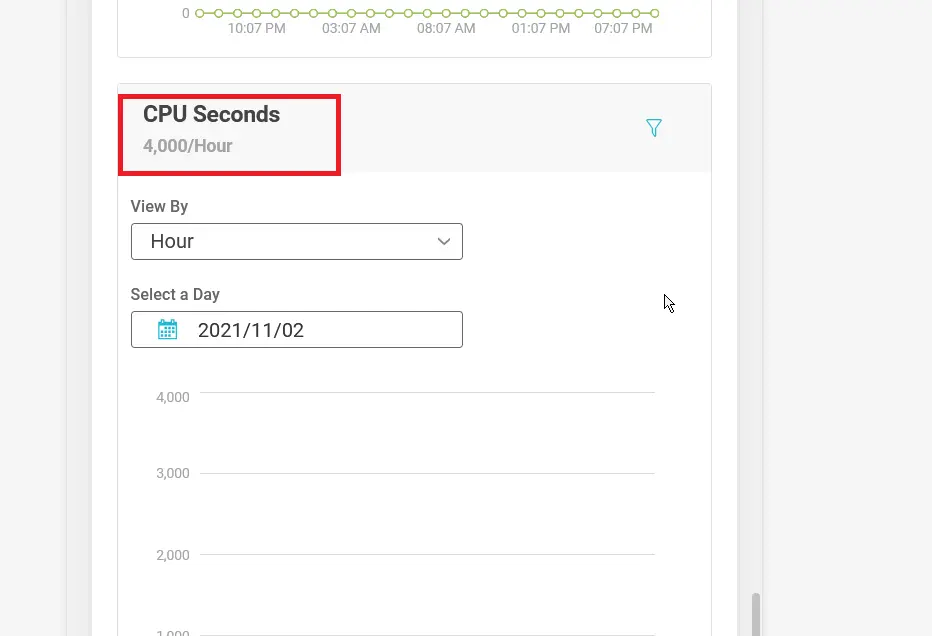
The screenshot above will vary from plan to plan of course. Note that even though it shows the 2hr usage, SiteGround doesn’t explicitly have a limit for 2 hrs. Instead as you can see in the table above, the restriction is “per hour”, “per day”, and “per month”.
Script Execution Limits
Similar to CPU limits, you can check the number of script executions in the same place where you see the CPU time limits shown above. The limit for a 24 hr period is usually 10 times higher than the limit for a single hour.
Inode Usage
The location for checking Inode usage on SiteGround is the same as for the other two.
Explanation of the Terms Used
If you’re new to these terms, they’re pretty confusing. Here’s a quick explanation of what they mean.
CPU Time Usage
The brain of the server is the CPU (Central Processing Unit). Today’s CPUs are so fast, that they can complete most tasks in milliseconds. The CPU time limit is the number of seconds a CPU actually works on your site for a given period of time.
Since there are only 3600 seconds in an hour, you might be wondering how the “GoGeek” plan allows 4000 seconds for a given hour! The answer is that CPUs have more than one “core”, and it’s possible (in theory) for all the cores to work for more than 3600 seconds on your site in any given hour.
However in reality, it’s extremely rare for a CPU on a shared hosting server to dedicate all its time to any single account. If it is, it’s an indication of a problem and a violation of the SiteGround hosting limitations. They will send you a warning and then throttle your site.
Script Executions
A “script” is a a program or process. Every PHP file ending with “.php” for example is a script. SiteGround’s script execution limits refer to the number of scripts your account processes for a given period of time. The quota goes up as your plan grows and you get more resources for your sites.
Inode Limits
And “inode” is a reference to a file or folder. Each plan has a specific number of inodes it allows. The more expensive plans allow you to have many more files and folders.
SiteGround Hosting Limitations Allow “Bursty” Websites
If you notice, the hourly limits are much higher than the daily limits. SiteGround recognizes for example that there may be periods when your site experiences unusually high traffic – like say a certain time of the day for example. During this time, your CPU usage and script executions will spike, and that’s OK!
What’s important is that your site calms down after a while and assumes a more sedate rate of resource consumption. So while the hourly limit for the GoGeek plan is 4000 CPU seconds/hour, you’re not allowed to do that for 24 hrs a day. Instead, the daily limit of 40,000 seconds puts a cap on how long your site can consume resources as a breakneck speed.
So instead of having a “hard” cap on resource usage per hour, it’s more of a “soft” cap. Your resource usage is allowed to spike temporarily to handle a sudden influx of visitors. But it’s up to you to ensure that you bring that down as soon as possible.


One of my friends is having constantly issues on Siground triggering alerts for too much CPU seconds consumed. He has only 1800 visits per month. My opinion is that the “GrowBig” Sitergound Plan is way too expensive for this type of limitations and said that, even when the limit has reached, it is not acceptable that they hide the site putting up an error page – this wastes years of SEO and marketing effort. I cannot recommend this hosting provider anymore.
1800 visits is indeed very low. Has your friend checked to see if their site is getting hammered by login bots, or other unusual traffic? Usually this is the reason sites are overwhelmed and exceed their limits in the beginning.
If you read this, make sure your friend tries the following via a plugin:
1. Hide the login page: https://www.namehero.com/startup/how-to-prevent-bots-from-hammering-your-login-page/
2. Implement blacklists using a plugin like iThemes
3. Implement Google’s re-CAPTCHA forms on all his comment boxes, contact forms, and login pages
4. Install Jetpack and enable the “Brute Force Prevention” mechanism
5. Integrate with Cloudflare and serve all possible assets on a CDN
6. Block IPs that behave badly if needed
After all this, if the site still shows too many resources used, then it’s time to switch!
I’m also having the same problem with Siteground’s GoGeek. They always tell me about CPU usage, Inode usuage and now MYsql. I’m tired. And my traffic is not that big.
Im with Siteground using them with Printful and WooCommerce. The biggest issue that when you sync your products via Printful it uses up ALL the CPU Usage in one go, then once you finally manage to get round this, your site will need to re sync your products with your Facebook shop. Not a chance, it simply does not work. I will be moving away from Siteground ASAP.
Where have you been moving to? I have the same exact issues. Any reply would be greatly appreciated! Thanks
I am very very happy with Siteground. Recently my website started picking more traffic and getting over 50k+ views per day. My site is on the Grow big plan and has exceeded the limits by 7x. Still, Siteground has not sent me any mails regarding This.
I will be upgrading my plan soon to go geek. Thanks Siteground <3
2020-05-20 06:23:07 UTC [apache][autoindex:error] [pid 35061] [client 2600:3c02::f03c:91ff:fe69:4b66:55164] AH01276: Cannot serve directory /home/u1246-pm5bgc5xmqq9/www/mumuso.com.pk/public_html/wp-includes/css/: No matching DirectoryIndex (index.html,Index.html,index.shtml,index.php,Index.php,index.phtml,Index.phtml,index.htm,Index.htm,home.htm,Home.htm,default.htm,Default.htm,default.html,Default.html) found, and server-generated directory index forbidden by Options directive
2020-05-20 05:31:20 UTC [nginx][error] 31690#0: *11620162 openat() “/home/u1246-pm5bgc5xmqq9/www/mumuso.com.pk/public_html/.well-known/pki-validation/ca3-9790d9ea18c749f8b2c6765e4a07893c.txt” failed (2: No such file or directory), client: 172.69.25.71, server: mumuso.com.pk, request: “GET /.well-known/pki-validation/ca3-9790d9ea18c749f8b2c6765e4a07893c.txt HTTP/1.1”, host: “mumuso.com.pk”
I am getting this error on errorlog on SIteground and CUP Usage and inodes issue is very frustrated on SIteground GrowBig Plan.
What could be the best solution to this kind of issue with Sitegrounds? I had similar issues