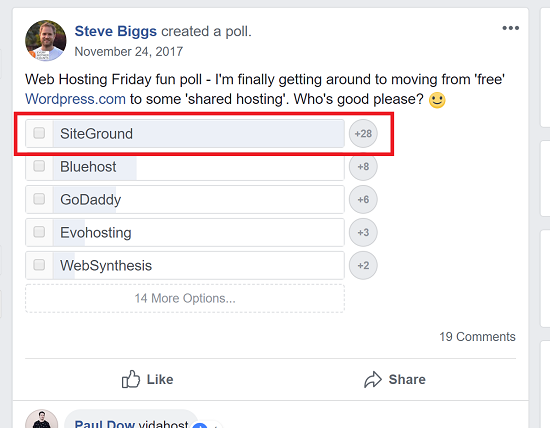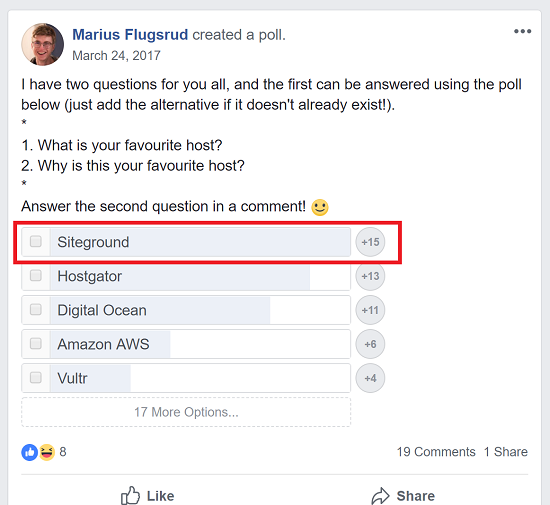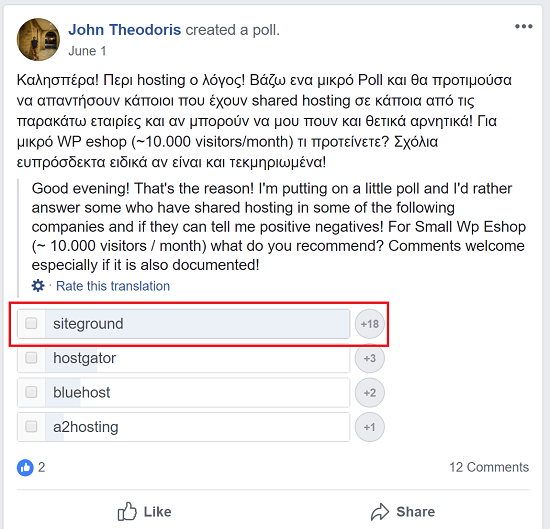NOTE: I’ve officially switched my recommendation from SiteGround to NameHero Hosting. It wasn’t popular, but I stand by my choice. Among other reasons, SiteGround renewal costs were simply too high, and they stopped using cPanel. Here’s why I no longer recommend SiteGround.
I used SiteGround hosting for seven years. I loved the unique features of the SG cache plugin, the WordPress Toolkit, and the backups. If you have money to burn and just want simplicity and speed, SiteGround is a great web host. But even so, their pricing is too high for what they provide.
After I changed my recommendation, SiteGround tried to take down my review, but I managed to stick to my guns. In this SiteGround review, I explain why.
SiteGround Review: Low Initial Pricing
SiteGround hosting starts with really low discounts. They have several deals – each of which functions like a SiteGround discount code – only you don’t need to activate any of them. They’re applied automatically to the first year of your subscription period. After that, the renewal price is the full undiscounted amount. That bit’s important, so I’ll say it again:
Don’t Be Fooled by the Initial Low Price
SiteGround’s pricing appears attractive at first. $2.99/mo is an unbelievable deal. But that’s only for the first year. After that, the pricing jumps to $14.99/mo, which is a massive increase! I don’t think any other web host has such a yawning gap between its discounted price and renewal price.
There are no SiteGround renewal discount coupons
For quick reference, here’s the complete list of hosting prices that many SiteGround reviews won’t give you. It’ll allow you to compare plans and pick one that’s right:
Get the Biggest Discount!
Need to make a decision fast? Click below for the maximum discount today:
Frequently Asked Questions:
SiteGround Hosting Review – Customer Service
Webmasters are pretty passionate about SiteGround. Take a look at some of these polls: each of them recommends SiteGround as the No. 1 choice far ahead of the others:
Poll 1:
Poll 2:
Poll 3:
Of course, anyone can cherry-pick data to support their case, but to be fair, SiteGround’s features really are excellent, and their new unified interface makes it easy to perform tasks with less of a learning curve than cPanel.
SiteGround Review – Plan Structure
Compared to other hosting providers SiteGround’s hosting plans are simplicity itself. They won’t confuse you with a ton of options and confusing names. For their shared and WordPress hosting, they have just three tiers:
- StartUp
- GrowBig
- GoGeek
They use the same plan structure over and over. In fact, there is no SiteGround VPS server plan. Instead, the link you see to VPS servers in the table points you to the GoGeek plan, which is suitable for 400,000 monthly visits.
I’ve often called SiteGround the “Apple” of hosting providers. Their choices are limited, but solid. If you want more options and more choices, then I suggest NameHero. You can read my comparison of SiteGround vs NameHero here.
Any more than that, and you’ll need a dedicated server. It’s actually a managed VPS solution that they used to call “Semi-dedicated hosting”. It indicates that the GoGeek plan will provide you with the same performance as a VPS. Quite a boast!
This SiteGround hosting review will show off some of the features available to not just the GoGeek plan, but others as well.
Who Owns SiteGround?
SiteGround is one of the few hosting companies not owned by EIG or GoDaddy. SiteGround is owned by a team of partners, of whom Tenko Nikolov is the CEO. So the total managing partners are:
- Tenko Nikolov
- Reneta Tsankova
- Niki Todorov.
They have offices in 5 locations around the world:
- Madrid, Spain
- Stara Zagora, Bulgaria
- Plovdiv, Bulgaria
- Sofia, Bulgaria
People often ask whether SiteGround is too expensive. In the linked article, I’ve shown why this is the case – features, customer service, and reliability. But despite this, I feel that SiteGround has gone too far with its price increases. No matter how good a service is, it doesn’t mean that you can charge whatever you feel like. At these high renewal prices, I think that SiteGround has gone way overboard.
SiteGround Shared Hosting Plans Overview
SiteGround has the usual three shared hosting plans.
StartUp
Here’s a more complete review of the StartUp plan. This is SiteGround’s most basic web hosting plan. It lacks most of the special features that distinguish SiteGround. Here are the important characteristics:
| SiteGround StartUp Features | |
|---|---|
| Monthly Visits | 10,000 visitors |
| Disk Space | 10 GB |
| Websites Allowed | 1 Site |
| SuperCacher | Only static files |
| On-Demand Backup | No |
| Priority Support | No |
| Professional Transfer | No |
| PCI Compliance | No |
| Staging | No |
| Git | No |
Even though there are no professional site transfers, you can still migrate your site easily if you use WordPress using the WordPress Site Migrator plugin.
In my opinion, the biggest disadvantage of the StartUp plan is the absence of a 30% faster PHP configuration that the other plans have. This feature really speeds up your site – especially for non-cached, dynamic requests. So if you’re using the StartUp plan, you should maximize the cache usage to prevent raw page generation as much as possible. If you’re on WordPress, you can even cache your entire WordPress site using Cloudflare and the Super Page Cache plugin.
It’s also not suitable for accepting and processing credit card information due to the lack of PCI compliance. If you’re an e-commerce site, this severely limits the functionality, so I wouldn’t recommend it.
A recent addition to the StartUp plan is the availability of unlimited restorations. Previously this used to cost a hefty $30 for each restore of an automatic backup. Now it’s free. A fantastic value add!
GrowBig
GrowBig is the plan you want if you need to host more than one website. For that, it’s got more disk space and can handle more visitors than StartUp. Here are the features:
| SiteGround GrowBig Features | |
|---|---|
| Monthly Visits | 25,000 visitors |
| Disk Space | 20 GB |
| Websites Allowed | Unlimited |
| SuperCacher | Static + Dynamic + MemCached |
| On-Demand Backup | Yes |
| Priority Support | No |
| Professional SiteTransfer | Yes |
| PCI Compliance | No |
| Staging | Yes |
| Git | No |
The biggest advantage of GrowBig in my opinion is the 30% faster PHP execution that’s missing in the StartUp plan. You can do the tests yourself and compare the response times. The secret sauce behind this is the NGINX server caching that works as a reverse proxy. It’s rare, but there are other web hosts that use this configuration. Here’s a list of web hosts that use NGINX for shared hosting.
The “On-demand” backup facility is pretty amazing as well and is not available with the StartUp plan. SiteGround added this functionality later – it was previously only available with GoGeek. With this, you can make a backup of your site whenever you want and restore it immediately with one click. It includes files and databases.
Unfortunately, there’s still no PCI compliance, which limits its usefulness as an eCommerce site that accepts credit card payments. That sucks. GrowBig also lacks some of the “Geeky” features of the GoGeek plan like Git repos.
GoGeek
This is the ultimate hosting plan and also functions as a SiteGround VPS. It’s chock-full of features as shown here:
| SiteGround GoGeek Features | |
|---|---|
| Monthly Visits | 100,000 visitors |
| Disk Space | 30 GB |
| Websites Allowed | Unlimited |
| SuperCacher | Static + Dynamic + Mecached |
| On-Demand Backup | Yes |
| Priority Support | Yes |
| Professional SiteTransfer | Yes |
| PCI Compliance | Yes |
| Staging | Yes |
| Git | Yes |
The GoGeek plan unlocks the full potential of SiteGround hosting. It’s PCI compliant, can handle four times the volume of traffic compared to GrowBig, and has pre-built Git staging.
GoGeek also has access to priority support, which means that their requests are automatically assigned to the top tier of technical agents. In my opinion, this is where the plan really shines, because as your hosting needs increase, customer support becomes more and more important. In fact, this is the single most important cost component of hosting. The extra cost of GoGeek is worth it for the customer support alone.
SiteGround vs Other Providers
Here’s a quick comparison of SiteGround to Hostgator, Bluehost, and GoDaddy. Here I’ll only refer to their shared hosting plans.
SiteGround vs Bluehost
Here’s a quick side-by-side comparison of the features offered by the SiteGround StartUp and Bluehost Basic plans:
| Features | SiteGround StartUp | Bluehost Basic |
|---|---|---|
| Price | $2.99/mo | $2.95/m |
| Number of Websites | 1 | 1 |
| Disk Space | 10 GB | 50 GB |
| Free Domain | No | Yes |
| Parked Domains | Unlimited | 5 |
| Subdomains | Unlimited | 25 |
| Choice of Server Location | Yes – 3 Continents | No |
| Inodes | 150,000 | 50,000 |
In general, though, SiteGround is much more transparent about its limitations than Bluehost. While Bluehost might technically have “no limits” on its shared hosting plans, they will shut you down if you use too many resources. Personally, I don’t like the guesswork and prefer SiteGround’s approach where all your hosting limits are laid out clearly in advance.
Of particular note is the fact that SiteGround allows you to choose your data center from three locations around the world. Bluehost has no such option. Meaning that you’re stuck in the US data centers. So if you have a site where you expect most of your visitors to come from overseas, SiteGround is the clear winner.
SiteGround and Bluehost have completely different philosophies. The former focuses on just a few plans, with solid support, and the latter has packages catering to everyone, at cheap prices.
For example, you can get Bluehost shared hosting at just $2.95/m with a free domain. Compare that to the cheapest SiteGround plan starting at $2.99/m without a free domain! That’s because, as mentioned earlier, SiteGround isn’t trying to be the lowest-cost provider on the market.
SiteGround doesn’t even have a dedicated VPS plan – they prefer to name their premium GoGeek shared hosting as a VPS substitute. Bluehost on the other hand, has everything.
SiteGround vs Hostgator
Value-wise, SiteGround plans are much more expensive compared to Hostgator but have more features. Here’s a complete SiteGround vs Hostgator comparison.
Here’s a comparison of their shared hosting plans:
| SiteGround StartUp | Hostgator Hatchling | |
|---|---|---|
| Monthly Price | $2.99/Mo | $2.57/Mo (12-Months) With Coupon code: TWEAKSOFFERS |
| Number of Domains | 1 Domain | 1 Domain |
| SSD Storage? | Yes | No |
| Disk Space | 10 GB | Unlimited * |
| Free SSL | Yes | Yes |
| Bandwidth | Unlimited | Unlimited |
| Free Domain | No | No |
| Subdomains | Unlimited | Unlimited |
| Parked Domains | Unlimited | None * |
One notable difference is that SiteGround has SSD drives for all its plans, whereas Hostgator continues to use HDD. The flip side is that this allows Hostgator to offer unlimited storage. Whether or not SSD drives have a meaningful impact on optimized sites is debatable, but it’s something to keep in mind.
However, Hostgator has cheaper prices with a large number of Hostgator coupon codes for 2024, whereas SiteGround has a very standard discount scheme. SiteGround standard hosting plans come with all kinds of juicy features like server caching, and support for staging.
A more fair comparison would be between SiteGround’s regular plans and Hostgator’s dedicated WordPress packages. Hostgator WordPress plans have a lot more features including an in-built CDN and dynamic server caching. But if you’re just comparing ordinary shared hosting, SiteGround comes out on top with the trade-off being higher prices.
SiteGround WordPress Plans
SiteGround didn’t always have separate WordPress plans in addition to its shared hosting. That changed sometime in 2018 when it added a separate section to its hosting page for WordPress. Personally, I don’t think it was technically necessary, but it was probably in response to the competition’s marketing efforts.
SiteGround WordPress is functionally exactly the same as its shared hosting plans. They even share the same names of StartUp, GrowBig, and GoGeek. The only difference is that WordPress is installed automatically.
Normally, I don’t like hosts offering separate WordPress plans that don’t do anything different. And SiteGround’s WordPress offer certainly falls into that category. But I understand why they did it. When all the competitors like Hostgator, GoDaddy, and Bluehost are doing the same thing, they have to follow suit as well.
Another way to look at it is that they have such amazing WordPress tools, that they might as well have a separate plan highlighting them. But these tools are every bit as available to the shared hosting packages as to the WordPress packages.
Here are their WordPress tools:
SiteGround WordPress Caching
SiteGround includes dynamic server-level caching starting with the GrowBig plan. This is a big deal because it frees you from the necessity of installing 3rd party caching plugins which are always slower. Here’s a list of hosts that offer server-based caching, including SiteGround.
In addition, SiteGround also includes Memcached functionality for speeding up database queries. Together with dynamic caching, this is a super speed boost for your site.
WordPress Staging
This allows you to create a working copy of your site so that you can safely test out your changes. It just takes a few clicks to make an exact duplicate that you can password-protect at a folder level. Here’s a tutorial on how to create a staging copy of WordPress on SiteGround.
Once you’ve tested your changes, you can push them to the live site instantly. Great for developers who don’t want to bring a site down by fiddling around with it!
SiteGround WordPress Themes
SiteGround contributes pretty heavily to the WordPress open-source community. This includes a bunch of SiteGround themes that are freely available for anyone to download. You can sort them by color or category as shown here:
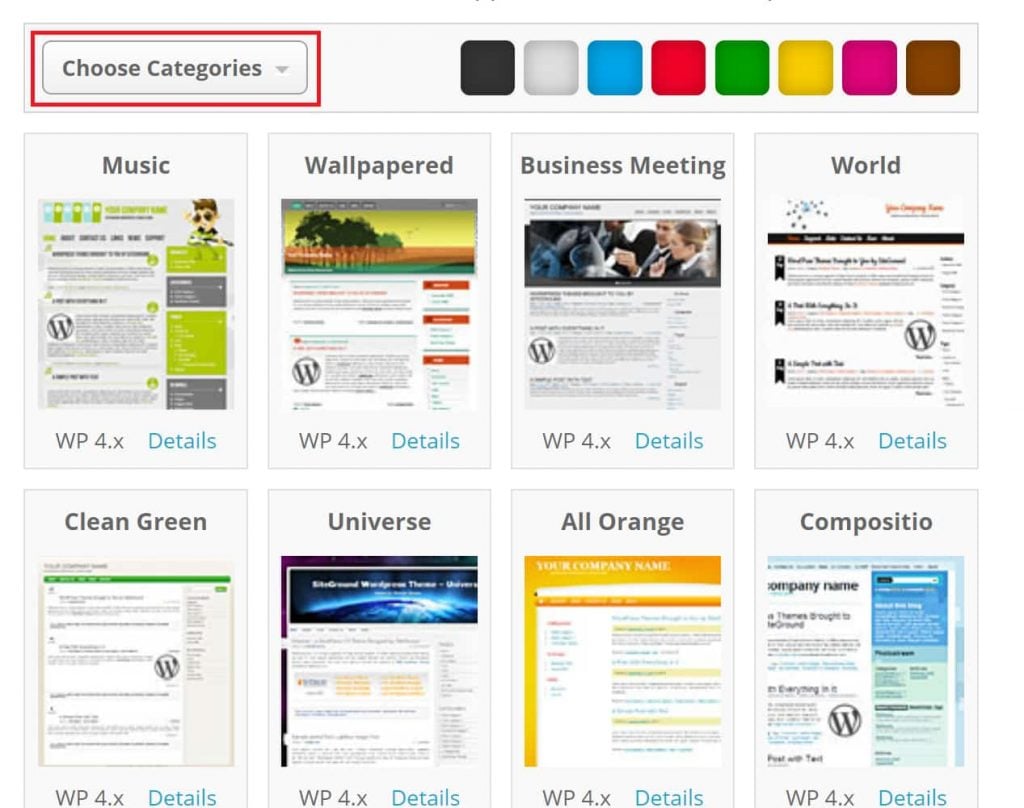
Personally, I find these themes a bit on the sparse side in terms of design – they seem to be heavily focused around blogging, and not business operations. But if that’s what you need, then great!
SiteGround WordPress Migration
When you move to another hosting, migrating your entire website is a huge hassle. You need to package all your files and FTP them to the new host, and transfer your database settings as well.
SiteGround makes this easy by offering its customers the SiteGround Migrator plugin. But for it to be useful, you need to have a corresponding SiteGround account. Here’s a complete tutorial on how to use the SiteGround Migrator.
This tool is amazing because it completely automates the process of migrating WordPress. No more wondering if you did it correctly or not. Just follow the instructions and you’re good to go!
SiteGround WordPress Backup
If you’re in the StartUp plan, then your WordPress site is automatically backed up every 24 hrs. And you can restore any of the previous 30 copies for free!
GrowBig users have the ability to create on-demand backups with a single click from the SiteGround dashboard. They can create up to 5 backups in this way, and delete the extra ones whenever they want. And of course, they can restore any of the saved backups instantly. These include the site’s files as well as the associated databases.
GoGeek users of course have access to both these functionalities.
SiteGround WordPress Login
Once you’ve created your site during the setup process, you can access it via the following URL:
www.[yoursitename].com/wp-admin
Or you can log in to the SiteGround dashboard, click the “My Accounts” tab, and access the admin panels using the buttons provided as shown here:
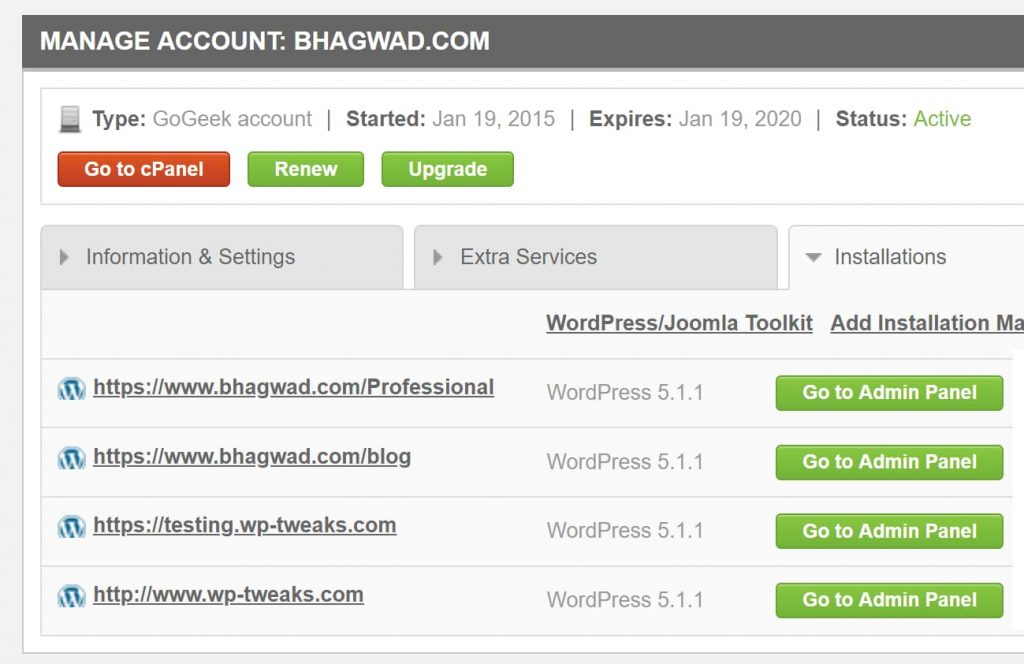
The username and password are the ones you chose when creating your account. You should also have received an e-mail from SiteGround when you first set up your site that should contain the necessary details.
If you happen to forget your username or password, you can click the “WordPress Toolkit” icon in cPanel. This will bring up a list of all your installations, and you can click the “Manage” button to reset your login credentials:
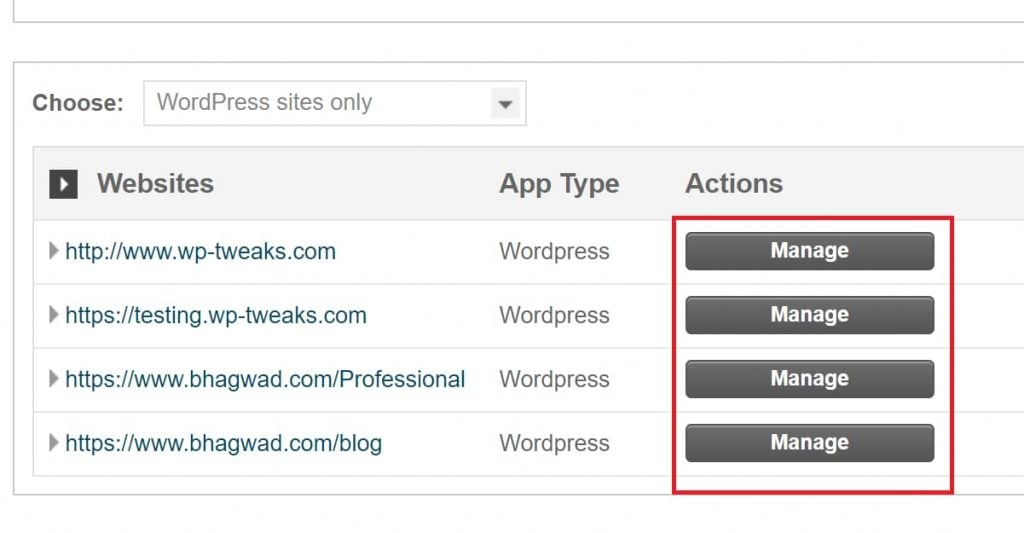
These options are available to all shared hosting plans – not just ones that specifically relate to WordPress.
SiteGround’s Custom Control Panel
In September 2019, we got the new SiteGround custom control panel. This was probably triggered by the additional license restrictions of cPanel, which raised costs for all involved. As a result, SiteGround has gotten rid of cPanel altogether and now uses its own dashboard using REACT.
REACT allows for faster navigation without page reloads. If you haven’t used cPanel before, then I think you’ll find the redesigned dashboard easy to use. For those of us with cPanel experience, it’ll take some getting used to.
Where Are SiteGround’s Data Centers?
SiteGround has data centers on four continents. Here’s a list of them so far:
- London, UK
- Iowa, US
- Eemshaven, Netherlands
- Frankfurt, Germany
- Madrid, Spain
- Sydney, Australia
- Singapore
Here’s a more detailed look at the SiteGround data centers.
I’m a particularly big fan of the Singapore presence. If you want a server in Asia, Singapore is the best choice for you, hands down. Even if your clients come from another Asian country like India, choose Singapore. The infrastructure there is far superior.
SiteGround Supports the QUIC Protocol
In March 2019, SiteGround applied the QUIC protocol to all its hosting plans – even on the most basic shared hosting. QUIC is the successor to HTTP/2 and downloads multiple files concurrently over separate UDP connections instead of an individual TCP one.
Here’s a more detailed explanation of the QUIC protocol, and how it can benefit your site.
No SiteGround VPS? Why Only GoGeek?
If you’re looking for a SiteGround VPS hosting plan, you might be a bit confused by the above table. Basically, SiteGround doesn’t have a dedicated VPS offering. Instead, it calls it “Semi-Dedicated” hosting and is essentially the GoGeek plan with the same SiteGround discount code. The ease of use of the GoGeek plan is far superior to a traditional managed VPS. This is important because shifting to a VPS from shared hosting is hard. But with SiteGround, you hardly notice the difference.
Here’s a review of the SiteGround VPS GoGeek plan and how it fills the role of a VPS. SiteGround hates being compared to a VPS and even tried to coerce me to remove my review.
On the one hand, I’ve been using the geeky SiteGround features like git staging for a long time and have been absolutely thrilled by their utility – though you might miss the more powerful facilities of a proper VPS and the loss of customization. However, there’s no doubt that even with full-fledged VPS offerings, many customers simply won’t need to use most of the customizations. So it might be a good idea to merge the two in any case. Personally, going by the reviews of SiteGround VPS and the lack of complaints, I think they’re on the right track.
And if you’re wondering who owns SiteGround? Relax. It’s not EIG! (yet).
What Are the “Geeky” Features in SiteGround’s GoGeek Plan?
The unique “geeky” features are what really make them stand out. Starting with the GrowBig plan, you get free daily backups and SSH capabilities. SiteGround’s Super Cacher plugin is an awesome addition that allows sites to replace complicated caching solutions like WP Super Cache and W3 Total Cache with WordPress. You can activate it from the SiteGround control panel (https://ua.siteground.com). In addition, the GoGeek plans have useful things like PCI compliance for credit card processing, on-demand backups, git repo creation, and staging.
If you opt for WordPress hosting with SiteGround, you’ll find that they offer free WordPress transfers starting with GrowBig. Not surprisingly, everyone who has switched hosting providers dreads this job. But SiteGround takes care of it entirely. This greatly reduces the headache you will face when migrating your site. No wonder then that they’re a recommended hosting provider on the official WordPress.org site!
In short, their unique selling point is the targeting of developers who will appreciate tools that make their life easier. They’ve even rolled the SiteGround e-mail hosting service into their regular plans!
Here’s my complete review of the SiteGround GoGeek plan.
3 Things SiteGround Did Before Anyone Else
1. Free SSL Certificates
It’s only recently, that web hosting companies have started offering free Let’s Encrypt SSL certificates. To the point where in today’s world, no one needs to pay for SSL anymore! But it wasn’t always this way. It was only in July 2018, that Hostgator finally started offering SSL certificates for free. Until that time, they were very expensive and lucrative product. In fact, GoDaddy still doesn’t support them via a cPanel plugin!
SiteGround however, was at the forefront of this and started offering free Let’s Encrypt certificates as early as February 2016. This was after the Let’s Encrypt beta came out just two months earlier in December 2015. So right off the bat they were seeing the trends and working to come out ahead.
And now when Google finally made it clear that non-HTTPS websites might face a ranking penalty, all the major web hosts scrambled to offer free SSL. But always remember that SiteGround was there first, before anyone else.
2. SSD Drives
In October 2015, SiteGround enabled SSD drives for even its shared hosting services. When you consider that large hosts like Hostgator still use HDD drives for file storage, you can get an idea of how far ahead SiteGround was at the time.
Bluehost announced that they’ll be moving to SSD hosting in August 2017. That’s almost a full two years after SiteGround’s announcement. I’m sure you can imagine that such a step isn’t easy, or cheap. It requires a lot of guts to invest heavily in resources – especially at a time when SSD drives were a lot more expensive.
But the number 1 priority for SiteGround was the speed and reliability of their services, and so they delivered.
3. The QUIC Protocol
As of this writing, SiteGround is the only hosting provider to offer QUIC. It’s an upgrade to the existing HTTP/2 protocol and allows simultaneous file transfers over separate UDP connections. In fact, even Internet behemoths like Cloudflare still have the features as “waitlisted” as shown here:
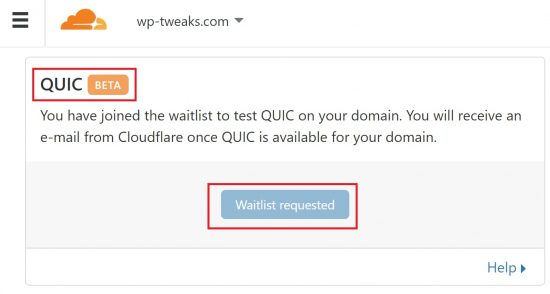
QUIC allows for lots of files to transfer even when the Internet connection is degraded, thereby improving throughput. It’s bound to massively increase the browsing experience of visitors – particularly those in countries where Internet connections are not as reliable.
So basically, visitors from Africa, including hub spots like Morocco and Egypt will benefit from this. Even those living in India will see significant reductions in their web page loading speeds.
Honorable Mention: Linux Containers
I should mention that SiteGround started using Linux containers for their shared hosting services as early as 2015. The implications of this are vast. It means that shared hosting customers can no longer seriously impact others on the server, and it allows them to have their own dedicated resources.
In fact, this blurs the line between shared and VPS hosting. In my GoGeek review, I classify SiteGround’s GoGeek plan as an entry-level VPS. And it’s true! With huge dedicated resources, what you have is not shared hosting, but something else altogether – closer to a VPS.
SiteGround has been at the forefront of emerging web technologies in more than one instance. And they’re still doing it. It’s a good hosting company to stick with, because you know they’re always looking out for you. I personally use SiteGround for web hosting, and I don’t mind the higher cost because of the reliability, quality, and customer service.
But they also implement new stuff way before their competitors. And if your website is a crucial part of your business, you’ll appreciate the competitive advantage!
SiteGround Customer Service Details
In all the years that I’ve hosted with them, I’ve had excellent customer service.
Here’s the SiteGround customer service phone number: 1.800.828.9231
They’re also available via SiteGround live chat through the “Support” of their dashboard. Here’s how to get to it. After logging in, click “Support” at the top like this:
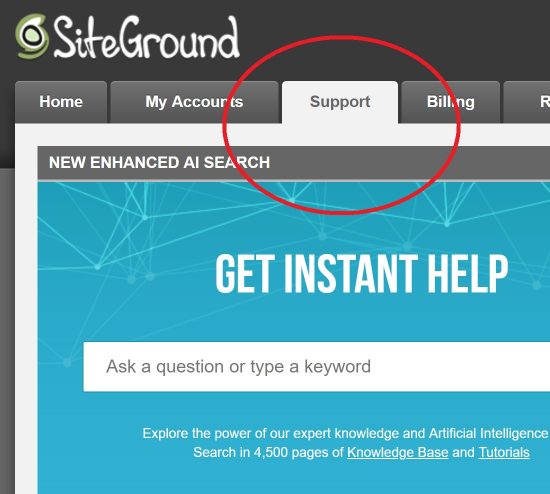
This will take you to a page with documentation, where you can search for answers to specific questions etc. If you scroll right to the bottom, you’ll see the following message:
“Our support team is available to you 24/7 via phone, chat, or ticket. Proceed to contact us here”
Click this, and a pane will open up asking you to select the kind of problem you have. Let’s say I’m unable to access the site:
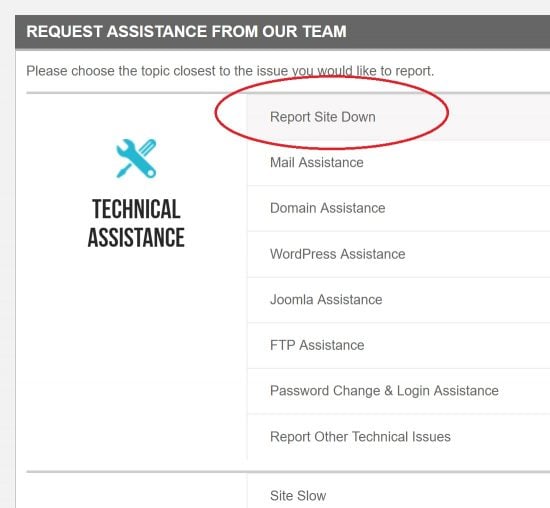
On the next page, you’ll be asked to describe your problem. In a few words explain what the issue is. Let’s say I’m facing a bad gateway error:
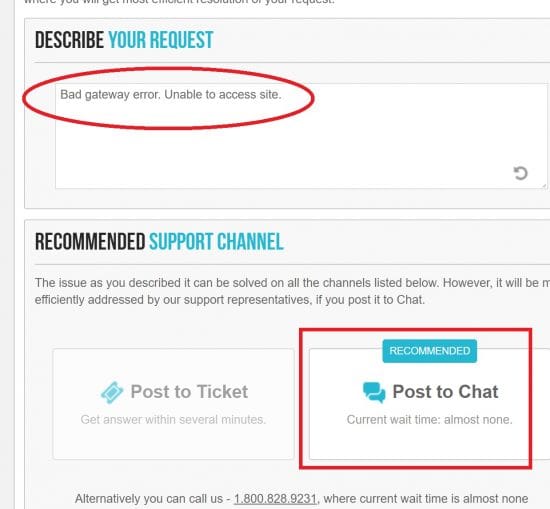
Now when you continue, you’ll see a bunch of options appear below. Choose “Post to Chat” to begin your chat session with customer support! We can’t have a SiteGround review without discussing customer service. And from what I can see, it’s pretty good.
Does SiteGround Oversell its Servers?
All shared hosting providers host multiple accounts on the same server. SiteGround is the most transparent about it and has strict limits on the number of seconds of CPU time each account can use. Each account also has limits on the number of script executions and processes – both for a 24-hour period and for a 2-hour period.
In fact, SiteGround shared hosting is more of a VPS than seen anywhere else. They also use a specialized “Hive” technology that isolates each account from the other. So even if one account on the shared server gets hacked, and its permissions are compromised, the attacker can’t mess up your installation.
I used to use SiteGround for this shared hosting and frequently got notified by the “mod_hive” module that someone has been trying to post an invalid comment on my blog. Here’s a screenshot:
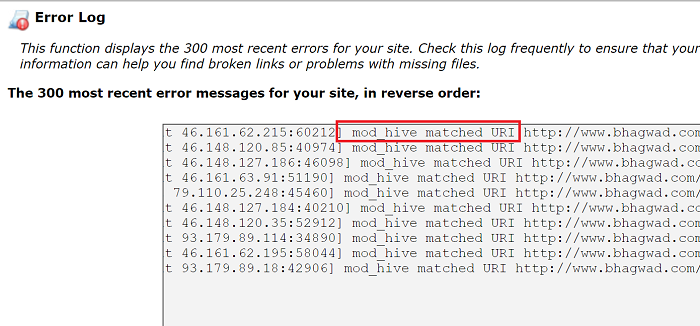
These are notifications – not warnings. They go something like:
“mod_hive matched URI” [filename] with match [number]. It means that someone is trying (and failing) to post comments on my blog. The same will hold true for login forms.
The lesson is that yes – SiteGround hosts multiple sites on each shared server. However, these accounts are very well protected from each other, and there’s no way that a single compromised account will impact you. Along with the “VPS” like nature of their web hosting, and clear account limits, SiteGround is the closest you will ever come to true VPS-like isolation on a shared host.
SiteGround Review: Special Features
SiteGround’s Geeky plan has a bunch of tools to make your life easier.
SiteGround Staging
First among them, is the staging area which you can find in cPanel. It allows you to create a working copy of your site that you can make changes to, and then push to live when you’re satisfied that everything’s working properly.
So let’s say you have a major new update, a new WordPress theme has just come out, or a more recent version of a plugin is available. You need to ensure that none of this breaks your site and that all your plugins and themes are still compatible. To do this, click the staging button in cPanel and you can create a copy by selecting the installation you want to work on:

And you’re done! Now you can make changes without fear of your site crashing down. And when you’re satisfied with your changes, you can push them out. As easy as 1-2-3.
SiteGround Backups
Even the basic SiteGround StartUp plan has auto-daily backups. This means that worst-case scenario, you can always use the “1-click restore” functionality to bring your site online again. The GrowBig and GoGeek allow you to take 30 system backups including instant backups with GoGeek. Your data will always be safe.
SiteGround Supercacher Review
Every CMS like WordPress has a “caching plugin”. I’ve personally experimented with W3 Total Cache, WP Super Cache, and a bunch of other solutions including CloudFlare! But since I switched to SiteGround, I’ve been able to replace all of them. The Supercache option is available in cPanel. Here’s what it looks like:
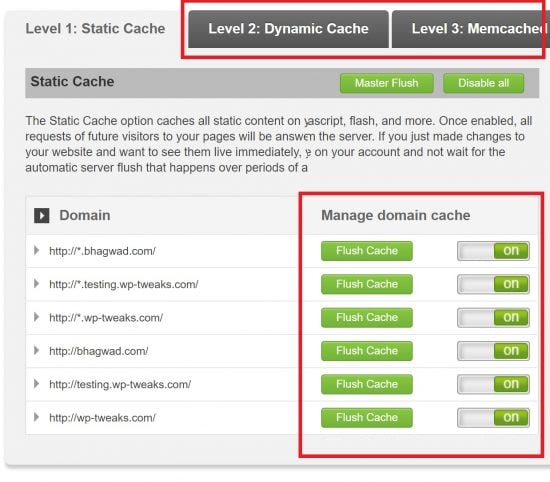
You have three levels of caching. One for static content, one for dynamic content, and one for Memcached content that reduces the number of queries to the database. There’s also a SiteGround supercacher plugin called SG Optimizer which you install as a regular plugin on your site, and it coordinates these functions with the SiteGround servers.
With supercacher installed, you don’t need to muck around with any other caching solutions!
Let’s Encrypt Free SSL
SiteGround offers free SSL through the ubiquitous “Let’s Encrypt”. Though this is a SiteGround review, you can use this tutorial to install an SSL certificate using Let’s Encrypt with any hosting provider that supports the cPanel plugin.
Joomla and WordPress Toolkit
The inbuilt toolkit in SiteGround’s cPanel allows you direct access to WordPress and Joomla installations. From there, you can carry out administrative tasks like resetting the password to recover from a broken installation and even delete WordPress entirely! Sometimes you can solve pricky problems with not being able to access your WordPress backend by just resetting from cPanel.
Always view the Server Status
The “Support” tab in SiteGround’s dashboard also allows you to view the server status constantly. So if your site is down and you’re wondering if the problem is with you or with your host, a quick check here will resolve your confusion. Many times I’ve had an issue with my site, only to check here and realize it’s an installation problem. So no need to go around calling customer support asking them if their servers are working.
I said at the beginning that this was a biased SiteGround review. However, I’ve tried to be as unbiased as possible when discussing the features and customer support. And of course, the prices speak for themselves. Is it cheap? Not after we take away the initial discounts. But I’ve found them to be solid, and reliable. That’s got to count for something!