When it comes to web hosting overselling, only a few providers are transparent. NameHero is a great example. They clearly specify the number of CPU seconds and script executions allowed for their shared hosting accounts. It’s one of the many reasons why I recommend them for web hosting. Here’s a complete NameHero coupon code list starting at $2.24/month.
Here are three web hosts that are very transparent about their resource usage:
- NameHero
- InMotion
- SiteGround (Note: I no longer recommend SiteGround)
Lack of Transparency in Web Hosting Overselling
Most web hosts obfuscate the fact that their shared hosting plans have strict limitations. Only a few are transparent. For example, NameHero hosting shows both script executions as well CPU seconds.
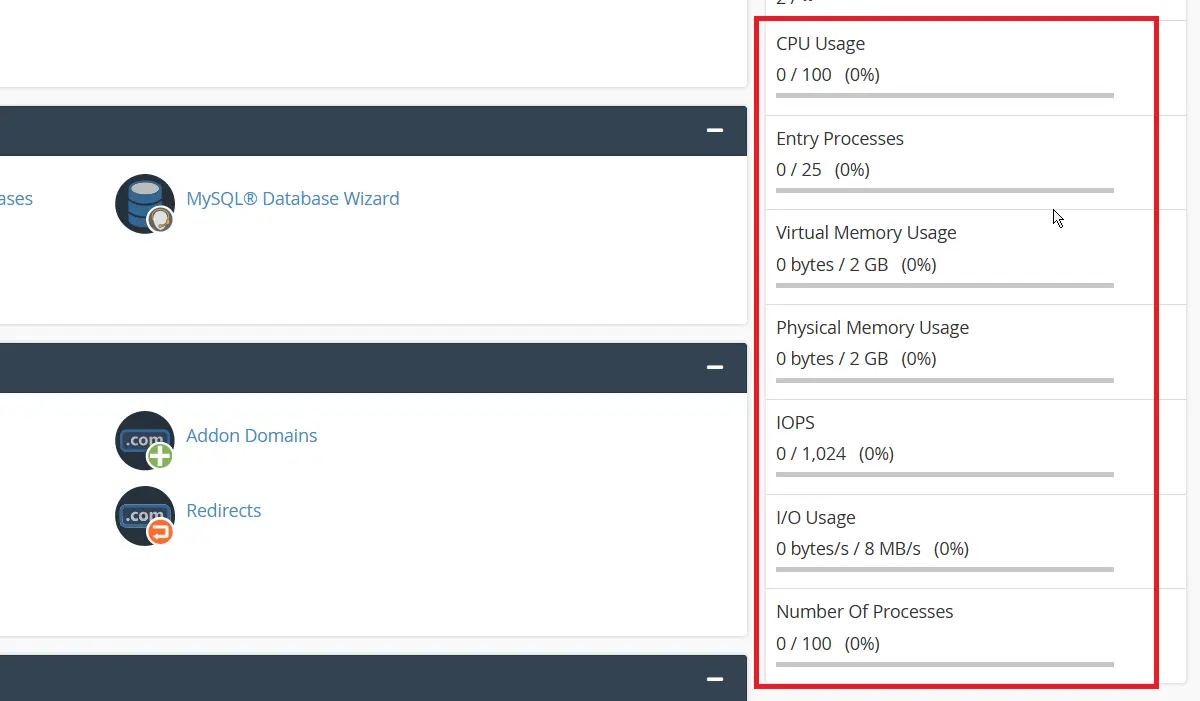
Others like Bluehost provide no useful information about whether or not you’re overstepping your shared hosting limits. Their “Terms of acceptable usage” mentions CPU seconds, but they show neither a percentage used, nor an absolute number. So while everyone knows that that their web hosting is oversold, there’s no transparency.
It’s also worth noting that some hosts like RoseHosting, make it a point to not overload their servers. In fact, when they started out in 2001, they promised not to have more than 15 virtual servers on a single machine!
True Story: NameHero Helped Me Course Correct
Yesterday when I logged into NameHero, I saw a scary sight. On the left side of my cPanel, I saw that I had exceeded my limit of 40,000 script executions in the past 24 hrs. Unfortunately, I forgot to take a screenshot at that moment, so I can’t show it to you here.
And this is the core problem with web hosting overselling – your load impacts others on the server. The great thing about NameHero is that they tell you exactly how much leeway you have left.
They’re is very transparent about how many scripts you can execute. Another host that has clear limitations, is SiteGround. They monitor it on an hourly, daily, and monthly basis. It allows for “burst” usage, so for short periods of time, your site can have above average usage, providing it evens out over 24-hrs. In fact, can we call it “overselling”, if the web hosting limits are clear?
Basic Steps I Took to Reduce Usage
Here’s what I did to bring my script executions back to normal.
Checked Awstats and Access Logs For Bot Access
NameHero gives you detailed stats on who’s accessing your website via the Awstats module as shown here:
I found that my WordPress “cron” page was being called thousands of times. I then accessed the “Raw Access Logs” as shown in the icon above. I found that a bot called “Maui” with a user-agent name: “MauiBot (crawler.feedback+wc@gmail.com” was the culprit.
SiteGround Tries to Ban Bad Bots Automatically – But Don’t Rely on it
Since April 2017, SiteGround introduced a new system that tries to identify misbehaving bots and blacklist them automatically. However, it doesn’t always work. It definitely didn’t work in my case. Bottom line – it’s up to us to protect our own website. SiteGround’s services are an added bonus, but they don’t replace our own vigilance.
The Maui user agent was also ignoring my robots.txt file and indexing thousands of “replytocom” comments links on WordPress. Armed with this knowledge, I took the following steps.
- I disabled wp-cron.php via wp-config.php and implemented a separate cron job in cPanel as shown here:
[image] - I went to my security plugin and banned the “Maui” bot user-agent
End Result? My Script Executions Went Back to Normal
24 hrs later, here are my script execution and CPU bars on the cPanel interface:
And here are the graphs for the past 1-week.
CPU seconds:
Script Executions:
As you can see, I brought them back to normal levels again. While they’re still a bit higher than “normal”, you can see from the first image that I’m well within my limits. I don’t know if the “normal” blue line refers to MY average usage or the average usage of everyone on my server. Either way, I’m not concerned since I have plenty of breathing room left.
So it don’t actually make a difference that the web hosting is oversold. What matters is that I know my limits.
Every Web Hosting Overselling Requires Disclosure
If I was on Bluehost for example, I wouldn’t even know that I was above my script executions limit. Bluehost used to have a graph showing CPU throttling, but that went away once they overhauled their interface. For this kind of monitoring, it’s NameHero or InMotion.
You want a hosting provider that grows with you – and part of that is knowing when you need to upgrade. And that requires transparency of usage. Overselling isn’t a problem as long as you know what the limits are.

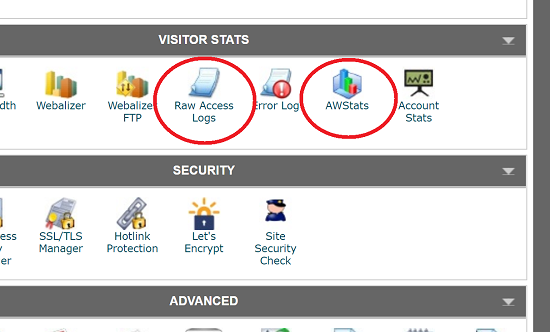
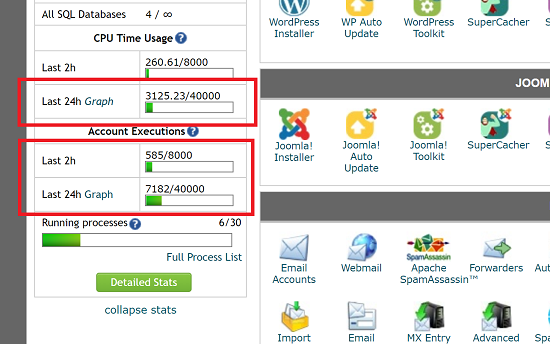
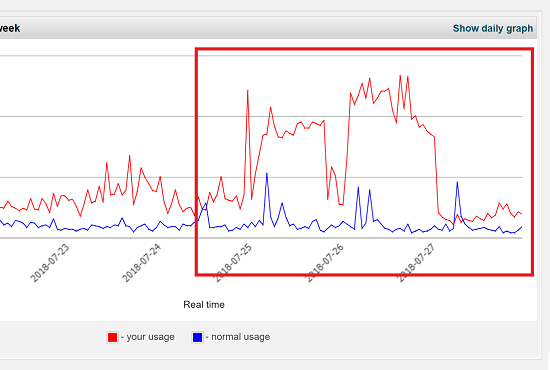
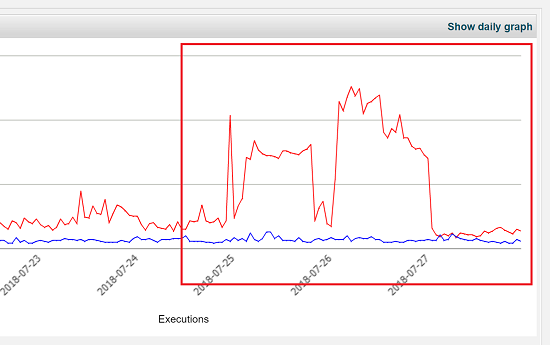
Speak Your Mind