It’s understandable if you want to backup your site on shared hosting. After all, many web hosting services like Hostgator have terrible backup policies. However, you must absolutely avoid plugins like UpdraftPlus on any kind of shared hosting platform. These plugins will eat up your server’s resources, and your provider might even ban you. Not to mention your visitors will have super-slow page load speeds during the process.
Impact of UpdraftPlus on Shared Hosting
On shared hosting, server resources are rationed to everyone on the same machine – virtual or real. One of these is called the “I/O Usage”. This is the number of megabytes your site is allowed to read and write to the server per second. Most ordinary shared hosting has a limit of 1 MB/s, which is fine for a normal website, but horrible for backups.
Shared Hosting Starts at a Couple of Bucks a Month
I use Hostgator as an example, because they are the standard for cheap web hosting without any gimmicks. They set the bar for acceptable price levels in the web hosting world – here’s a list of Hostgator coupons, so you can see exactly how low it gets.
Hosting like this for a few bucks a month is not geared towards high performance backups. The I/O limits are too low and this will have three side-effects:
- Your backups will take a long time (possible hours)
- Your site will be very slow during this time
- You will be severely throttled and maybe even banned
Here’s a screenshot of the average server response time while the UpdraftPlus plugin is running a backup:
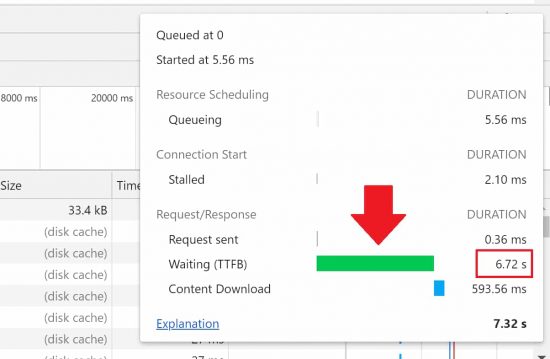
It’s Not Just Cheap Hosting Either!
The situation doesn’t improve with better shared hosting as much as you think. There is a reason why even premium web hosting companies like Kinsta ban all backup plugins, including UpdraftPlus.
I’m a big fan of NameHero – a hosting company that hits all the right spots. They have a LiteSpeed web server, MariaDB databases, and all kinds of a cool stuff. Plus their plans are very generous, with a whopping 4 MB/s I/O limit! But even their shared hosting plans don’t handle backup plugins like UpdraftPlus very well. NameHero’s cPanel shows the current resource usage of your site. Here’s a screenshot when UpdraftPlus is running a backup:
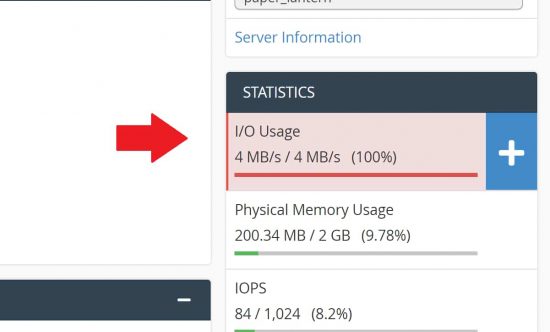
Most hosts are unable to manage 4 MB/s like NameHero. And the entire process takes 10-15 minutes on a good web host:
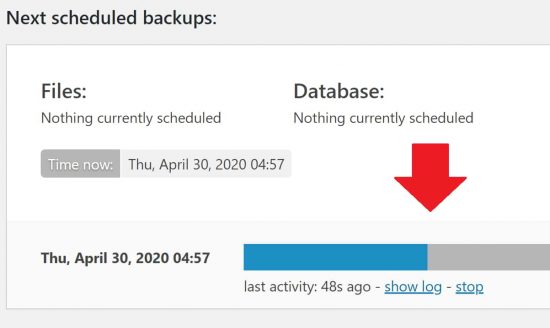
On slower web hosts, the process can literally take hours. I’m not exaggerating. It can seem like it’s never going to end. And what’s worse, the free version of UpdraftPlus doesn’t take incremental backups! So this slowdown is going to happen again and again each day.
Database Backups Are Not a Problem
Comparatively, database backups are pretty fast. The server just creates a zipped SQL text file, which happens very quickly and doesn’t have any real impact. So the problem is with file backups because there can easily be tens of thousands of them.
“Push” Backups Are Resource Intensive
UpdraftPlus and other plugins like it are called “push” backups. They take all the files on your site, zip them up and either store them locally, or upload them to a 3rd party service like Dropbox, Google Drive, or Microsoft One. The process of zipping a file is extremely CPU and I/O intensive. There’s a lot going on, and the process hogs whatever resources it can. This conflicts with the shared hosting provider who is trying to ensure that everyone gets a fair share of the resources.
The only situation I would consider using a plugin like UpdraftPlus is if I was on a VPS, and the full power of my server was concentrated on making the backup as fast as possible. It still eats up everything and slows down the site, but it happens relatively quickly – let’s say a couple of minutes. And that might be acceptable – though not for everyone.
But on shared hosting? Forget it. There’s no way to make this work.
The Alternative: “Pull” Backups like DropMySite
A better option is for an external service to connect remotely to your site and siphon out the files slowly via FTP (not ideal) or SSH (recommended). SSH and FTP are very easy on resources. There’s no impact whatsoever on the server if a 3rd party connects and slowly transfers the files out of it. The very first backup takes a while since it’s backing up each file on your site one by one. But subsequent backups are incremental, and only the new or modified files are uploaded.
There are many “pull” backup services. My vote goes to DropMySite which I think is better than both CodeGuard and Jetpack. It also backs up your databases. You pay for storage, nothing more.
The Price is the Same: Or Cheaper
For DropMySite, I pay $30/year. The cheapest paid plan on UpdraftPlus is $42/year, making it significantly more expensive. To my mind, it’s a no-brainer. I get better site performance at a lesser price. What’s not to like? DropMySite is also platform independent. It doesn’t care if you use WordPress, Joomla, Drupal, or anything else. It backs up files and databases, and that can be done for any website.
Bottom Line
UpdraftPlus has done a tremendous marketing job. It’s one of the most well-known plugins on WordPress. And don’t get me wrong, it’s a great plugin. But trying to use it on shared web hosting is a recipe for disaster. It can render your site unusable for hours every day, and possibly even get you banned. Instead, for shared hosting, use a pull backup service like DropMySite. It’s cheaper, and less resource intensive!

The DropMySite website shows prices starting at $20/month for 50GB. Is there still a $30/year plan available that just takes some finding, or has that ship sailed?
Holy shit, you’re right! It seems that DropMySite have removed their cheap $30/year plan. Wow…If this isn’t a glitch, then I have some serious reconsidering to do.
I also just had a problem with UpdraftPlus.
I am quite excited that you recommend Dropmysite. $30/year is a good price.
However, the current valuation is $20/month, I can’t afford it
You’re right. DropMySite changed its pricing a few months ago. You should take a look at the starting prices of Jetpack Backup and the personal plans for CodeGuard. You might find something that fits your budget.