Hostgator is ideal for file hosting because of the “unlimited” storage it provides with its plans. Though they monitor the disk usage as mentioned in the Terms of Service, they won’t question you as long as you don’t abuse the system and overload their server! You can use either WebDAV (web disk), or (S)FTP for this purpose.
One of the reasons why Hostgator is able to do provide unlimited disk space is that they don’t use SSD drives for ordinary file hosting. Instead, they use SSD only for the database, where speed really matters. For ordinary file retrieval, it doesn’t make a huge difference in speed.
Best Hostgator Plan for File Hosting
Here’s the complete Hostgator coupon code list. To get started with the cheapest Hostgator plan, click the coupon below:
And here’s the pricing you get:
This is for 3-years hosting, and is pretty much the cheapest “standard” web hosting you’ll find anywhere on the market.
Accessing Hostgator WebDAV
Hostgator has a dedicated icon in cPanel, allowing you to access the files hosted there using WebDAV. Unfortunately, each operating system has a different want of accessing WebDAV, and this makes it difficult to provide a consistent set of instructions.
Hostgator provides an “auto-setup” VBS script for Windows, and different packages for other operating systems. You can access WebDAV via cPanel as shown in this screenshot:
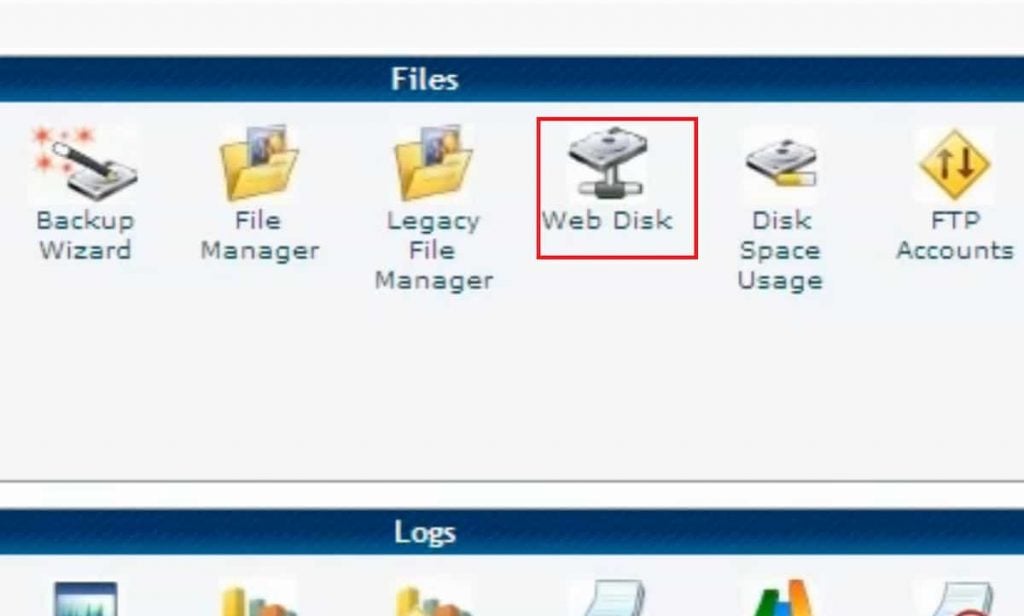
Once you click on Hostgator’s “Web Disk” icon, you’ll be taken to a page where you can select your operating system and download a script that will connect to Hostgator once you run it.
Benefit of WebDAV
The main benefit of WebDAV is that it allows you to mount your remote drive as if it’s part of your existing operating system. When it works, it’s great. However, as mentioned above, each OS is slightly different, so you should check and see the instructions for your particular setup.
Using FTP and SFTP
The other alternative for Hostgator file hosting is to simply use the (S)FTP protocol. The advantage over WebDAV is that it’s standardized, doesn’t depend on the underlying client operating system, and has a number of wonderful open source applications that use it.
I strongly suggest you use SFTP instead of plain FTP in order to encrypt your username and password credentials, as well as all the data in between. I’ve written a comprehensive tutorial on how to set up SFTP on your server and how to connect to it from the client.
A Note on Security
Under no circumstances do you want to send your username/password over an unencrypted Internet connection. Bonus “idiot” points if you attempt this on a public network like a Starbucks (yes, there are people who do this).
WebDAV does allow you to connect to your web disk via an unencrypted connection, but it requires something called “Digest Authentication” – which is a weak form of security, as it tries to encrypt the credentials over a “plain-text” connection. But you should never have to use it.
With SFTP, you can simply create your own self-signed certificate on your server and you’re good to go. In general, I would choose to use SFTP instead of WebDAV. The benefit of WebDAV however, is that several applications make it easy to specify a web disk in their settings, whereas such options are usually not available for SFTP.
Private Cloud like NextCloud on Hostgator
If you’re feeling ambitious, you can ask Hostgator about whether they’ll install the NextCloud platform on your hosting plan. I haven’t seen then advertise it publicly anywhere, but there seem to be a few people out there who have managed to get it to work.
With NextCloud, you’ll be paying separately for the storage, so you don’t have to worry about falling afoul of Hostgator’s Terms and Conditions. In all honesty, this is probably the best way to go. If you’re serious about file hosting, building your private cloud under your control is the single best long-term solution for you!


Speak Your Mind