There are two types of free WordPress accounts:
- Managed WordPress at wordpress.com
- Free WordPress hosting on an independent server
Let’s look at both of these.
Table of Contents
Option 1: Free WordPress Account Limitations
The creators of WordPress – Automattic – let you host your WordPress account on a subdomain of wordpress.com for free. Here are the account limitations:
a) You Don’t Get your Own Domain
The most significant limitation of the free WordPress account is that you don’t get your domain URL.
So instead of:
www.myamazingsite.com
you get:
www.wordpress.myamazingsite.com
You can link an existing domain name to your WordPress blog, but they charge you a fee, and it’s no longer free.
If you want to start a personal blog, this might not be a problem. I began on blogger.com years ago. But no one will take you seriously. No matter how good your content is, no one looks at a subdomain site and points to it as an authority.
This is the opposite of a “self-hosted” WordPress blog from wordpress.org.
b) Major Restrictions on What You Can Do
Managed free WordPress severely restricts what you can do. You have a limited choice of themes, limited in how much you can customize them with CSS, and can’t install plugins or change code. You’re prohibited from doing all the fun stuff that makes WordPress awesome in the first place.
This is a complete deal breaker for any serious site, even if you’ve linked your domain name. These restrictions exist because WordPress.com provides all the infrastructure to ensure your site runs smoothly, and it can’t have people mucking around with their own Javascript and plugins.
Here are the WordPress free account limits:
- Only 1 GB storage
- Advertisements on your blog
- Can’t install plugins
- No backups and restorations
- Can’t create a store to sell and ship products
- No support
- No premium themes
To unlock these features, you need to pay. Here are the WordPress.com pricing plans so you can see them for yourself. If you want actual WordPress web hosting for free, you have to aim for Option 2.
Option 2: Free WordPress Hosting
Many companies offer free web hosting, allowing you to run PHP, MySQL, etc. Using these tools, you can install WordPress on a separate server and run it. Here are a couple of companies that give you web hosting for free:
- 000webhost.com
- freehost.com
But, of course, there’s a catch. Each company will have a different gotcha, but here’s what you’ll face.
000webhost Review: Free Web Hosting Limitations
On the face of it, 000webhost.com offers you a great deal. A free one, in fact! You won’t be asked to pay a single dollar for web hosting, and you get your own space on a shared server. You can even add your own domain name for free!
Of course, the resources are meager. Low disk usage, low CPU shares, low bandwidth, etc. But it can be a great deal if you’re a hobbyist and not expecting too much traffic. However, here’s one deal breaker in my eyes:
Website “Sleeps” For 1 hr Every Day
When you sign up with 000webhost, your website will be unavailable for 1 hr daily. You can choose which hour of the day that will be. But if you’re serious about building a website, this is a complete dealbreaker.
It’s not easy to find this limitation, but it’s there. To me, it’s crippling.
Upgrading 000webhost to Hostinger
The parent company Hostinger has some cheap WordPress plans to which you can upgrade so that you can begin with a free hosting plan with 000webhost and then seamlessly move to Hostinger. It’s great for setting up your site, verifying everything’s working, and then moving to Hostinger when you want it to go live.
You can do all your development work for free without paying a cent for hosting.
freehosting.com Review: What Are the Limitations?
The second major company to provide free web hosting is freehost.com. Unlike 000webhost.com, I don’t see any major “breaking” features. However, your sites will be very slow. Not only that, there are plenty of complaints about the uptime of the servers. A sample screenshot shows only a 65% uptime in the past 24 hours.
No SSL Certificate
Most hosting providers like HostGator, DreamHost, and InMotion provide free SSL certificates for your site. This is particularly important now that Google strictly enforces HTTPS in the Chrome browser and gives a ranking boost to secure sites.
Unfortunately, freehosting.com doesn’t give you an SSL for free. You can purchase one – but that’s…not free anymore! Of course, you can make any site use HTTPS via Cloudflare – here’s a tutorial on converting a WordPress site to HTTPS.
But it might not be something you want to do. The slow response times alone are enough to turn customers away.
Cheapest Hosting Plans on HostGator
By now, you can see that free WordPress hosting is a bad idea for any serious business. There’s no alternative to paying for hosting, but if you’re looking for the best deal, I suggest you choose HostGator without all the free WordPress account limitations. Here’s a list of the HostGator coupon codes, where you can get started for as little as $2.57/m. Unlike the other options above, it’s a perfectly viable solution for your business, and you can scale up as necessary.
Bottom Line: A Free WordPress Account Has Heavy Limitations
If you’re dead set on getting free WordPress hosting, it’s possible with a managed solution like wordpress.com or free hosting, as mentioned above. But each has its cons. The former is fast but limited, and the latter is unlimited but sloooooooow and unreliable.
Instead, if you’re serious about hosting your website, you can start by comparing the cheapest WordPress hosting deals. Trust me – when it comes to web hosting, you get what you pay for.

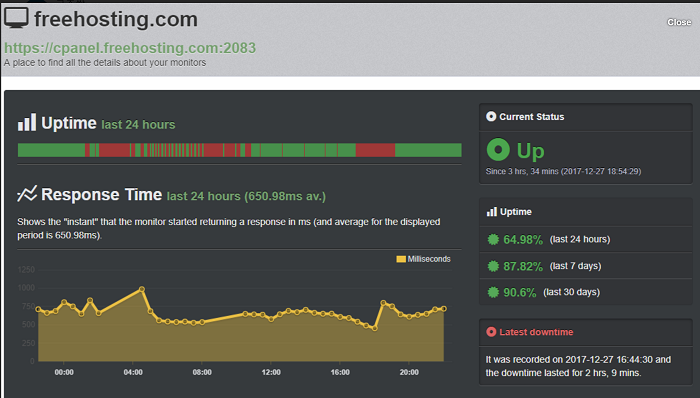
Speak Your Mind