The biggest difference between Hostgator and Bluehost is that Hostgator is cheaper, but Bluehost uses SSD drives and has spike and resource protection. Hostgator uses SSD drives only for the MySQL database. Bluehost is also more friendly for parked domains with their basic plans. Otherwise, they both have their servers in the United States and even share the same parent company.
Hostgator Pros:
- Unlimited storage
- Cheaper pricing
- 45-days money back guarantee
Hostgator Cons:
- HDD drives
- Extra add-ons for backups
- America data centers only
- Terrible VPS package
Here’s the full Hostgator review.
- SSD drives
- Resource protection
- Allows parked domains on Basic plan
- Spike and resource protection
- Restricted number of subdomains
- More expensive
- Limited storage
Bluehost Pros:
Bluehost Pros:
Here’s the full Bluehost review.
You can find the best deals on the Hostgator coupon code list, and here is the complete Bluehost discount 2024 page.
Table of Contents:
Hostgator vs Bluehost: Storage
Here’s how Hostgator and Bluehost compare in terms of storage
Hostgator is famous for its unmetered storage. This applies to all plans – even the “Hatchling” package. The terms of use prohibit using Hostgator web hosting for dedicated file storage, but other than that, you can use as much space as you like.
Hostgator also allows unlimited e-mail storage, which is a big deal, especially if you get a lot of spam. The problem, however, is that it doesn’t use SSD drives for file storage.
While the higher tiers of Bluehost’s plans allow for unlimited storage, you get only 50 GB with the “Basic” plan. This means you have to be a bit careful with how you use your website. By contrast, Hostgator gives you unlimited disk space for all plans – even the basic Hatchling.
Bluehost also allows only 100 MB for e-mail storage, which can be a bigger concern than actual web storage space for some!
Hostgator Storage Rating: 4/5 ★★★★☆
Bluehost Storage Rating: 3/5 ★★★☆☆
Hostgator vs Bluehost: SSD Drives
Hostgator doesn’t have SSD drives for files and folder storage. Instead, it uses HDD drives. But it uses SSD for MySQL databases.
While having HDD drives allows Hostgator to offer unmetered storage, there’s no doubt that it makes file retrieval slower than Bluehost. This difference doesn’t carry into database operations, which is important. However, file-intensive operations like backups will be slower on Hostgator, compared to Bluehost. Any operation which requires quick file manipulations will suffer with Hostgator.
Unlike Hostgator, Bluehost uses SSD drives for files and folders, and not just for the MySQL database. This means that file-intensive operations like taking local backups are much faster. I don’t recommend using backup plugins like UpdraftPlus. But if you’re going to take local backups, then having an SSD drive is a must.
Hostgator SSD Rating: 2/5 ★★☆☆☆
Bluehost SSD Rating: 5/5 ★★★★★
Hostgator vs Bluehost: Domain Restrictions
Hostgator has unlimited subdomains. Bluehost however, only allows 25 subdomains on its “Basic” plan. But from the “Plus” plan onward, Bluehost also allows unlimited subdomains. Unfortunately, this entails a three-fold price increase after the discount. Hostgator has no such restrictions.
Surprisingly, Hostgator doesn’t allow you to park domains on their Hatchling plan. If you upgrade to the “Baby” package, then you can have unlimited parked domains.
Bluehost places restrictions on expanding your site to a lot of subdomains and doesn’t allow you to have more than 5 parked domains on the basic plan. But Hostgator has no such restrictions.
Bluehost has an advantage over Hostgator in that it allows parked domains even for the “Basic” plan. But this is outweighed by the restrictions on subdomains.
Hostgator Domain Restrictions Rating: 4/5 ★★★★☆
Bluehost Domain Restrictions Rating: 3/5 ★★★☆☆
Bluehost vs Hostgator: Pricing
For the performance, no one is cheaper than Hostgator. Compared to Bluehost, they have lower prices and better discounts. In addition to this, Hostgator has a huge range of coupons for different plans and billing cycles. There are also plenty of Hostgator flash sales during the year, whereas Bluehost’s special discounts are limited. Hostgator offers a free domain with every purchase of 1-year or more.
It’s not by much, but Bluehost is pricier than Hostgator. Even if you get the $2.95/m deal, you will pay more when your billing cycle resumes. In addition, Bluehost doesn’t have any trial coupons like Hostgator does with its 1CENT discount for a month. Bluehost also doesn’t have special deals for different time periods, and their pricing structure is very static, unlike with Hostgator.
Like Hostgator, Bluehost also offers a free domain with purchases of 1-year and above.
Hostgator Price Rating: 5/5 ★★★★★
Bluehost Price Rating: 4/5 ★★★★☆
Bluehost has an elusive $2.95/month offer for a 36-month renewal. This table shows the pricing difference between Bluehost and Hostgator shared hosting for 36-months.
| Basic Plan | Advanced Plan | Premium Plan | |
|---|---|---|---|
 Hostgator Shared Hosting
Hostgator Shared Hosting |
$2.57/m
|
$4.50/m
|
$5.15/m
|
 Bluehost Shared Hosting
Bluehost Shared Hosting |
$2.95/m
|
$5.45/m
|
$5.45/m
|
In 2019, Hostgator started offering a free domain along with all hosting plans greater than 1-year. Taking that into consideration, it’s now the cheapest plan out there, both for short-term, and long-term hosting.
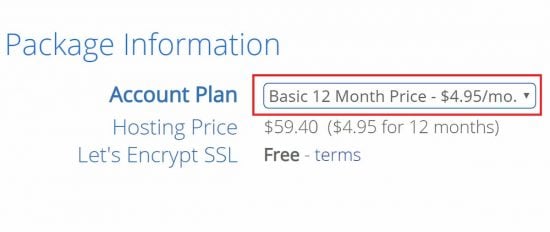
Hostgator also has much more attractive deals if you want to host for a shorter period of time:
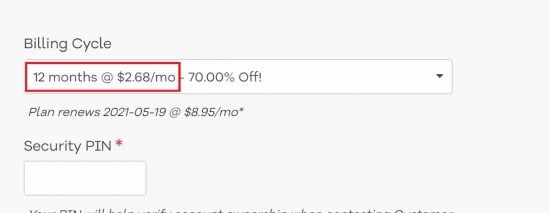
If you want a free domain with Hostgator, you can purchase the Gator website builder package instead. The prices are slightly lower than Bluehost for the equivalent service.
Bluehost vs Hostgator: Backups
Hostgator’s backups are terrible. They provide absolutely nothing out of the box. They make a vague statement that they will backup your site randomly once a week, but it’s not guaranteed. Moreover, if you want to restore a backup, you have to open a ticket with them.
The saving grace is that you can purchase CodeGuard as an add-on. It’s a lot better than nothing, but there are much better alternatives. Backups are one area where Hostgator falls badly.
Bluehost’s backup system isn’t much better, but at least on the higher tier plans, Bluehost gives you CodeGuard Basic for one year on the “Choice Plus” plan, and the entire hosting term on the “Pro” plan. In general, there are much better alternatives to CodeGuard, but it’s a lot better than nothing – which is what Hostgator gives you.
It’s only because Bluehost has built-in backup for the “Choice” and “Pro” plans that I give it a slightly higher rating than Hostgator.
Hostgator Backups Rating: 1/5 ★☆☆☆☆
Bluehost Backups Rating:2/5 ★★☆☆☆
Hostgator vs Bluehost: Hosting Performance
Hostgator’s shared hosting performance is “adequate”. For the price, it’s not bad. Sure, there are plenty of web hosts with faster servers, but they all cost more.
Even with slower HDD drives, Hostgator manages to optimize whatever is possible. They deliver a perfectly “vanilla” hosting experience.
Bluehost’s performance is better than that of Hostgator. This is in large part due to their “resource protection” feature
Bluehost implements a form of resource protection to limit the damage. When an account with which you share the server starts to use more than its fair share of resources, Bluehost isolates it and moves it to a virtual sandbox. This way, it can’t slow down the performance of other accounts.
Hostgator Performance Rating: 3/5 ★★★☆☆
Bluehost Performance Rating: 4/5 ★★★★☆
Bluehost vs Hostgator: Features Comparison
Here’s a table showing the important differences between Hostgator and Bluehost features:
| Features | Hostgator Hatchling | Bluehost Basic |
|---|---|---|
| Price | $2.57/m | $2.95/m |
| Storage | Unlimited | 50 GB |
| SSD | No. MySQL servers only | Yes |
| Subdomains | Unlimited | 25 |
| Server Caching | No | No |
| Parked Domains | None allowed | Five parked domains allowed |
| E-mail Storage | Unlimited | 100 MB |
| Free Backups | No | No |
| Server Location | United States | United States |
Bluehost has two additional features compared to Hostgator
1. SSD Drives
Hostgator is one of the few web hosts today that still uses HDD drives for its file system. SSD drives can be three times more expensive than HDD for the same capacity. The advantage, however, is much faster read and write speeds.
But it’s not so cut and dried. Hostgator still has its reasons to continue using HDD drives. The most important thing to remember is that Hostgator uses SSD drives for its MySQL database servers. Given that the bulk of frenetic disk activity comes from reading and writing to the database, Hostgator’s use of SSD drives in this scenario takes the best of both worlds. The HDD drives help keep Hostgator’s costs low, while still offering high-speed HDD when it matters. This is what allows them to offer unlimited disk space.
There’s also a lively debate on whether or not the benefits of SSD drives are exaggerated when it comes to standard web hosting, where the database sizes are small enough to fit the most common queries directly into the cache!
Given all this background, the speed differences between Bluehost and Hostgator due to SSD drives are negligible. So while it’s nice that Bluehost offers this upgrade, you have to wonder how useful it is – particularly because Hostgator’s databases already use SSD.
2. Spike or Resource Protection
For me, this is the real justification for higher prices compared to Hostgator. It explains why Bluehost is more expensive in concrete terms.
Shared hosting has one big disadvantage – resource spikes. Normally, everyone on the server shares CPU cycles and memory harmoniously. But sometimes a website experiences a sudden surge and uses more than its fair share. This can happen for a variety of reasons. Like:
- Traffic spikes
- Misbehaving plugins
- Hacking
- Intensive processes like backups
- Updates and more
When this happens, all other accounts on the server suffer a slowdown for no fault of their own. It’s one of the main drawbacks of shared hosting on high-density servers. Most hosts try and mitigate this damage by imposing controls on how much each account is allowed to use through their usage policies. For example, here is Bluehost’s usage policy for shared hosting. If you fall afoul of these policies, your account is restricted.
Temporarily Reassigning Accounts
Of course, restricting your account means that your site won’t work as expected. Not all usage spikes are intentional or due to bad behavior. Sometimes you just get an unexpected burst of traffic. And if you’re restricted, your visitors will face slowdowns, and you lose business.
Bluehost mitigates this by temporarily moving high usage accounts to isolated servers which can absorb the impact for a short time. So when you have a spike in resource usage, your site won’t suddenly implode. It gives you a bit of breathing room, and time to fix the problem, or upgrade to a higher plan if necessary.
Of course, you can’t stay on the isolated server indefinitely. Your usage policy still holds. But Bluehost’s resource protection gives you a chance to evaluate your options without taking down your site. It’s a graceful solution to a complex problem when it comes to shared hosting. And it’s this that sets Bluehost apart from Hostgator and justifies its higher pricing.
Free SSL with Both Providers
Just a few weeks before Google made HTTPS mandatory in their Chrome browser, both Bluehost and Hostgator announced free SSL for all their plans. Bluehost announced it first, and Hostgator followed suit a couple of weeks afterward.
This reduced the total cost of ownership by quite a bit. Previously, you had to purchase SSL separately for both – adding up to a minimum of $50 a year or so. But now, that additional cost has been wiped out. Good times!
Additional Differences
Hostgator hosting also includes a free website transfer, whereas this is a separate package in Bluehost. In addition, the Hostgator business plan also includes a free dedicated IP address. This allows it to have what is known as a “Positive SSL”. This means you can get the coveted “green bar” in addition to the lock symbol on your website. This inspires more trust in customers.
One interesting anomaly between Bluehost and Hostgator is when it comes to disk space. Whereas the advanced and premium plans of both offer “unmetered” disk space, the basic Bluehost plan caps it at 50GB. Hostgator on the other hand keeps it as “unmetered”. But one has to assume that there’s some upper limit here since they mention compliance with their terms of service. So look out!
Bluehost Features Rating: 3/5 ★★★☆☆
Hostgator Features Rating: 2/5 ★★☆☆☆
Verdict
Bluehost’s restrictions don’t matter for most sites. Hardly anyone is going to use more than 50 GB of storage space on a basic website, and no one needs 25 subdomains for a starter website. Hostgator’s lack of SSD drives is a big disadvantage, no doubt about it. So is resource protection. So if you don’t mind paying a slightly higher price, Bluehost is better than Hostgator.
Are Bluehost and Hostgator the Same Company?
Both Bluehost and Hostgator are US-based hosting companies that share the same parent firm – the Endurance International Group or EIG. EIG acquired Bluehost in 2010, and Hostgator in 2012.
However, the management of these two hosting companies remains completely different. I can attest to that because I’m in touch with the staff of each of them regularly and the entire modus operandi is different. They have different accounting and marketing campaigns. They don’t even share the same servers.
In addition, they both serve different niches. Hostgator is geared towards people searching for deals, and the cheapest hosting. Their list of coupon codes is far superior. Bluehost, on the other hand, is more standardized. They have just one special discount for $2.95/m, and that’s that.
Opinions on Reddit Hostgator and Bluehost
Searching for opinions on forums like Reddit and Quora can be a mixed bag. For example, you can get genuine experiences like this one, or you can get outright shilling for specific companies.
But even among the various opinions, you usually end up looking at those that already suit your view. Some people say both Bluehost and Hostgator are crap. Others who’ve had bad experiences with only one or the other. In all honesty, there’s no substitute for experience. Because the same company can give you differing levels of service depending on the reps, the available resources, and any other specific considerations at the time.
Customer service is more standardized on smaller hosting companies like NameHero for example. They have a more personalized touch, and a more direct line of communication to the management in case something goes wrong. I strongly suggest you try out NameHero if you don’t want to host with a conglomerate like EIG.
Affiliate Program Comparison
Bluehost’s affiliate program is in-house, whereas Hostgator goes through impact.com – at least for the global branch. Each regional Hostgator branch has its own affiliate system, payouts, quotas, and marketing. In fact, the various Hostgator companies around the world have nothing in common apart from the name.
It can be a bit of a hassle to sign up with Impact, as they’ll ask you a bunch of questions about how you plan to generate revenue. I even got personalized e-mails asking for more details about my marketing plans. Here’s a screenshot of the e-mail:
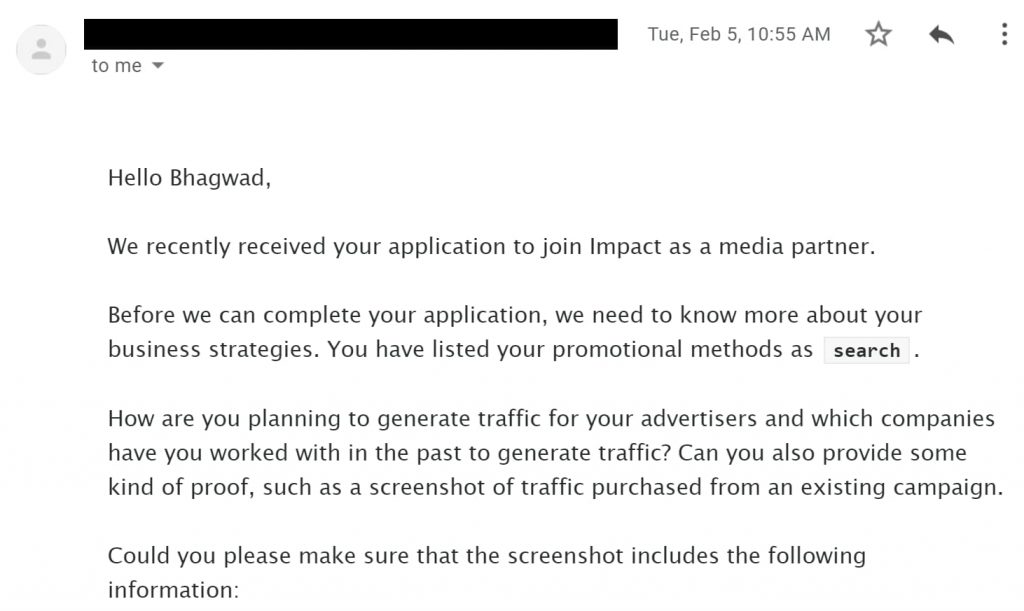
Overall, the process took me almost 2 weeks from start to finish. With Bluehost, there are no such problems. You just sign up and start promoting their links immediately.
Hostgator Commission Structure
Hostgator’s very open about its commissions. Here they are:
1-10 sales: $50 each
11-20 sales: $100 each
21+ sales: $125 each
If you start generating just a few sales a month, there’s a good chance that a representative will reach out to you and boost your initial commissions to $90 per sale instead of $50. However, if this happens, you lose the other tiered commissions.
So when you start to reliably generate 10+ sales in a given month, ask them to switch it back to the regular tiered structure!
Bluehost Commission Structure
Unlike Hostgator, Bluehost’s commission structure is much more opaque. All they say is that they start payouts at $65 per sale. And when you start generating a few, they’ll bump it up to $85 per sale.
Otherwise, Bluehost’s commission tiers seem to be much more “ad-hoc” compared to Hostgator. I’ve heard of people getting $150 per sale, and others getting only $100. You’ll have to see for yourself what deal they give you.
Bluehost Affiliate Rating: 3/5 ★★★☆☆
Hostgator Affiliate Rating: 5/5 ★★★★★
Verdict: Hostgator is definitely cheaper
Which is Better for WordPress: Hostgator or Bluehost?
For me, the choice is simple.
If you have a large WordPress site with thousands of visitors and need enterprise-level support, choose Bluehost.
If your site is on a smaller scale, but you still need special WordPress performance tweaks and benefits, choose Hostgator WordPress instead.
Bluehost VPS vs Hostgator VPS
Bluehost and Hostgator offer fundamentally different kinds of VPS hosting. It’s managed vs unmanaged, and that accounts for the price difference as shown here:
Price Comparison: Hostgator VPS and Bluehost VPS
| Basic VPS | Advanced VPS | Premium VPS | |
|---|---|---|---|
 Hostgator VPS
Hostgator VPS |
$19.95/m
|
$29.95/m
|
$39.95/m
|
 VPS Hosting
VPS Hosting |
$18.99/m
|
$29.99/m
|
$59.99/m
|
As you can see, Hostgator’s VPS plans are a lot more expensive. Here’s why.
Features of Bluehost and Hostgator VPS
Here’s a list of what you get with the basic VPS plan for each:
| Bluehost Standard | Hostgator Snappy 2000 | |
|---|---|---|
| CPU Cores | 2 | 2 |
| Disk Space | 30 GB | 120 GB |
| RAM | 2 GB | 2 GB |
| Dedicated IP | 1 | 2 |
| Bandwidth | 1 TB | 1.5 |
A couple of interesting details. Hostgator offers a lot more disk space in their VPS plans compared to Bluehost. The flip side is that Bluehost’s disk space is SSD, unlike Hostgator’s.
Why the Difference in VPS Pricing?
At first glance, it’s obvious that Hostgator VPS is a lot more expensive compared to Bluehost. And the features are almost the same. Sure, Hostgator has a bit more bandwidth and a LOT more disk space. But that’s because Bluehost has SSD and Hostgator uses normal disks.
So why is Bluehost VPS cheaper?
The reason is that Hostgator’s plans are fully managed. That means you don’t need to have technical knowledge of how to install an Apache server for example. On a Bluehost VPS, you need to do all that by yourself. Hostgator takes care of your security, your firewalls, and all the mundane everyday tasks that go into keeping a VPS up and running.
So what you pay for is the essential “managed vs unmanaged” service. I feel that if your site is important enough to require a VPS, then it’s important enough to pay for management. But of course, that’s not for everyone and if you have the technical skills, you might want to do it all yourself.
It’s a question of personal preference.
