Hostgator provides an add-on “SEO” package that promises to do wonderful things for your site. Here’s the Hostgator promo code list for their web hosting, and you can see that it’s some of the cheapest hosting on the market. So it might seem that an SEO package is a perfect synergy, right? Except…is it really worth it? Here’s a quick review of what it provides, and some free alternative tools you can use to do the same thing.
Highest Hostgator Discount
Here are the highest-discount Hostgator coupons for 12-months and 36-months respectively:
Duration: 12 Months (1-year)
Amount: $2.57/m + Free domain
Duration: 36 Months (3-years)
Amount: $2.57/m + Free domain
Table of Contents:
Hostgator SEO – Feature List
Here are all the features included with Hostgator SEO:
| Features | Hostgator SEO Start Plan | Hostgator SEO Grow Plan |
|---|---|---|
| Price | $2.95/month | $4.17/month |
| Search Engine Submission | ||
| Number of Pages Analyzed | 50 | 500 |
| Scan Frequency | Weekly | Daily |
| Number of Keywords Tracked | 5 | 15 |
| Number of Competitors Analyzed | 2 | 4 |
| E-mail Report Frquency | Monthly | Monthly |
| Proactive Notifications | ||
| Marketing Reports and Recommendations | 5 recommendations | No Limit |
As you can see, the service comes in two tiers:
- Start
- Grow
The prices start at $2.95/month. Some of you experienced SEO guys will be rolling your eyes. And for good reason! Here’s a breakdown of each feature, along with alternatives.
Search Engine Submission
Hostgator SEO promises to make your site visible to search engines. You don’t need this. At all. Google and the other search engines are perfectly capable of finding your site on their own. The only issue is when you don’t have any backlinks pointing back to your site at all. and for that, here’s what you can use.
Alternative 1: Google Search Console
To submit your site manually to Google, login to the Google Search Console and add your site. There’s no better way to make sure that Google finds your site. Once set up, you can even add individual pages, and submit them for crawling. However, you need to manually add some code or a file to your website to do this. To make the process easier, use the following instead.
Alternative 2: Yoast SEO Plugin
If you’re using WordPress, I highly recommend the Yoast SEO plugin. Adding your site to all the search engine indexes (not just Google, but also Bing, etc) is child’s play once installed. Just follow the instructions on this page:
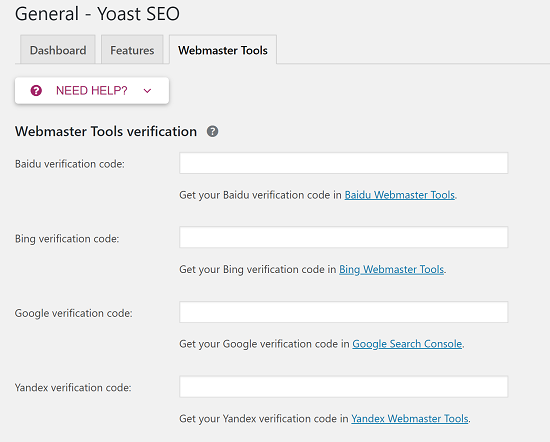
Purchase Hostgator Web Hosting: Click the code below
(12-months)
Pages Analyzed for SEO
The Hostgator SEO tool will check your pages for mistakes that can trip up your site. Like:
- Titles
- Meta Tags
- Category tags
- Headings
- Images Alt Descriptions
- ..
This is indeed quite useful. However, the starter plan only allows for tracking 50 pages. That’s far lower than what you find on even a small to a medium-sized website, especially when you add a blog with regular content updates (You do have a blog don’t you?).
Alternative Tool
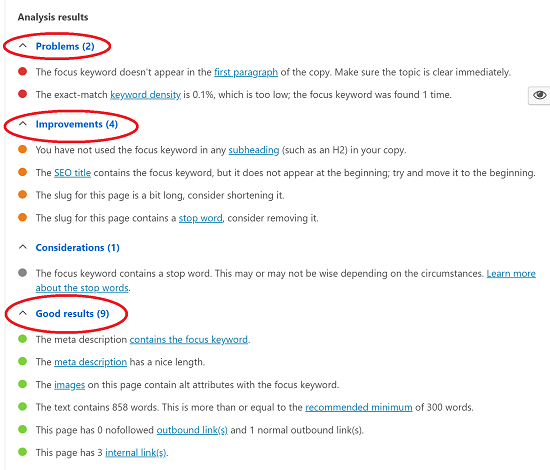
Again, the best alternative to this is simply to use the free Yoast SEO plugin for WordPress. This plugin goes a step further and actually checks your on-page SEO as you write your post as shown here: If you’re using another CMS, I’m sure you can find plenty of other free alternatives that will do the job for you.
Scan Frequency
The Start plan for Hostgator SEO checks your site weekly, which is far too low. If you have a sudden problem on your site, you need to be informed about it now. For example, let’s say your SSL certificate expires, and Chrome starts warning visitors away from your site. That’s an emergency that can’t wait 1 week before resolution! Incidentally, Hostgator has started providing free SSL certificates – and about time too. No one should have to pay for basic SSL!
Alternative Free Tool
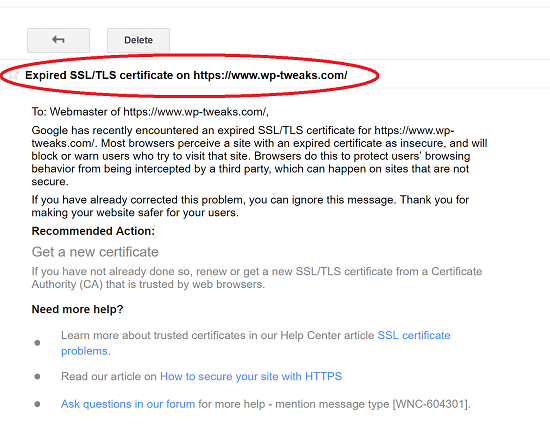
Google’s search console does a great job of warning you in real-time that something’s wrong with your site. This happened to me recently when SiteGround’s Let’s Encrypt certificates temporarily didn’t auto-renew. I got this warning in my e-mail the next day: Similarly, the search console will also warn you about HTML indexing issues and other hiccups on your site. You don’t need to pay for Hostgator SEO to do that!
Purchase Hostgator Web Hosting: Click the code below
(12-months subscription)
Keyword Tracking
This is a genuinely useful tool. Every website needs to keep a close watch on their target keywords and how they’re performing in the search results. The problem with Hostgator SEO is the number of keyword reports it provides. The “Start” plan allows you to track 5 of them, and the “Grow” allows 15. This is woefully inadequate. To give you an example of how much, my site WP Tweaks currently ranks for almost 7,000 keywords. And it’s just a few months old! I fully expect that number to keep climbing higher and higher. For even a medium-sized website, I’d say you need to keep track of at least 100 keywords. As your site grows, you’ll become aware of more and more keywords that visitors use to find your site and you’ll want to start tracking them as well.
Alternative 1 – Small SEO Tools
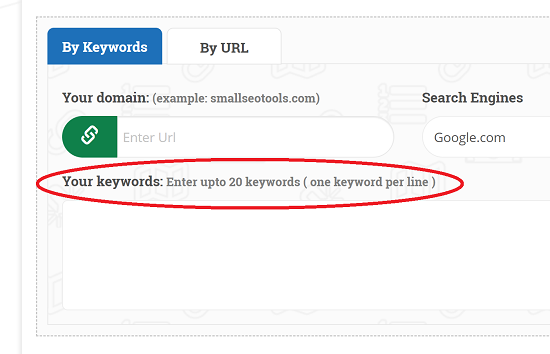
This gem of a website allows anyone to quickly check up to 20 keywords for free. Yes, you need to manually check them, and it doesn’t provide you with alerts, etc. But 20 keywords is already higher than Hostgator SEO’s 15 keyword limit for the higher tier plan! It’s totally worth it.
Alternative 2 – Ahrefs Free Trial
Ahrefs is the king of SEO tools. So far, no other comes close to the size of its index. However, it’s very expensive, starting at $100 a month! Luckily, they have a free tier that you can sign up for with 7-days of unrestricted access for free. After that, you’ll drop to the basic tier which is much more restrictive. However, even the restrictive version of Ahrefs is far above what the Hostgator SEO package can give you. Not only that, you’ll get your website ranking, backlink reports, site audits, and a whole lot more.
Competitor Analysis
This is the same as all of the above, but for your competitors instead. You can track which keywords they rank for etc. The basic “Start” Hostgator SEO plan allows just 2 competitors, and the “Grow” plan allows 4. It’s pretty low.
Alternatives
Like with the previous section on keyword tracking, you can get the job done with Small SEO Tools, as well as Ahrefs. Easy peasy! Ahrefs in particular has a very sophisticated competitor analysis section that allows you to identify “content gaps” between you and everyone else. This generates ideas about what content you should be writing to close that gap and get ranked along with the competition.
404 Tracking
The Hostgator SEO report will also show you which pages on your site generate “404 Not Found” errors and allow you to correct them. It’s certainly useful.
Alternatives
Personally, I just use this redirect plugin on WordPress to not only find 404s but also create redirects so that my visitors can still get value out of the page. The Google search console also warns you about not just 404s, but also other errors including mobile indexing problems. Once you get to know the ins and outs of the Google search console, you’ll be amazed at how powerful it is!
They Don’t Guarantee Results – Duh!
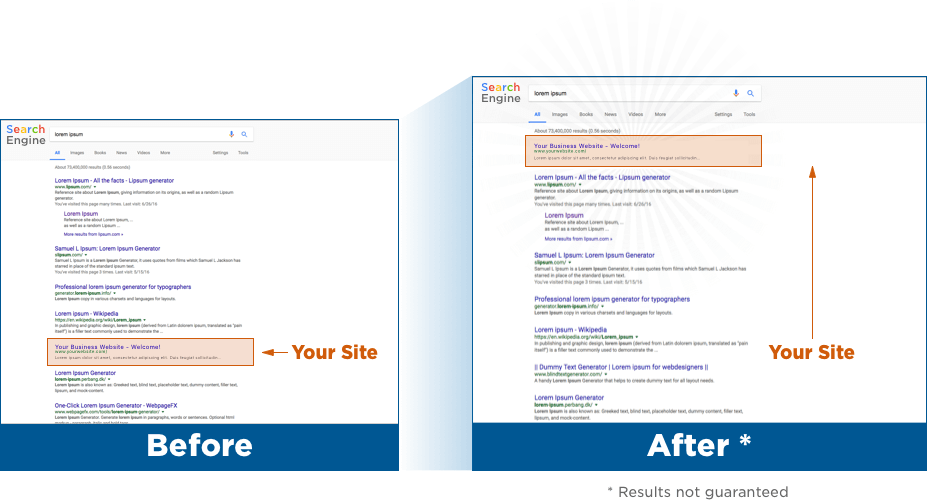
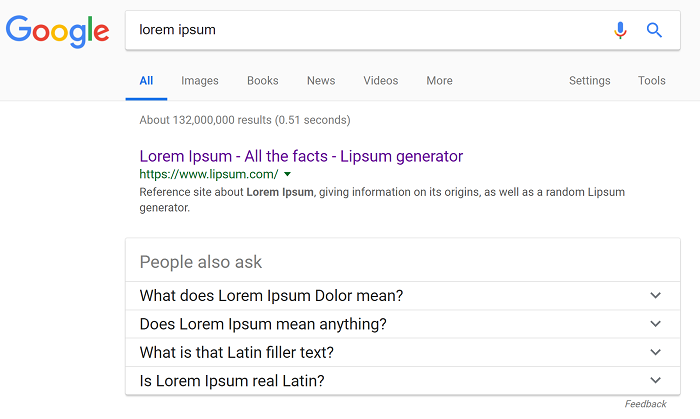
All the suggestions made by Hostgator SEO are machine-generated. There’s no personalized service here. And even if there was, there are no guarantees in SEO. After all, by its very nature, there are winners and losers in the SEO game. Don’t believe anyone who claims to guarantee results! The Hostgator SEO team themselves had to photoshop an image when they wanted to show off their “success” in ranking. Here’s the image they used: They’re trying to show a result for a “Lorem Ipsum” search. And here are the actual results from a search: As you can see, it’s not easy to fool Google into ranking something when it shouldn’t. And you would be well-advised not to try!
Purchase Hostgator Web Hosting: Click the code below
(12-months subscription)
Bottom Line – Is Hostgator SEO Worth it?
On reflection, I would say no. The Hostgator SEO tools do have some utility, but all of that can be obtained from other free sources. And the situations where it’s most useful, are also the most limited. Like the keyword tracker that only allows between 5-15 keywords, instead of hundreds. Other useful features like on-page SEO can be better performed by plugins on your Content Management System like Yoast, and the rest of the slack can be picked up by webmaster tools like Google and Bing. So I would recommend that you save your money for something else! The Hostgator SEO tools can only be used if you also purchase hosting from Hostgator. If you’re still undecided about which provider to choose, you can take this quick quiz to find the best web host for you!


Thanks!
Helpful. Thanks! I was thinking about. This post helped me make my decision…my money is better in my pocket.:)
You’re welcome! Glad you found it useful 🙂
Really useful! Thanks a lot!
What about the backup service they offer in their SEO Tools? Does it make sense?
And what about the professional emails on Google?
Could you please elaborate a bit more on that please?
For example, in this link: https://checkout.hostgator.com/signup/shared/29/36/SHARED3660?_ga=2.132036943.1338635227.1567954730-1390565947.1567954730
Thanks a lot in advance!
If backups are important to you (and they should be!), then I suggest you check out some of the possibly free solutions in my article here: https://www.wp-tweaks.com/hostgator-code-guard-worth-it-free-paid-alternatives/
Hope you get some useful information to make your decision!