Here’s a list of the Hostgator hosting plans:
- Shared hosting (Hatchling, Baby and Business)
- Website Builder (Start, Site, and Store)
- WordPress Hosting (Starter, Standard, Business)
- Dedicated servers (Value, Power, and Enterprise)
- VPS Servers (Snappy 2000, 4000, and 8000
Scroll down to see which Hostgator hosting plan you need. You can also visit the Hostgator coupon code 2024 page that gives you the highest discounts.
Table of Contents:
The Best Coupon Code for Hostgator Hosting Plans
While there are many coupons, here’s one that’s extremely popular on WP-Tweaks:
Duration: 12 Months
Hatchling Coupon Code (Click to copy):
This coupon is valid for all three Hostgator web hosting plans – Hatchling, Baby, and Business. If you want to host for more than 12-months, then I suggest you use this instead (click to copy):
That’s the highest discount you’re going to get from Hostgator over 3-years.
Is There Hostgator Free Hosting?
You can get hosting almost for free by signing up for their “1 cent” plan for a month using the following coupon code (click to copy):
Keep in mind that after 1 month, you’ll be charged the full amount for hosting – so it’s a pretty bad deal if you want something long-term!
Basic Features of All Shared Hostgator Hosting Plans
The three plans – Hatchling, Baby, and Business all have the following in common:
- Unmetered disk space
- Unmetered bandwidth
- Unlimited sub-domains
- Free SSL
- Unlimited FTP accounts
- Unlimited MySQL databases
- SSH Access
- Unlimited POP3 Accounts
- cPanel
Each plan also comes with a 45-day money-back guarantee, so there’s no harm in trying it out before you commit.
Do I Get a Free Hostgator Domain with Web Hosting?
No, Hostgator web hosting doesn’t include a free domain. If you want one, you can opt for the Hostgator website builder package instead that has a free domain included!
Hostgator Hosting Plans are Basic and Cheap
Hostgator makes no pretensions about what it offers. Basic, solid web hosting without bells and whistles. It doesn’t have a built-in backup plan, doesn’t offer server caching, and uses SSDs only for its database servers. So how does it manage to compete against boutique web hosting that provides all these things? It has a few tricks up its sleeve that render the case more complicated than it first appears.
With Hostgator, You Pay ONLY for Hosting
Lest you get the idea that Hostgator is bad, know that it’s merely lacking in add-on features. The things that other boutique web hosts provide, increase the cost of hosting. And you either might not want those features or prefer to use your own. As a result, you pay less for basic web hosting with Hostgator, than with any other host. There’s a Hostgator coupon code for every product and need. You have one coupon for 12-months, and another for 36-months.

This also includes a free domain even on the most basic plan – something other web hosts do not include because their clients aren’t cost-sensitive. So the pattern is simple – basic web hosting at the lowest possible price. Any lower than this, and web hosts start cutting corners in ways that impact your site.
CodeGuard Add-On Takes Care of Backups
If you want, you can purchase an additional add-on called CodeGuard with Hostgator. This will back up your site and databases, and allow you to restore them easily. It plugs a gap in Hostgator’s service offering. However, I would recommend that you get DropMySite instead. It’s more versatile and far cheaper than CodeGuard.
And that right there is the advantage of Hostgator. If you want something additional, you have the option to use a 3rd party service instead of having to rely on whatever your hosting service provides. It allows you to customize your hosting solution to your own needs.
Cloudflare Takes Care of CDN and Caching
One area where Hostgator could improve its offering is server-caching. Without it, we have to rely on slower plugins. Luckily, CDNs like Cloudflare and QUIC.cloud are entering the space of static HTML caching. This means that even cheap hosting can be sufficient with certain types of websites that are static, and not dynamic.
A common complaint is that Hostgator is too cheap for “serious” web hosting. But with EDGE caching from CDNs like Cloudflare, even cheap web hosting can easily handle large traffic loads. It means the future is pretty bright for low-cost web hosting products like Hostgator since it will scale so easily.
Getting More Resources from Hostgator
It’s a good philosophy to use Hostgator just for web hosting, and get your other services from 3rd party providers. You can increase the performance of Hostgator by just upgrading to the Baby or Business plan. Or if you want to do something different, try out Hostgator’s WordPress package. It’s surprisingly good and is hosted on low-density servers. It also has in-built server caching, which is a huge plus.
Bottom Line: Hostgator’s Plans are Basic
Boutique web hosting promises to give you “all-in-one” solutions for hosting. Backups, malware scanning, and optimization – everything in one place. You just need to focus on one service and nothing else. But as I’ve shown, this can lead to waste if you don’t use these additional services or want to use a 3rd party. And this is how Hostgator manages to compete against boutique web hosts even today. By focusing on one thing only, and letting the customer decide to purchase add-ons if necessary.
Which Hostgator Hosting Plan do You Need?
Here’s a quick guide to deciding which Hostgator plan you need.
Hostgator Hatchling Plan
If you just need a small, single website, the Hostgator Hatchling plan is perfect for you. This is the starter package. It includes all the features listed above. The only real limitation is that you can only sign up for a single domain. This means that if you have more than one website – say personal and business – you can’t host them both on the same plan.
It’s the cheapest, most realistic hosting you’re going to get, as you can see here:
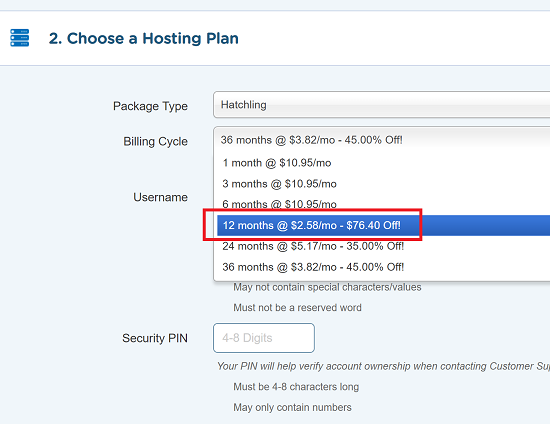
I recommend this over GoDaddy’s $1/m hosting because of the free SSL. For more information, you can read my complete review of the Hostgator Hatchling plan.
Hostgator Baby Plan
The Baby plan is the upgraded version of Hatchling. They’re functionally the same. Here’s a comparison between the Hostgator Hatchling and Baby plan. First, you can have as many domains as you want. This makes it ideal of “parking” domains – meaning if you have a collection of domains you want to keep or sell, this is a great plan for showing them off for advertising purposes. With the Hatchling plan, you can’t do this.
The second difference is that you can purchase a dedicated IP address for an additional $4 a month. Here’s a full review of the Hostgator Baby plan.
Hostgator Business Plan
Finally, the Business plan is the high-end of Hostgator web hosting. You should choose the Business plan if your website is crucially important to your business, and you can’t afford a slow website. It comes with three perks:
- Free positive SSL
- Anonymous FTP
- Free dedicated IP address
Here’s a complete review of the Hostgator Business plan.
Hostgator Web Hosting Limitations
For e-mail, the following limitations apply to the respective hosting plans:
- Hostgator Hatchling: 20 e-mail lists max
- Hostgator Baby: 25 e-mail lists max
- Hostgator Business: 50 e-mail lists max
As for other restrictions, Hostgator will suspend any account that uses 25% of the server’s resources for more than 90 seconds. You can see from Hostgator’s Terms of Service, that they have the right to terminate your account for any violation.
Unlike SiteGround’s limitations, for example, Hostgator’s limits are much vaguer. Other than “25% of server resources”, there’s not much to go by. No specific limit on script executions, CPU seconds, or anything concrete that you can monitor. This might be deliberate if they don’t want anyone gaming the system.
Hostgator cPanel Login for Shared Hosting
As mentioned above, each web hosting plan comes with cPanel included. To login to cPanel, use one of the following URLs in order of preference:
- example.com:2083
- example.com/cpanel
- cpanel.example.com
- example.com:2082
Instead of “example.com”, use your domain name. The 2083 URLs allow you to log in securely via HTTPS and SSL, whereas the 2082 ports are insecure.
Hostgator Email Login
To login to the Hostgator email that’s included with every account, use one of the following, replacing “yourdomain.com” with the name of the actual domain.
Webmail:
- https://www.yourdomain.com/webmail
- https://www.yourdomain.com:2096
- https://webmail.yourdomain.com (Not for addon domains)
You can log in to specific webmail clients as well, using the following URLs.
SquirrelMail:
https://www.yourdomain.com:2096/3rdparty/squirrelmail/index.php
Horde:
https://www.yourdomain.com:2096/horde/index.php
RoundCube:
https://www.yourdomain.com:2096/3rdparty/roundcube/index.php
One thing to remember is that you need to log in to these sites with the username and password combination for your specific email inbox. It’s not your cPanel login!
4 Tools to Complement Your Hostgator Hosting Plan
Hostgator is one of the cheapest web hosts. Anything lower than that, and you’re likely getting scammed in some way. Their web hosting is as solid and reliable as you can get for the price and the list of Hostgator coupon codes is a testament to cost-effective hosting. But because of this, you don’t get much of the support and tools that come with pricier competition. For example:
- Server caching
- Automatic backups
- Site monitoring
- CDN
So if you want to stick with Hostgator, you need supplemental tools to make up for this. Here are 4 great services that will help round out your cheap web hosting and make it punch above its weight.
1. Cloudflare as a Supplementary DNS and CDN
I’ve written before about how Cloudflare benefits Hostgator. In many ways, Cloudflare is a great equalizer that erases a lot of the differences between cheap and expensive hosting. It does this by providing:
- A Free CDN
- Free DNS server
- 3 Free firewall rules
To use the free DNS server, you need to change your nameservers to Cloudflare. Don’t worry – Cloudflare has by far the fastest nameservers on the planet, and this will save you precious milliseconds as you struggle to get your TTFB times down to under 1 second.
Cloudflare also has a better CDN than many paid providers. I’m honestly surprised that there’s even space in the market for other players when Cloudflare’s free plan is so amazingly good. The service is one that I would happily pay for if necessary. They also allow you to create firewall rules that help you block XMLRPC requests without any additional load on your server, thus helping keep your low-cost hosting free of unnecessary pressure.
2. W3 Total Cache or Other Free Caching Plugins
By default, Cloudflare only caches static files like CSS, JS, fonts, etc. It sends all requests for ordinary URLs like web pages directly to your server.
For a low-cost server like Hostgator, you mustn’t waste CPU time re-creating dynamic pages that the server has already generated. Since Hostgator doesn’t come with any in-built server caching, you must install a caching plugin of your own.
One example is the free W3 Total Cache plugin which creates static copies of generated pages. It then serves those pages to repeat visitors. It helps speed up your server response times and prepares you for a sudden influx of visitors to your site.
But W3 Total Cache isn’t the only game in town. There are dozens of caching plugins, including some like WP Rocket which are very highly regarded by the community.
3. Site Monitoring with Jetpack or StatusCake
Hostgator doesn’t have any in-built monitoring service to check if your site goes down. So you need to rely on an external party to continuously ping your site and notify you when there’s an error. Luckily, the Jetpack plugin has a free monitoring module that sends you an e-mail if your site is unreachable.
However, many people consider Jetpack to be bloatware that adds a lot of unnecessary code to your WordPress site. So if you don’t want to install it, you can use something like StatusCake instead. StatusCake is a pretty popular service with a free tier that took off when Pingdom decided to eliminate their free tier monitoring service.
4. Dynamic HTML EDGE Caching
If you’re using Cloudflare as explained in point 1 (and you absolutely should be using it), then you can take things to the next level and try and cache your entire site including HTML URLs on Cloudflare’s servers. This is impossible if you have a highly dynamic site that’s changing all the time. But if you’ve chosen a cheap Hostgator plan, I’m going to guess that your site is mostly static.
In that case, you can use a plugin like WP Cloudflare Page Cache to keep your HTML pages on EDGE servers throughout the world. This isn’t as straightforward as it sounds. Cloudflare doesn’t always honor its promise to keep content cached if it’s used infrequently. But it can save your low-cost server a lot of traffic – even from bots that constantly try and hammer your site.
So these are 4 tools you should be using with any Hostgator plan.
What About Hostgator Hosting Plan Backups?
Hostgator’s backups suck. Unfortunately, I haven’t included a free automatic backup tool in my post because there are none! Backing up a site is expensive and requires not just storage, but also bandwidth. During the purchase, Hostgator will try and sell you a CodeGuard plan. But Hostgator’s CodeGuard is not worth it.
My opinion is that when it comes to the best value for money, DropMySite is the best for backups. It’s by far the cheapest option compared to all the others and has no restriction on the number of sites you can protect. As icing on the cake, it also has a monitoring service that you can use instead of the above-mentioned Jetpack and StatusCake.
Or if you feel that it’s getting too expensive, then just go ahead and buy web hosting from a host that has built-in backups like NameHero. For that price, you can then bundle web hosting with a whole bunch of value-added services that would have to pay for otherwise. NameHero also has built-in server caching via the LiteSpeed web server, so that has you covered as well.
If you’re buying cheap web hosting from Hostgator, then you need to supplement it with something. By itself, it’s not enough to handle even medium-sized loads and you’ll soon find yourself needing to upgrade. But with tools like Cloudflare and W3 Total Cache, you can postpone that time – perhaps even indefinitely!
Hostgator Hosting Plan Support
All the Hostgator web hosting plans come with 24×7 support via phone, live chat, and e-mail. Here’s a list of telephone numbers you can call:
- Toll-Free: (866) 964 – 2867
- Local: (713) 574 – 5287
- International: 00+1-713-574-5287
- Fax (Billing): (281) 476 – 7800
You can open up a live chat window using this URL:
https://www.hostgator.com/contact#chat
Keep in mind, however, that good customer support isn’t cheap. While Hostgator’s customer service is quite good, there are other web hosts with better customer service! However, Hostgator support often gets an unfair rap.
Comparison with Hostgator WordPress Plans
Hostgator web hosting plans are separate from their WordPress plans. Specifically, WordPress plans have the following differences:
- Pricing – WordPress plans are more expensive
- WordPress plans have CDN functionality
- WordPress plans have dynamic server caching via NGINX
- Automatic updating of WordPress core, themes, and plugins
- Special security rules and monitoring against hackers
- Special WordPress specific dashboard (no cPanel)
Summary
The Hostgator web hosting plans are quite comprehensive. They give you everything you would want in a Linux-based environment. If you host just one site, the Hatchling plan is your best bet. If you want more than one site, or need to park some domains, then the Baby plan is better. And if you need the positive SSL for increased business trust and security, then the Business plan is right for you!

