The Hostgator Baby plan is faster than the Hatchling plan and lets you host unlimited websites. It also comes with unlimited add-on and parked domains. While it’s also more expensive, the Baby plan is suited for serious web hosting as opposed to the Hatchling plan.
Best Hostgator Baby Plan Coupon Code: 65% Discount
Duration: 12-Months
Baby Coupon Code (Click to copy):
This is a discount of 65%. Here’s the complete Hostgator coupon code page where you can see all the available discounts and offers.
Keep in mind that this coupon is only valid for the first billing cycle. After your billing cycle is over, you have to pay the full price.
Here’s what’s good and bad about the Hostgator Baby plan:
Hostgator Baby Plan: The Good
- Cheaper than other web hosts (Web hosting comparison)
- Unlimited websites
- Faster than Hatchling
- Unlimited parked domains
- Option of a dedicated IP address
Hostgator Baby Plan: The Bad
- Backups are a separate add-on
- Malware scanning is a separate add-on
- No in-built server caching
Table of Contents
Hostgator Baby Plan Review: Pros
Here are the advantages of the Hostgator Baby plan.
Hostgator Baby has Unlimited Websites
The biggest selling point of the Hostgator Baby plan is that you can host unlimited websites. – unlike with the Hatchling plan where you can host just one. That was always its biggest limitation.
With the Hostgator Baby plan, you can add as many websites as you want.
As you get more experience running websites, you tend to want more of them. Perhaps you want to start a new side-venture. Or another blog. Or you have clients for whom you take care of hosting and you need to add new ones. With all of these scenarios, you need to upgrade from the Hostgator Hatchling to the Baby plan. I started my hosting way back in 2008 with just one website. Now I have many more. If you’re anything like me, the same will happen to you.
The cost of running an additional website is so low, that firing up a new one is a moment’s decision. Whether you want to create a spin-off of your existing business, or help set up a client’s website, over time you’ll surely use more than one address on the Hostgator Baby plan.
Unlimited Parked Domains with Hostgator Baby
The Hostgator Baby plan allows you to park as many domains as you want. This is an upgrade from the Hatchling plan which doesn’t allow any kind of parked domains whatsoever.
What is a Parked Domain?
A parked domain redirects to your main site. It’s typically used when you want to get traffic from misspelled domains, or ones with a different TLD extension like .net. On the Hostgator Hatchling plan, you can’t have parked domains in addition to existing ones. With the Baby plan, you can have as many as you want.
This can be useful if your business relies on buying and reselling domain names. With Hostgator Baby, you can keep the additional domains and put your contact details on them so that visitors will know how to contact you. Something like this for example:
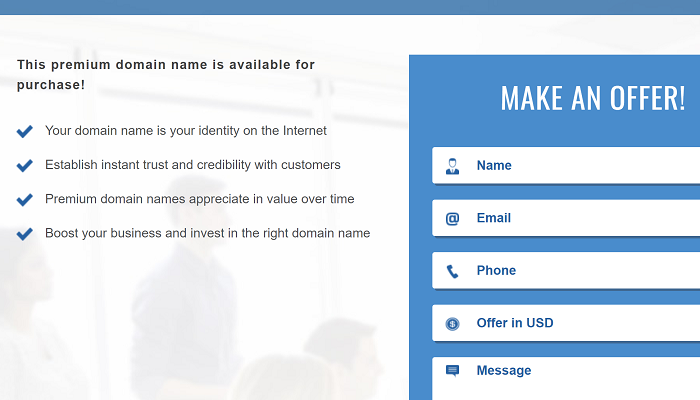
Other than this, there’s no difference between the Baby and Hatchling plan. What’s more, you can always upgrade from one to the other. So if you’re just starting, go with Hatchling. If you find you need to add a website later, that option is always open to you!
As an alternative, a web host like NameHero offers unlimited parked domains for all of its plans. Check it out!
Option to Attach a Dedicated IP Address to Hostgator Baby
Normally websites on shared hosting have dynamic IP addresses. While they don’t change very often, they can change. This means you always have to refer to it by its name and can never use the IP address by itself.
For most situations, this is perfectly fine. Unless you’re running a server that requires a connection via an IP address for performance reasons, there’s no benefit to having a dedicated IP. There are no search or security benefits.
Free Domain Registration for 1-Year
When you start a new website, you have to pay for the domain name each year. This domain registration and renewal fee is a fixed cost that goes to ICANN. Either you or the hosting provider needs to pay it, and there’s no getting around that cost.
However, when you purchase hosting for one year or more, Hostgator will give you free domain name registration for one year with the Baby plan. After that, you need to pay the renewal costs yourself. But for the first year, it’s super cheap because Hostgator takes care of that additional expense.
Free SSL Certificate with Hostgator Baby
Some web hosts like GoDaddy make you pay through the nose for SSL. In 2018, Hostgator started offering free SSL on all its plans, allowing for major savings in this regard. SSL is important because it allows users to access your website using “https” instead of plain “http”. This means your traffic is encrypted. Without this, when you visit an “http” site, you get a warning like this:
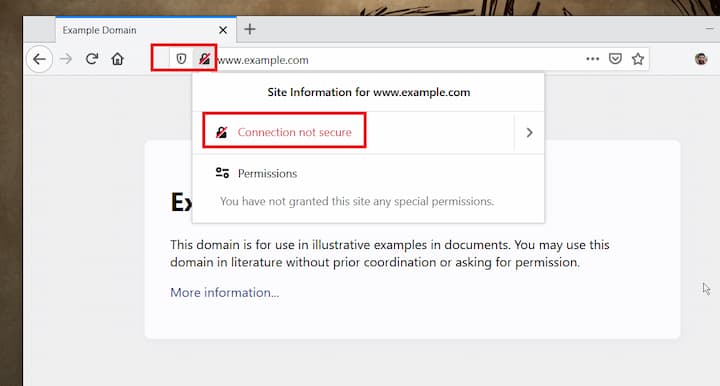
Needless to say, this scares off potential visitors. With the Hostgator Baby plan, you get a free SSL that’s automatically applied to your website, so you don’t have to pay anything. This is a major advantage of Hostgator compared to other cheap web hosts like GoDaddy – which turn out to be not so cheap in the end.
Unlimited Storage
Unlike other web hosts that place strict quotas on how much space you can use on your hosting plan, the Hostgator Baby plan allows you to store as much as you want. However, one drawback is that Hostgator uses HDD instead of SSD drives for file and folder storage.
There are some limitations here – your files and directories need to be related to your website hosting. Certain activities like using your website exclusively for file storage are prohibited. So as long as you legitimately use your storage, you won’t have to worry about running out with the Hostgator Baby plan.
Unlimited FTP
FTP is how you access your site’s storage from an FTP program. Each user has a username and password. With the Hostgator Baby plan, you can create as many FTP accounts as you want. However, I would recommend against using FTP for any kind of sensitive data. The username and password are sent over plain text, and it’s very dangerous. Either you strictly control the directories that each FTP account is allowed to access, or you use something like SFTP over SSH instead.
Unlimited Sub-Domains
With the Hostgator Baby plan, you can host as many sub-domains as you want. So for example,
- blog.example.com
- user1.example.com
- french.example.com
- etc…
This allows you to create sections of your site dedicated to different aspects. Like a separate blog. Or your could partition your site into separate spaces for different users. Or you could create a forum. Whatever your needs, the Hostgator Baby plan allows you to go ahead without any limitations!
1-Click Application Installation
With the Hostgator Baby plan, it’s easy to install all the applications you want. It comes with cPanel, which means you have access to the Softaculous plugin that comes with over 75 applications. Some example applications are:
- WordPress
- phpBB (forum software)
- iGalerie (image gallery)
- MediaWiki
- pH7CMS (social networking application)
- WebMail Lite
And lots more. These applications can transform your website and take it to the next level!
45-Day Money Back Guarantee
If you don’t like your Baby Plan for whatever reason, Hostgator offers a money-back guarantee within 45-days from the start of hosting. This doesn’t include the domain registration fee, which has already gone to ICANN, but the rest of the money you paid for hosting will be refunded without question.
45-days is a long time :). Most other web hosts only offer 30 days. So this is a good half a month more to make up your mind!
$100 in Google and Bing Ads
New businesses need a kickstart to get going and search engine ads are the perfect vehicle! With the Hostgator Baby Plan, you get $100 in free Google ads after you’ve already spent $25 first. With the Bing ad network, you get $100 free with no strings attached.
It’s a great value add for new businesses that don’t already have an account with these search networks. Unfortunately, it only applies to new accounts and not to old ones.
Access to cPanel
There was a time when cPanel access would be a given. But after cPanel increased their licensing costs in 2020, a lot of web hosts migrated away and started providing their own interface instead. One example is SiteGround which abandoned cPanel entirely in favor of their custom hosting panel.
With the Hostgator Baby Plan, you still get the cPanel that you’re familiar with, along with the same interface. So you won’t need to relearn any new workflows for ordinary tasks.
Hostgator Baby Plan: Cons
Here are the disadvantages of the Hostgator Baby plan.
No Backups with Hostgator Baby
There’s no easy way to say this – Hostgator backups suck. There’s no reliable way for you to restore your site in case something goes wrong. Hostgator tells us that they take a random backup of your site once a week, but provides no guarantees. If you want security, they encourage you to purchase their CodeGuard add-on, which isn’t very good. Here are some free alternatives to CodeGuard.
I prefer to use a solution like DropMySite instead.
No Free Positive SSL Upgrade
Like all the other plans, Hostgator Baby comes with an in-built Let’s Encrypt certificate, but it’s not a positive SSL unlike with the Hostgator Business plan. To be honest, I don’t find this to be a huge deal. A normal Let’s Encrypt certificate is more than enough for anyone. The only difference is you lose the $10K insurance and the right to place the TrustLogo Site Seal on your website.
No Free Dedicated IP Address
Unlike the Hostgator Business plan, the Baby plan doesn’t give you a dedicated IP. This means that you’ll have to share it with all the other websites hosted on the same server. From an SEO perspective, it doesn’t mean much. But there’s always a chance that you’ll be slotted into a “bad neighborhood” when it comes to sending e-mail. But such things are rare, and you shouldn’t have anything to worry about.
No Free SEO Tools
The Hostgator Baby plan doesn’t have the free SEO tools you find in the Business plan. This means you lose access to tracking keywords and pages. Though to be honest, I don’t think the Hostgator SEO package is useful. You can find excellent alternatives for free like the basic Ahrefs plan.
No In-Built Server Caching
Hostgator shared hosting plans don’t have server-caching. This is a huge drawback, compared to providers like NameHero and SiteGround. It means you have to use 3rd party plugins for caching, which is slower. The Hostgator WordPress plan, on the other hand, has server caching built it. But it would be nice to have it on the Baby plan as well.
Best Alternative to Hostgator Baby Plan: NameHero
The best alternative to the Hostgator Baby plan is the “Plus Cloud” plan from NameHero. While it’s more expensive, it more than makes up for it in terms of features – especially backups. Here’s the NameHero coupon page with all the deals.
Pros of NameHero Plus Cloud
- LiteSpeed web server (What is LiteSpeed?)
- In-built server caching
- Amazing backups that are stored offsite (Read about NameHero backups)
- Free malware scanning
- QUIC.cloud integration
Cons of NameHero Plus Cloud
- More expensive than Hostgator Baby
- Allows only 7 websites as opposed to unlimited
NameHero is a far superior web host compared to Hostgator. Their backup system alone makes up for the higher price. Having said that, no one can match Hostgator for cost, so there’s that! Here’s a complete NameHero review so you can see for yourself what you like and what you don’t.
SiteGround is NOT an Alternative!
A lot of people ask me about SiteGround, and my answer is a definitive NO. I stopped recommending SiteGround in 2020 because of their huge price increases, and their lack of support for cPanel. That, and their basic Starter plan doesn’t have in-built server caching for dynamic pages – only static ones.
In a way it’s very sad because I’ve been promoting SiteGround for a long time. It pains me to have to end that relationship because of recent developments.
Hostgator Baby Plan vs WordPress Plan
The Hostgator Baby plan differs from their WordPress plan in the following ways:
Pros of Baby Plan vs WordPress:
- cPanel and all regular server features
- Cheaper
- Can run any normal application
Cons of Hostgator Baby Plan vs WordPress:
- No CDN
- No dynamic caching
- No automatic updates to plugins, themes, and core
- No security checking and features
- No dedicated panel for managing WordPress websites
These benefits might be worth it to some. If you’re willing to manage your WordPress installation by yourself, you can implement caching on your own. As for CDNs, I think Cloudflare is the best CDN of them all!
But if you prefer a more “managed” approach and want Hostgator to take care of keeping your website up to date, then the WordPress plan is likely to be a better fit for you.
Hostgator Baby vs Hatchling
Hostgator Baby has more advanced features compared to Hatchling. Here’s a complete Hostgator Hatchling vs Baby comparison.
The only difference between the Hostgator Baby plan and the Hatchling plan is that you can host unlimited websites on Baby, and only one on Hatchling. Also, you can attach a dedicated IP. This means that if you have a business website, and a personal blog, you can keep both on the same account. It’s not an insignificant upgrade if you need the functionality! Price-wise, it’s only a couple of bucks difference.
This also applies to parked domains. The Hatchling plan doesn’t allow any parked domains, whereas the Baby plan has an unlimited number of them.

