Unlike other web hosts, the NameHero security features are free for all plans. Here’s a comparison table of the pricing of security add-ons for other web hosts:
| Security Add-on | Price ($) | |
|---|---|---|
| NameHero | Imunify360 | Free |
| Hostgator | SiteLock | $5.99/m |
| DreamHost | DreamShield | $3.00/m |
| Bluehost | SiteLock | $5.99/m |
| SiteGround | SG Site Scanner | $3.00/m |
This is one of the reasons why I recommend NameHero as web hosting for beginners. Everything, including backups, is taken care of out of the box without any additional fees.
Table of Contents
NameHero offers a level of security not ordinarily found in web hosts. All features are free, including:
- Malware scanning and removal
- Traffic pattern analysis/WAF
- Intrusion detection
- Free offsite backups
- Login security with two-factor authentication
While others like SiteGround charge you extra for basic protection, NameHero security is baked into the service and is accessible to all plans. Here’s a list of web hosting providers with free security.
The Best NameHero Coupon
Here’s a complete review and the best NameHero coupon to get you started:
75% off NameHero Coupon 🡇
This 55% coupon is a higher discount than what you get if you visit NameHero’s website directly. Thanks to an exclusive tie-up with WP-Tweaks, the above coupon will always give you the best prices.
List of NameHero Security Features
NameHero security works on several levels. The options are available through the security section in cPanel as shown here:

Let’s take a look at these one by one.
Imunify360 for Malware Scanning
NameHero has a partnership with the security tool Imunify360. Users can access it via the cPanel plugin as shown in the above screenshot. This tool automatically scans your installations for malicious files and notifies you whenever it finds a problem. You can also configure it to delete the offending malware immediately.
Free Imunify360 on NameHero constantly scans your site for malware.
Users can view the history of the scans, and all previous malware detections and actions. As mentioned in the first paragraph, this is a feature for which other web hosts charge an extra fee. It’s a big reason why I stopped recommending SiteGround because their prices are already high and I expect this kind of service to be included in the basic price. But NameHero offers it at no extra charge.
Considering that other websites like Hostgator, Bluehost, DreamHost, and SiteGround, all charge you extra for this functionality, this is essentially a direct price benefit for NameHero. Here’s a screenshot of Imunify360 on NameHero’s cPanel:
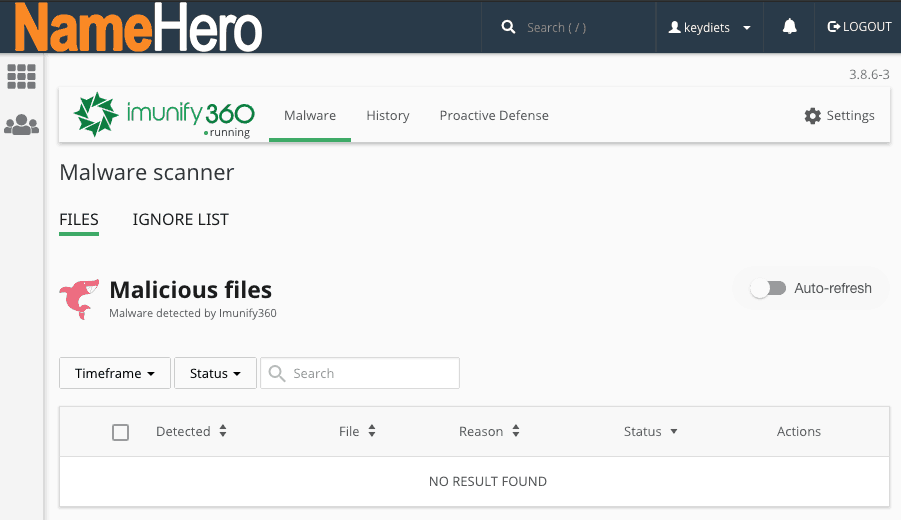
From this panel, you can configure Imunify360 to terminate or merely quarantine a process, or just log it.
Intrusion Prevention and Detection Systems
Imuninify360 doesn’t just detect malware. It also detects if someone is trying to compromise your server and locks them out proactively. It also uses sophisticated policy rules to ascertain if someone has already broken in. The system then locks them out. These are called Intrusion Prevention and Detection Systems (IPS/IDS). It works off of industry-accepted rules that scan a variety of log files to detect known patterns of intrusion.
Firewall Protection for Known Vulnerabilities
With this tool, NameHero provides additional security by implementing a firewall that sits between your site and the Internet. This firewall scans all incoming requests and blocks out those that try and exploit vulnerabilities on your site. This acts as a WAF or Web Application Firewall and is a great addition to your security toolkit. In conjunction with things like ModSecurity, NameHero stops these attacks in their tracks before they even get started.
And because the firewall is operated by NameHero, it doesn’t count towards your site’s resource usage. This means no slowdowns and no performance penalty even when your traffic spikes!
NameHero Security Through Heuristics
What do we do if a new attack is developed that hasn’t had time to filter through the security community yet, and doesn’t have any specific rules to block it as a result? The answer is heuristics. They analyze the impact of a piece of code, rather than looking directly at the code itself. The process allows NameHero to block even new attacks. Through Imunify360, NameHero can provide this kind of comprehensive service that takes security to the next level.
Real-Time Scanning of Blacklists
Organizations like Google maintain blacklists of spammy sites, those that send suspicious e-mails, domains that link out to bad neighborhoods, and more. If your site ends up on one of these, it’s very bad news. NameHero tools scan these lists for mentions of your site and alert you if it shows up. This gives you an early warning and lets you take corrective action before it’s too late.
Two Factor Authentication
For account security, NameHero offers two-factor authentication at three login points:
- On NameHero.com itself
- The cPanel login page
- On WHM for VPS Installations
This requires a special setup. Here’s a YouTube video from Ryan Gray – the CEO of NameHero – on how to go about it:
With two-factor authentication, you can rest easy that no one can compromise your account. Even if they’ve stolen your password!
Offsite Backups
Another aspect of security is protection against loss of data. NameHero backups are extremely comprehensive. Not only does it back up your site every day, but it also stores them in a separate location from your server network. This ensures that in the worst-case scenario if NameHero’s network is itself compromised, your data is stored in a separate location that’s isolated from the disaster area. This is something that almost no web host provides. SiteGround (as usual) offers this for an exorbitant fee.
Also, you can get a super sweet deal on DropMySite backups through the NameHero sign-up process. I use DropMySite myself because their backups are extremely cheap, and there’s no limitation on the number of accounts you can use it with. You can never be too careful with backing up your data. Especially when you have a lot to lose!
NameHero Security is Comprehensive
As you can see, you won’t find this level of free security in any other web host. NameHero sets itself apart through its comprehensive security suite and backups that ensure absolute peace of mind. Taken together with its LiteSpeed webserver and other performance-enhancing tweaks, it’s truly one of the best web hosts in the industry.


Speak Your Mind