Web hosting space is the amount of storage that your hosting provider gives you. This storage is measured in Gigabytes (GB) on a disk and can range from a fraction of a GB to unlimited storage. If you’re looking for the maximum disk space, check out the list of hosting providers with unlimited storage.
For a typical website, you need web hosting space for the following reasons:
- To store your website’s files and folders
- To store your website’s database
- To store the server’s operating system and all associated tools to run your site
If you’re on shared hosting, then the third point is irrelevant, because your hosting provider handles the server management. So the disk space you see advertised is exclusively for the first two uses. However, you could also use your allotted storage space for other activities as explained below.
Cheapest Unlimited Web Hosting Space
Hostgator has the cheapest package with unlimited web hosting space. Here’s the full Hostgator coupon code 2024 list. This is the best offer right now:
Types of Web Hosting Space: Shared, VPS and Dedicated
Shared web hosting space is the most common type of disk space. It refers to the amount of storage a hosting provider is giving you to run your website and includes only your website files and database storage. You don’t need to worry about keeping anything in reserve for the server itself.
VPS and dedicated hosting web space, on the other hand, is all-inclusive and you have to carefully monitor how much total space your server is using. For example, it’s easy for a process like a mailbox to inflate its storage with spam and suck up all the free space on a server. For example, here’s a screenshot of my VPS server dashboard showing the free space for each partition:
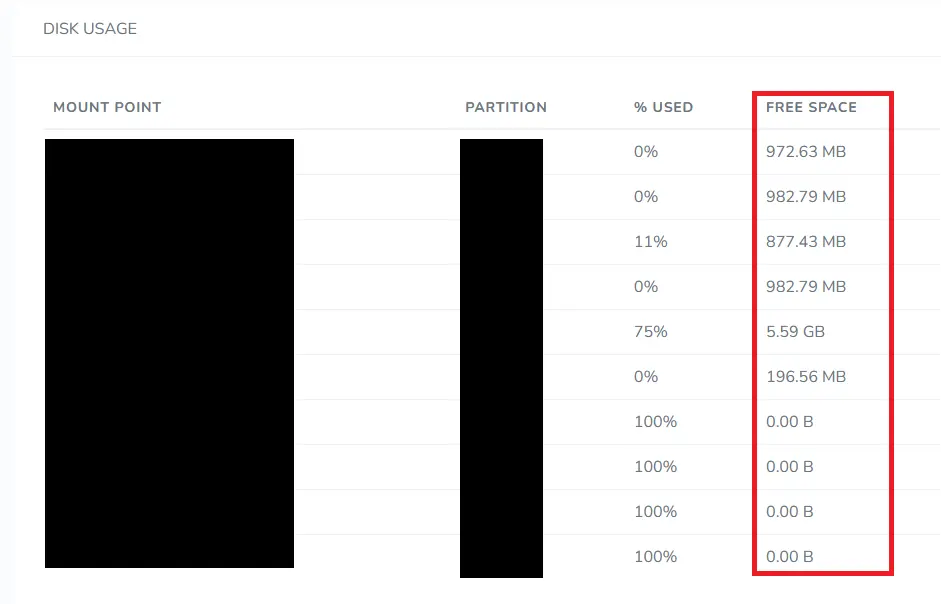
As you can see, some partitions have plenty of space, and others are tapped out. Unless you’re familiar with how a VPS works, it’s impossible to know where the problems lie. This is why shifting from shared hosting to a VPS is hard.
How Much Web Hosting Space do you Need?
You might think that you need a lot of storage space, but you don’t. For example, I run two websites on my server, and I take daily backups. Here’s the file storage for two sites:
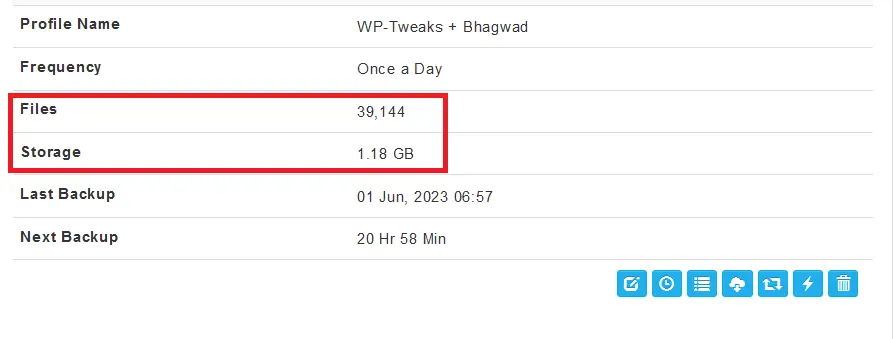
You can see that if two sites require 1.18 GB, then a single site will be well served by even 1 GB of database space. Each WordPress database is at most 50 MB. Of course, my site isn’t very demanding, so if you have special requirements this will be more. But I feel confident in predicting that if you’re an average website, then you don’t need more than a few GB of web hosting space for your site.
Impact of Disk Space on Performance
For a shared hosting server, you don’t need to worry about disk space impacting your performance. Most of the time, you’ll have more than enough space for your website files and database. However, there are a few things to watch out for.
Caching to Improve Speed Requires Disk Space
To improve page load speed, most websites use caching, which stores a copy of your page on the disk so that the system doesn’t need to regenerate it each time. While this is great for speed, it consumes web space on the server – not much, but it’s there. I think it’s unlikely that disk caching will be a limiting factor, especially since it only stores the page HTML, which hardly consumes any space, but it’s something to watch out for, especially if you have a large site.
You can sidestep this problem by choosing a web host with server-side caching. These hosts usually don’t count the generated cache as part of your disk quota, so you should be fine. Another alternative that I use, is full WordPress caching on Cloudflare. This way, I don’t use any local disk space, and it relieves my server from the stress of generating and serving cached pages.
Web Hosting Backups Storage is Usually Separate
Everyone should back up their website regularly – preferably once a day. There are two approaches:
- Handle the backups yourself
- Let the web hosting provider do it
Both of these approaches use storage space, but if you do it yourself, you cannibalize your web hosting space quota. If you outsource it to your hosting provider, it doesn’t count against your disk space limit. However, not all web hosts offer website backups for free, and most of them charge you a fee depending on how much storage you use. To save money, consult my site of hosting providers with free backups so you don’t have to pay extra for backup storage.
Smart Ways to Make the Most of your Hosting Space
Apart from files and databases, you can also use your extra disk space for the following activities.
1. Parking Domains
For many people, their first website is the start of a lifelong process of accumulating domains and either monetizing or selling them. Domains can be had very cheaply, and if you’re looped into the pulse of your industry, you could make quite a decent income on bidding on domains that will become valuable later on.
If you purchase domains on another registrar, you can “park” them on your existing hosting space. You can do one of the following:
- Redirect them to your existing domain
- Display advertisements to monetize them
- Place an “Under Construction” banner
- Invite people to contact you with an offer to purchase the domain
Many hosting plans explicitly allow you to park unlimited domains. Check the details before you buy.
2. Use it for Cloud Storage
Many people don’t want to give their data to a 3rd party. Yet cloud storage is so useful, it’s hard to imagine anyone going without it these days. Disk space is the cheapest and most abundant of all web hosting resources. So if you have spare space, you can use your existing web hosting service for cloud storage. Most websites consume far less disk space than available anyway.
You probably have access to app installation via plugins like Softaculous in your hosting panel. From there, you can install apps like “ownCloud” or “Nextcloud” to create your very own online file storage system, either for personal use, or for sharing with others.
3. Create your Own Forum for Sharing
With your web hosting space, you can create a community forum for the things that interest you. It could be for a shared interest, or a community event. Even your business can have a side forum under the same domain name for customer service, and for building a community.
If you have a service where you deal with customer inquiries all the time, your community becomes a valuable resource where people can contribute and share their experiences. Not only is this great for customers, but search engines love it too!
4. Use it as a Mailing Server
When you have your own web hosting space, it can also double up as an e-mail address, along with storage. Most web providers give you free functionality where you can use your domain name as the suffix in your e-mail.
Web hosts will differ in the number of e-mails they provide, and the disk space available for this, so check with them before you get started. You can then integrate your e-mail with local desktop clients, and even cloud-based ones like Gmail if you want.
5. Create a Wiki for your Subject Knowledge
If you have a complicated product with a lot of documentation, why not create a wiki-like knowledge base for customers to easily search through? There are in-built web apps that you can install which give you the tools for building a wiki, like easy interlinking, and formatting.
This kind of offering gives depth to your product and intensifies your web presence as an authority in the subject matter. It’s a great investment for your time.
Bottom Line
Most of the time, you will have more than enough web hosting space for your files and folders. Even after taking into consideration caching, and maybe even a couple of backups, you won’t need to worry unless you have a large site and lots of images. Try and get a hosting provider with in-house server-side caching and free backups to minimize disk space requirements. And if you have some storage space left over, you can always put it to use in other ways!

Speak Your Mind