Server-side caching is when your server stores a copy of your webpage and sends it to the browser instead of generating it from scratch. This differs from browser-based caching, where your browser stores a copy of the page once it has received it so that it doesn’t need to query the server again if it needs to display the page once more.
The following web hosts support server-side caching:
NameHero 9.9
ALL NameHero plans come with server-side caching, thanks to the LiteSpeed web server, including the cheapest plan. Higher-tier plans bring NVMe drives, more RAM, and CPU cores.
- Server-side caching
- LiteSpeed webserver
- Free backups and restore
- Free Malware Scanning
- Free WAF
- NVMe drives
SSD Drives
Offsite Backups
Server-Side Caching
cPanel Dashboard

KnownHost
- LiteSpeed webserver
- Inbuilt server caching
- Free daily backups and restore
- Free IPV6 address
- Free domain privacy
- Free malware removal

HostArmada (Speed Reaper)
Only the “Speed Reaper” HostArmada plan has LiteSpeed with server-side caching, but all plans come with free backups and security. Also has data centers in Asia.
9.7
★★★★★
75% off!
- LiteSpeed Webserver
- 21 daily backups
- Free private DNS
- OPcode cache
- Free malware scanning
- Data centers in Asia too

GreenGeeks
- Litespeed webserver
- 300% green energy match
- Server-side caching
- Daily backups
- Real-time malware scanning
- Inbuilt server caching

Kinsta
- Free automatic backups
- “Hack-fix” guarantee
- Guaranteed performance
- Data centers across the globe
- Cloudflare Enterprise WAF
- Performance monitoring

InMotion Hosting (Power Plan)
- NVMe drives
- Free domain
- NGINX server-side caching
- Unlimited storage
- Hack and malware protection
- 90-day money-back guarantee

A2 Hosting (Turbo Boost Plan)
- LiteSpeed server caching
- “Server-Rewind” backups
- NVMe drives
- Firewall and virus scanning
- Extra RAM
- Data centers in Asia as well

Hostgator (WordPress Plans)
- Custom server-side caching
- Free CodeGuard
- Free SiteLock
- Cloud redundant architecture
- Free CDN
- Free domain name

DreamHost (DreamPress)
- Apache + Varnish caching
- OPcode caching
- Memcached on all plans
- Automated backups
- Free domain privacy
- 300 GB storage
Summary of Web Hosts with Server-Side Caching
| Web Host | Caching Tech | Price | Rating |
|---|---|---|---|
| NameHero | LiteSpeed | $1.34/m | ★★★★★ 4.9 |
| KnownHost | LiteSpeed | $3.47/m | ★★★★★ 4.8 |
| HostArmada | LiteSpeed | $5.39/m | ★★★★☆ 4.8 |
| GreenGeeks | LiteSpeed | $4.95/m | ★★★★☆ 4.7 |
| InMotion Hosting | NGINX reverse proxy | $4.99/m | ★★★★☆ 4.4 |
| A2 Hosting | LiteSpeed | $6.99/m | ★★★★☆ 4.2 |
| Hostgator | Varnish + Apache | $5.95/m | ★★★☆☆ 3.5 |
| SiteGround | NGINX reverse-proxy | $2.99/m | ★★★☆☆ 3.0 |
| DreamHost | Varnish + Apache | $16.95/m | ★★★☆☆ 3.5 |
| Kinsta | Pure NGINX caching | $29.17/m | ★★★★★ 4.5 |
Table of Contents:
Server-Side Caching Techniques: Plugins and Hosting
There are two server-side caching techniques – via a plugin or through the server itself. With WordPress, for instance, examples of cache plugins are W3 Total Cache, WP Super Cache, and WP Rocket Cache. The other method of Server-side caching is implemented directly by your web host. While you still might need a plugin to configure the cache, all the heavy lifting is done on a lower level, leading to far better and more consistent performance.
Your web host will implement server-side caching for you if you’re lucky. Below is a list of web hosts that implement server-side caching. Unfortunately, most web hosts don’t do this. So you have to implement server-side caching on the application level, which is slower. But even so, it’s still beneficial.
Server-Side Caching for WordPress
If you’re using WordPress, you can get server-side caching regardless of which web host you use for shared hosting – just use a plugin! Sure, it’s not as fast as server caching and has a bit of additional overload, but it’s still way superior compared to not using caching. A few popular caching plugins are:
You can use WordPress plugins to achieve server-side caching.
- W3 Total Cache
- WP Super Cache
- WP Rocket Cache
- Page Speed Ninja
Of these, I recommend W3 Total Cache. They’ve been around forever, have continuously improved, and have a pro version with extra features like fragment caching.
And many others. However, keep in mind that you need to install a WordPress plugin even with server-side caching. This is because a plugin allows you to configure caching parameters, such as rules for logged-in users and those who have just posted a comment.
Server-Side Caching with Web Pages- Not a Normal Feature
Web hosts generally don’t offer server-side caching for basic shared hosting, and this is because it requires a customized architecture to make it happen on Apache. We need to configure a reverse proxy like NGINX or Varnish.
Varnish Cache on Shared Hosting
Varnish is a server-side component specializing in caching static versions of dynamic pages. It’s called “app accelerator” and sits on top of a “real” webserver. Both Hostgator and Bluehost implement varnish caching for their WordPress offerings, and Bluehost only offers it for their “managed” WordPress solution, not the regular one.
One of the disadvantages of Varnish is that it doesn’t need an SSL certificate. In today’s world, that’s a considerable drawback. We need to add an extra layer of SSL termination in front of Varnish to communicate with the service over HTTP. For this reason alone, I feel that Varnish is no longer an ideal solution.
Server-Side Caching with NGINX on Shared Hosting
NGINX is the other popular server caching solution, and it can function as a full-fledged web server in its own right. Here’s a list of the best NGINX hosting providers.
NGINX is very popular for server-side caching. Both static and dynamic.
While it’s technically possible to integrate Varnish and NGINX, there’s not much reason to do so. We can use NGINX as a reverse proxy to cache dynamic pages like Varnish. SiteGround is the most well-known provider that uses NGINX to power its “SuperCacher” plugin. Proper dynamic caching is only available on their GrowBig plan. InMotion Hosting is another web host that uses the NGINX architecture for server-side caching. Here’s the InMotion coupon page where you can see all their offers.
With NGINX, you can set up both static and dynamic server-side caching. The static caching makes it much faster than Apache. Both of these require a unique configuration, however. The maintenance of the architecture is why most web hosts don’t offer NGINX. Some, like HostArmada, only offer static page caching and reserve dynamic server-side caching for their higher-tier plans.
LiteSpeed Server-Side Caching
LiteSpeed is a drop-in replacement for Apache. That means you can just replace one with the other, and applications shouldn’t be able to tell the difference. Not many hosting companies use it. However, LiteSpeed comes with in-built server-side caching capabilities, making it attractive for web hosts who want to improve performance. Here’s a list of the best LiteSpeed hosting providers.
The LiteSpeed server cache leads to massive improvements in load time, as shown here on the statistics module of their plugin:
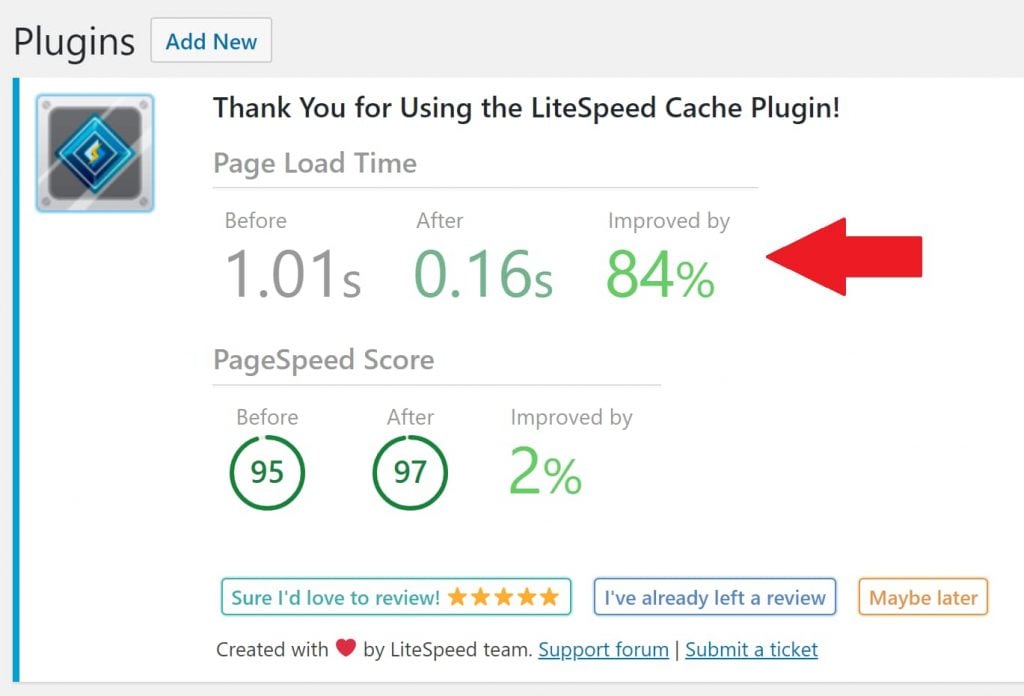
NameHero uses the LiteSpeed web server, so they’re the only web host on this list that offers server-side caching for all its shared hosting plans – including the beginner ones. However, A2 Hosting implements LiteSpeed on its “Turbo” web hosting packages, using LiteSpeed with server-based dynamic caching.
Varnish vs. NGINX Cache Performance vs. Plugins
This excellent article on Delicious Brains examines the performance of Varnish vs NGINX vs. ordinary plugins. And there’s also an unoptimized WordPress installation without any caching for comparison.
As expected, caching solutions like NGINX and Varnish outperform simple caching plugins. And they, in turn, beat a typical WordPress installation. However, you can also see that NGINX comes out ahead of Varnish in all the tests. As mentioned above, InMotion Hosting uses NGINX, so my vote will go to them as far as server-side caching on shared hosting goes.
SiteGround also uses NGINX for caching, but for many reasons, I no longer recommend SiteGround.
Memcached Server-Side Caching on Shared Hosting
Another area where server-side caching helps is with the database. Studies show that database queries can get reused around 70% of the time and ideally should be close to 100%. As a result, it’s a shame if the database is hit repeatedly with the same query when it’s already been executed earlier.
The solution to this on Memcached. And for shared hosting, there are only three web hosts I know of that offer it.
NameHero Memcached
In addition to dynamic caching, NameHero also supports Memcached from the LiteSpeed server. This is great for optimizing database performance and reducing hits to the disk. First, we enable the Memcached module from the PHP cPanel plugin as shown here:
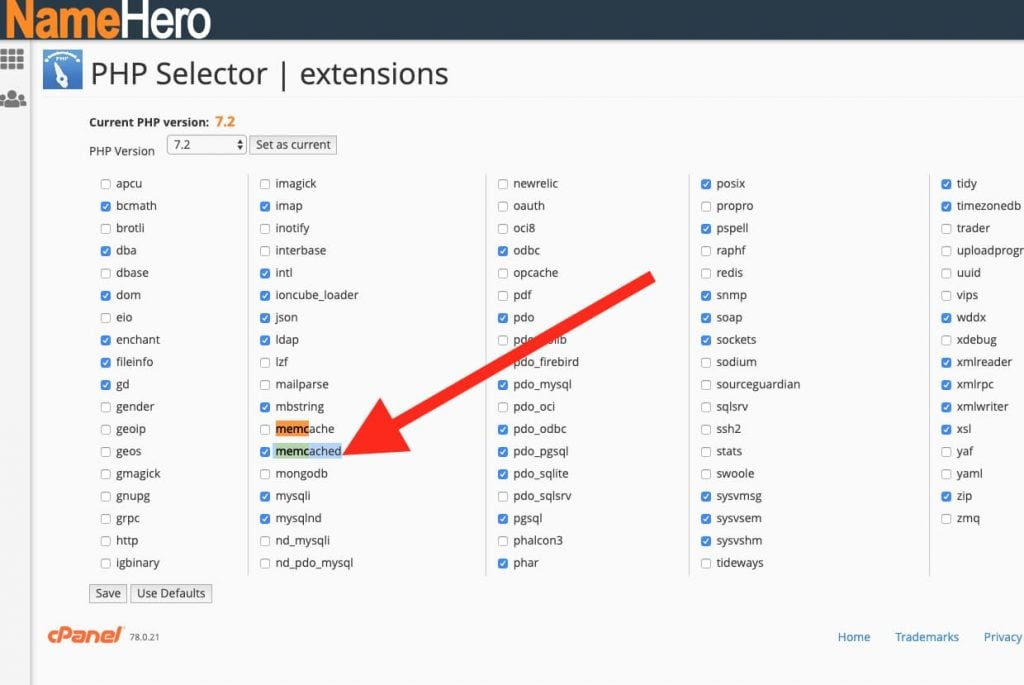
Once that’s done, you enable Memcached in the LiteSpeed WordPress caching plugin as shown here:
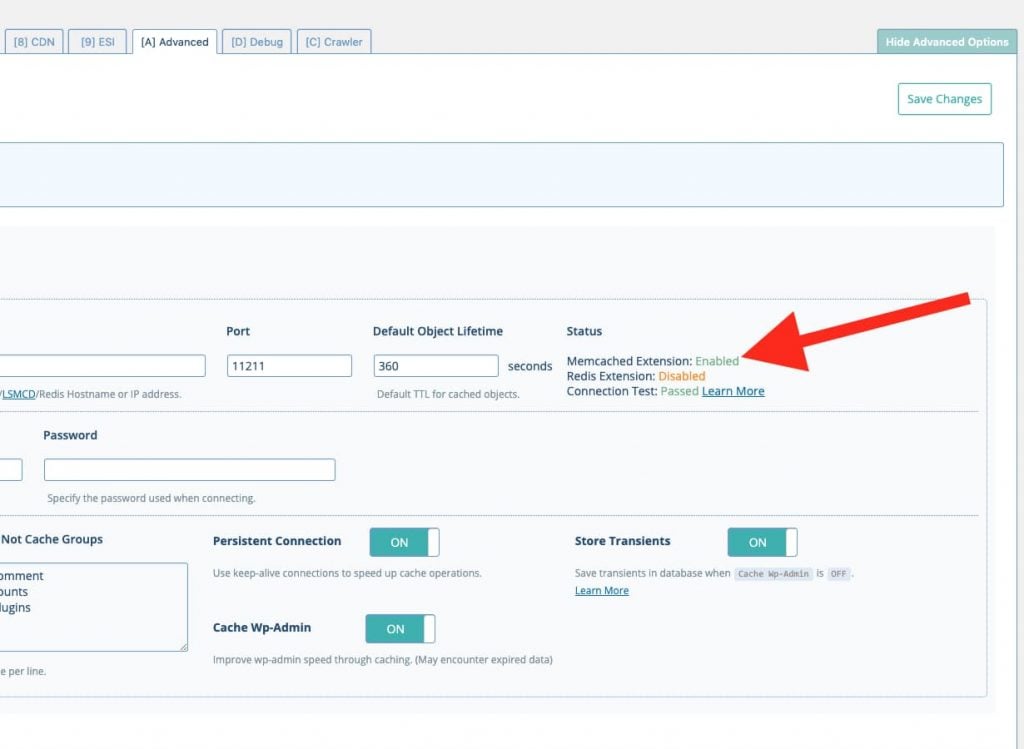
NameHero is the only host to provide server caching Memcached out of the box for all hosting plans. It’s a fantastic deal that other hosting providers struggle to match.
SiteGround Memcached
The first is SiteGround, starting with the GrowBig plan. Install the companion SG Optimizer plugin and enable Memcached from cPanel via the SuperCacher add-on. You can enable Memcached from the SiteGround plugin, as illustrated in this screenshot:
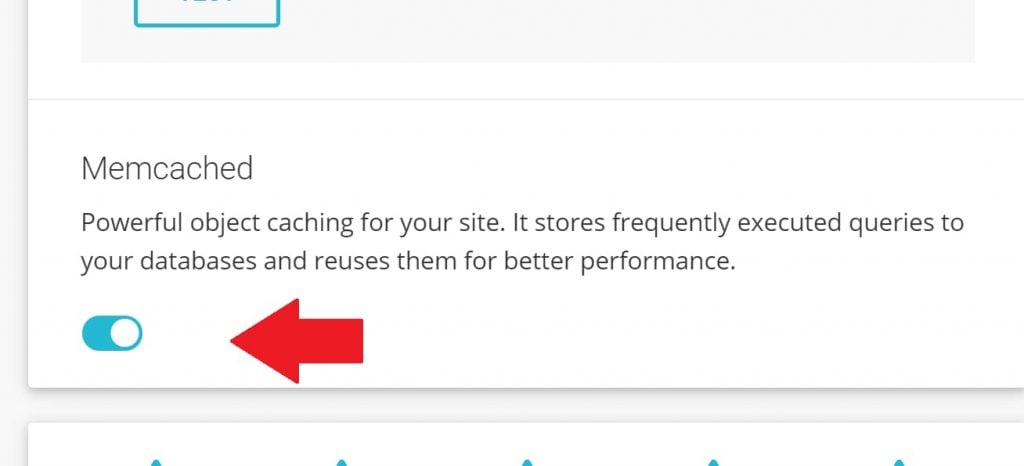
This integrates with the switch on the backend and activates Memcached for your site.
A2 Hosting Turbo Memcached Plugin
The second web hosting to offer Memcached is A2 Hosting with their “Turbo” plans. Like SiteGround, you need to download their A2 Optimized Plugin to enable and configure Memcached and the general cache. The plugin is available for the following applications:
- WordPress
- Magento
- Drupal
- Joomla
- OpenCart
- PrestaShop
Bottom line – if you need shared hosting with Memcached, your only choices are SiteGround, A2 Hosting, and NameHero.
Server-Side Caching with Redis
Redis is an alternative server-side caching solution. It competes with Memcached and appears to be used in more enterprise-level environments.
Redis is an alternative server-side caching tool for storing objects in RAM.
However, I’ve used Redis myself – and Memcached – and there’s no performance difference between them. At least on my setups. If you’re on shared hosting, either your web host supports Redis, or they don’t. It’s doubtful that you will succeed in influencing them to install either Redis or Memcached just for you. However, installing Memcached and Redis server-side caching is easy if you have a VPS server, and I find Redis easier to manage and monitor than Memcached.
Redis shines in high-performance environments. If you have a small or medium website, you may not see a significant difference in performance.
Clearing the Server-Side Cache on Shared Hosting
For web hosts that provide in-built server-side caching, clearing the cache is different for each interface. Some, like Bluehost, require you to access your hosting interface, and others, like SiteGround and LiteSpeed hosts, need you to use a plugin to achieve the same thing. Here’s a screenshot of how SiteGround allows you to clear the cache on its shared hosting:
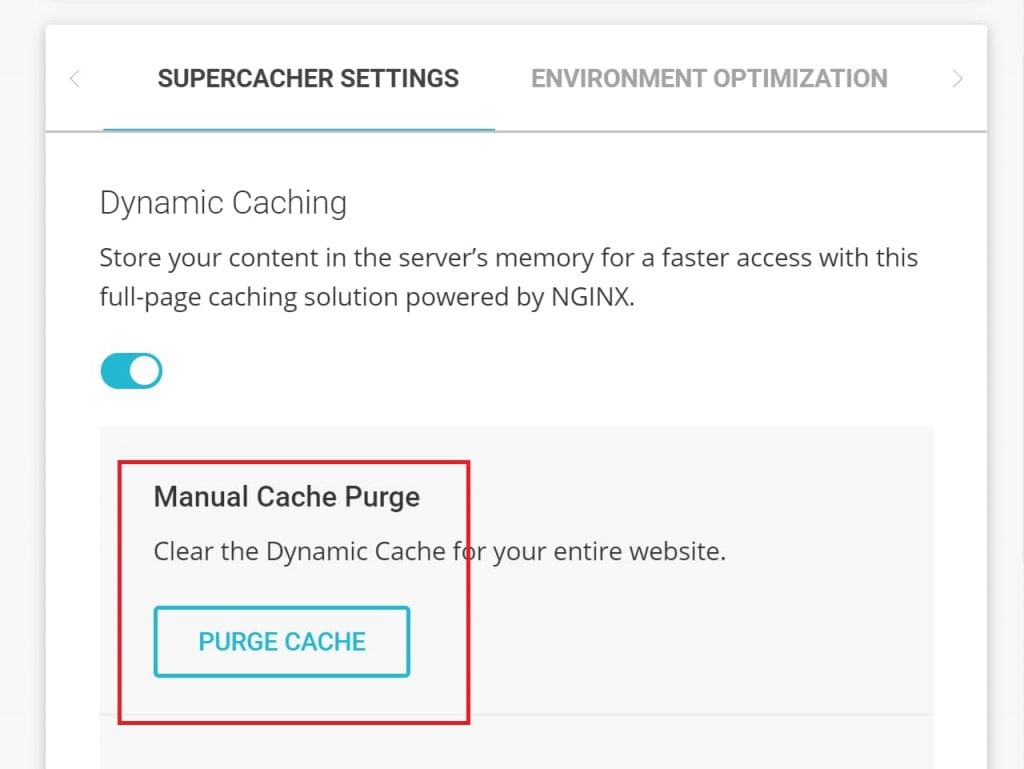
In general, the ones with a plugin have more sophisticated controls, as you can purge specific pages and exclude certain posts from the cache. You can also configure the rules for logged-in users and change many more settings. You can also disable the shared hosting cache entirely.
See the specific instruction below for each web hosting provider for more details.
Custom Server-Side Caching Solutions
Sometimes, a web host won’t use any pre-built caching solution and will develop its own technology instead. But I suspect it’s more likely that they just use one of the above solutions and repackage it to suit their needs. GoDaddy is an example of this. They claim to use their own multi-tiered caching products, but I think it’s just NGINX or Varnish.
Web Hosts with In-Built Server-Side Caching
There are very few hosts that provide server-side caching out of the box on normal shared hosting plans. Here’s a list:
| Hosting Provider | Starting Price ($) | Details |
|---|---|---|
| NameHero | $1.34/mo | Server-side caching on all plans |
| KnownHost | $3.47/mo | Server-side caching on all plans |
| GoDaddy | $8.99/mo | WordPress hosting only |
| Hostgator | $5.95/mo | WordPress hosting only |
| A2 Hosting | $6.99/mo | With “Turbo” Plans Only |
| Bluehost | 2.95/mo | Only with managed WordPress plans |
Let’s look at them one by one.
NameHero Server-Side Caching
NameHero is the only web provider that provides server-side caching right out of the box for even the most basic shared hosting plan. Here’s the NameHero coupon page to get you started.
NameHero uses LiteSpeed to provide server-side caching.
They can do this because of the LiteSpeed webserver instead of Apache. It comes with an accompanying plugin called LiteSpeed Cache, a configurable plugin with more features than all of the other web hosting providers combined.
For example, you can configure “crawlers” that prime your cache. You can change the settings for logged-in users and those who have pending comments. The list of options is too large to get into here, but it’s pretty amazing. Like SiteGround, the plugin can also minify and combine CSS and Javascript files, but I suggest you use a separate plugin. For more details, check out my NameHero review.
KnownHost Server-Side Caching
Like NameHero, KnownHost also uses the LiteSpeed webserver with a paid license. This means they have server-side caching on all their plans, and not just a few. Here’s the KnownHost coupon code page for all their deals.
The LiteSpeed caching system is superior even to ordinary server caching on SiteGround because of Edge Side Includes (ESI). With this technology, on KnownHost, you can designate certain sections of your page as “dynamic” and allow the server to cache the rest. This almost equalizes the performance of static and dynamic pages and massively speeds up personalized content when your users are logged into your site.
KnownHost is a bit more expensive than NameHero, but still an excellent deal.
Hostgator Server-Side Caching
The cheapest plan with which you can get server caching on Hostgator is the WordPress Starter plan for $5.95/mo. There’s no server-side caching on their regular Hatchling, Baby, or Business plans. So if you require this feature on their standard, cheap hosting packages, you will have to install a caching plugin.
The Hostgator WordPress plan offers server-side caching.
Of course, this isn’t as fast as backside caching, but that comes with the territory of cheap web hosting. But the optimized WordPress plans on Hostgator come with a bunch of other features like:
- Cloud Architecture
- CDN for static images, CSS, and Javascript files
- Lower density servers compared to traditional web hosting
- Malware scanner and removal
- Customized dashboard instead of cPanel
- Automatic plugin and theme updates
Here’s my full Hostgator WordPress review. If your site runs WordPress and you want to choose Hostgator, I strongly recommend this instead of shared hosting. It has a lot more power and includes server-side caching as well. Here’s the complete Hostgator coupon code page where you can see all their deals.
Hostgator Varnish Cache
The architecture for the multi-tiered dynamic caching on Hostgator is based on varnish. Since Varnish doesn’t inherently support SSL, they probably hook it up with another layer for SSL terminations.
The Varnish architecture is used not just for WordPress but also for the Hostgator Cloud hosting platform. But the cloud hosting platform is missing crucial features such as a CDN service. So given a choice between the two, the WordPress package is superior to the cloud package.
How to Clear the Hostgator Server-Side Cache
When you update your site on Hostgator, you don’t always see the changes immediately. This is because the cached versions of your pages haven’t been updated yet. It’s a process that should happen automatically when you make changes, but sometimes there’s a glitch, and it continues to show outdated versions.
To clear the cache, follow these steps:
- Go to your hosting panel and click the “WordPress Manager”
- Click the “gear” icon next to the site you want to manage
- Click the “Cache Settings” page as shown here:
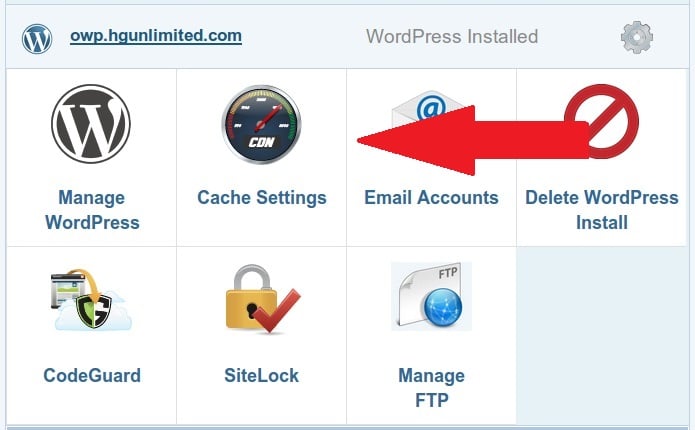
You can manage all your cache settings from this panel, including clearing or disabling the cache entirely. If you’re going to work on your site for a while, it’s a good idea to disable the cache during that time to see the results immediately. You can always re-enable it later.
Bluehost Server-Side Caching
Bluehost follows the same model as Hostgator – namely Varnish-based caching. However, unlike Hostgator, they don’t offer server-side caching on their regular WordPress plans – only for the Managed WordPress packages.
Bluehost offers server-side caching only on the managed WordPress plan.
Bluehost’s standard WordPress hosting is just regular shared hosting with a few additional features like:
- Automatic WordPress installation
- Automatic WordPress updates for themes, plugins, and the core
Apart from that, there’s no difference. Specifically, Bluehost does not offer server-side caching for its WordPress plans since that feature is reserved only for its “WP Pro” package. Here’s a complete Bluehost WordPress hosting vs. Managed WordPress package comparison.
Bluehost Caching Options with WP Pro
While the regular Bluehost WordPress plan doesn’t allow caching, the WP Pro version does. This is because the Pro version is a wholly managed WordPress solution. To change the cache settings, you need to take the following steps:
- In the “Hosting” tab, click “Performance”
- On the left-hand side of the page, click “cache-control”
- From here, you can either:
- Turn off the cache for all domains
- Clear the cache for all domains
- Perform either of the above two for a specific domain
Like Hostgator, you need to clear the cache anytime the content on your site changes. However, this might mess up your site if you have an online store like WooCommerce. The server isn’t intelligent enough to recognize scenarios like shopping carts and adjust accordingly. So if you have a regular website, the Bluehost caching options might be good enough for you. But if your site is primarily dynamic, as with eCommerce, you should look elsewhere.
GoDaddy Server-Side Caching
The fourth web hosting provider we’re looking at is GoDaddy. They don’t provide server-side caching with the regular shared hosting plans like the others because that caching feature comes only with the specialized GoDaddy WordPress plans.
GoDaddy’s server-side caching plugin is suspect.
However, GoDaddy’s caching system seems to be fundamentally messed up. Many users have reported that their site performs worse with the cache enabled than with it, and that’s not a ringing endorsement of their services. Moreover, they haven’t provided any information about their caching architecture, so we have nothing left but guesswork.
There’s no official GoDaddy cache plugin, so if you want to get better performance, you have to use either W3 Total Cache, WP Super Cache, or WP Rocket (paid). But if you’ve installed WordPress through GoDaddy, you should see a “Flush Cache” option on your WordPress dashboard.
A2 Hosting Cache
By default, A2 hosting doesn’t support server-based caching on their regular shared hosting plans. However, they have an additional option called “Turbo”, which runs your shared hosting on a LiteSpeed web server like KnownHost. They claim this increases speeds by up to 20 times – but that’s just the effect of caching.
With the LiteSpeed plugin, you can manage your A2 hosting cache as with KnownHost and NameHero. However, A2 Hosting also offers Memcached functionality with its Turbo hosting, so that’s a benefit not provided by KnownHost.
Automatically Prime the Server-Side Web Page Cache
The problem with dynamic caching is that the first visitor for every page will always get slower page load times. The system has to generate the page, store it, and serve it. Once this happens, the cache is “warm,” and subsequent visitors will get fast speeds.
Priming the cache will increase performance
But every visitor is essential – even the very first one. We can solve this problem by “warming” or “priming” the page cache with the right tools. Unfortunately, out of the various cache solutions above, only the LiteSpeed cache plugin allows you to prime the server-side web page cache via a crawler automatically. In it, you can configure the crawler settings to ensure that it doesn’t overwhelm your site by crawling too much.
Here’s a screenshot of the LiteSpeed caching plugin crawler settings:
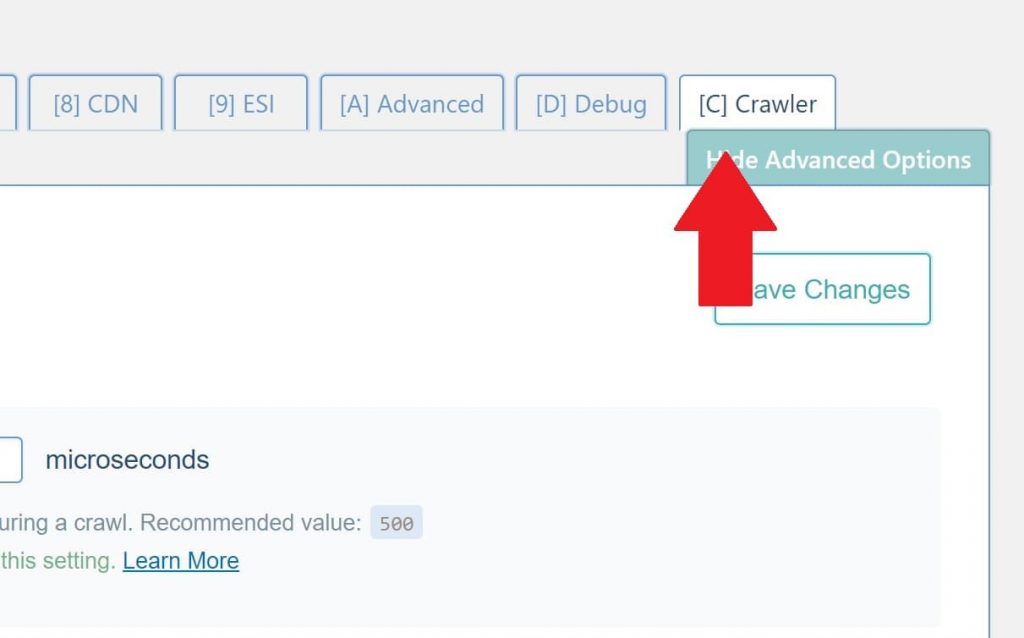
Ultimately if you want to enable automatic priming of the page cache without LiteSpeed, you’ll have to use one of the 3rd party caching plugins like W3 Total Cache or WP Super Cache with their “Preloading” feature.
Another option is to use the separate plugin called “Warm Cache”, which crawls your site and generates static pages no matter which caching solution you use – server-side or with a 3rd party plugin. Ultimately, this is my preferred solution because it decouples the two functions – cache creating and crawling. You can automatically configure the plugin to crawl your site based on any XML sitemap.
Summary
I hope this answers all your questions about shared hosting caching. Most web hosts only allow server-side caching with their higher-tier web hosting plans. I’d choose NameHero, KnownHost, or InMotion Hosting because of the LiteSpeed and NGINX server-side caching.



