The in-built Bluehost backup is pretty pathetic. Even worse than Hostgator’s. So obviously you need something to help protect your website when something goes wrong. The Bluehost CodeGuard add-on starts at $2.74/m. But in my opinion, it’s just not worth it. Too little disk space, and the basic plan doesn’t even have the basic feature of on-demand backups.
In my opinion, DropMySite is a better alternative. Or just get a web host with in-built backups like NameHero.
Why Bluehost CodeGuard Isn’t Good Enough
Here’s the pricing for Bluehost’s CodeGuard plans:

There are several problems with this.
First, the basic plan gives you just 1 GB. This is the same as with Hostgator’s CodeGuard plans. Though they say you can add up to 5 websites, that leaves just 200 MB for a single website. Given that you’d probably like to keep at least a week’s worth of backups for your site, I want to know which website and database can all fit into a measly 28 MB of space!
Personally, I like to keep backups for even longer. 30-days is my comfort space. There is no way on god’s green earth that I can make even a single medium-sized website fit into 1 GB with a month’s worth of backups! Simply put, Bluehost CodeGuard doesn’t give me enough space.
The second problem is no on-demand backups. It seems like a very curious limitation. The backups are incremental in any case, so it’s not as if there’s some great load placed on the server. Without an on-demand backup, you can’t create snapshots before a major change to your website. You have to rely on the previous day’s backup at the very latest. And since major changes are often preceded immediately by little ones, this is a supremely puzzling restriction.
For both of these reasons, Bluehost’s CodeGuard add-on just isn’t good enough.
Better Alternative #1: DropMySite
This is the solution I use myself. DropMySite is better than CodeGuard because it gives you 10 GB of space instead of 1 GB, and doesn’t restrict the number of websites you can have. It’s also cheaper! Here’s a screenshot of my site WP-Tweaks using 1.27 GB on the DropMySite dashboard:
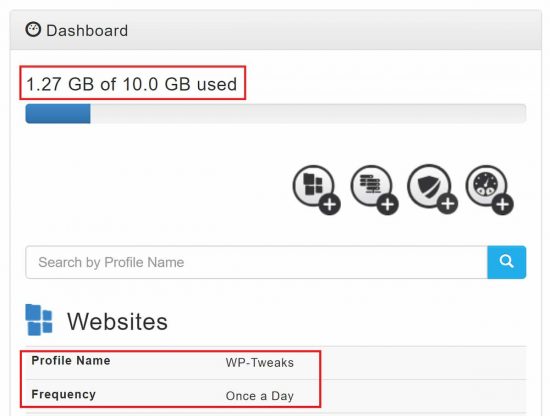
And of course, there are no strange restrictions like limiting on-demand backups. You can have as many or as few websites as you want. You pay for space – nothing more.
Better Alternative #2: Hosting with Free Backups
The second option is to get web hosting that automatically backs up your website and stores it in an offsite location. The latter part is most important. You don’t want a host to store your backups on the same network as your web hosting. Ideally, they would be in a separate data center altogether.
Also look for the following:
- Daily backups
- On-demand backups
- Restoration through cPanel – no need to contact customer support
The only host I know that fulfills all these criteria is NameHero. Others like SiteGround, don’t store their backups offsite. Some don’t allow you to restore your backups on your own – you need to contact customer support and they do it manually. NameHero is the only one I know that checks all the boxes.
Here’s a 55% off coupon for NameHero:
Bluehost’s In-Built Backup is Non-Existent
Bluehost’s backup policy is very clear about the fact that they don’t guarantee anything. From reading it, I get the feeling that they do take automatic backups, but refuse to give any specifics about when, and with what reliability. Certainly you can’t restore your backups without a great deal of hassle. It’s not something you can count on.
And that’s why Bluehost pushes for CodeGuard. Since Bluehost and Hostgator both belong to EIG, it’s not surprising that they each got the same deal. Their customized CodeGuard packages sound very similar – and they’re both equally insufficient.
Bottom Line
Bluehost CodeGuard is better than nothing – a lot better. But the low storage space and the unfathomable restrictions make it a poor solution. There are better ones out there. DropMySite is my preferred alternative because of the generous storage space and lack of restrictions. But another equally good idea is to just get web hosting that has a solid backup policy in place – especially offsite backups.
Better safe than sorry!


Speak Your Mind