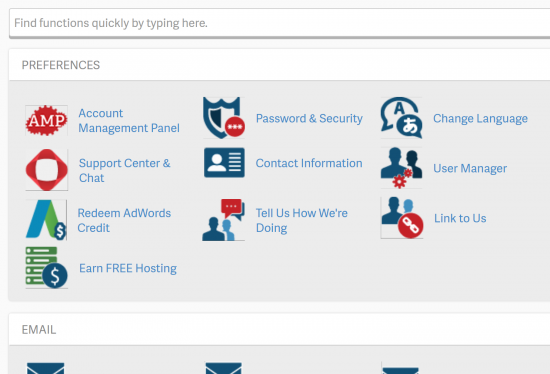InMotion hosting has some excellent plans – particularly the WordPress packages. However, the cheapest shared hosting plan is average. Neither better nor worse than many other web hosts. Not surprising, considering the starting price is only $2.49/m. InMotion’s biggest advantage is its UltraStack technology to speed up sites. In this InMotion Hosting Review for 2024, we’ll look at the pros and cons and whether or not it’s worth your money.
InMotion Hosting Pros:
- Amazing WordPress architecture
- NVMe drives on almost all plans
- NGINX reverse proxy for caching
- Malware protection
- Cheap starter web hosting
- Two websites on the basic “Core” plan
- Huge 90-day money-back guarantee
InMotion Hosting Cons:
- No free backups
- VPS plans are expensive
- Advanced caching only on higher-tier plans
- High renewal prices
- No free domain on the “Core” plan
Get the Biggest InMotion Hosting Discount!
Need to make a decision fast? Click below for the maximum discount today:
This is for the cheapest “Core” plan, which has one of the highest discounts in all web hosting. Here’s the complete InMotion coupon page with the latest discounts and prices for all their plans.
Table of Contents
InMotion Hosting: The Good
Here are the advantages of InMotion Hosting.
InMotion Has UltraStack Technology with an NGINX Reverse Proxy
InMotion’s UltraStack technology is what sets it apart from other web hosts. InMotion hosting configures its servers with a customized architecture starting with the second-tier package.
InMotion’s UltraStack technology uses an NGINX reverse proxy with PHP-FPM.
Unlike other web hosts that just use a raw Apache server with PHP, InMotion has an NGINX reverse proxy that sits in front of Apache and serves static + dynamic content. This means your server can handle many more requests at blazing fast speed. Apache is incredible for hosting multiple domains on a single server, but it’s weak when it comes to serving multiple requests at the same time. NGINX makes up for this by supplementing Apache’s performance.
The PHP-FPM handler is another component of InMotion’s UltraStack, significantly improving PHP’s performance. Finally, InMotion uses Redis object caching, which dramatically reduces the need for database and disk access by storing variables in memory. Combining all these factors makes InMotion faster than other web hosts that don’t have a customized architecture. The only exceptions are NameHero and A2 Hosting that use LiteSpeed instead of Apache.
NVMe Hosting for Almost All Plans
Every web host has SSD drives (Well, almost all). But the latest iteration is now NVMe drives, and it stands for Non-Volatile Memory Express and is a new standard for hardware storage communication.
InMotion has NVMe hosting on almost all their plans.
Compared to older methods connecting with an SSD drive, NVMes allow the server to communicate faster with the SSD using a PCI connection instead of SATA. You can get more details in my article on NVMe hosting.
Most web hosts haven’t yet moved to NVMe drives. NameHero is an example of a web host that offers them, but only on the higher-tier plans. Like NameHero, InMotion hosting also offers NVMe drives on almost all its plans, except the basic “Core” shared hosting package. Other than that, every plan comes with NVMe hosting, which is impressive. I’m not aware of any other web host that has this.
InMotion Has a 90-day Money Back Guarantee
The 3-month warranty is the second-highest for web hosting services. Only DreamHost is higher with 97 days – practically no difference. Other companies stick with much shorter windows, like 45 days or 30-days. Three months is a long time for you to decide whether or not you want to stick with a hosting provider!
However, this massive money-back guarantee only applies to their shared hosting package. VPS and dedicated servers have a significantly shorter cancellation time. But this is par for the course in the web hosting industry, and no one gives long refunds on VPS or dedicated servers.
Choosing your Data Center at Checkout
Most hosting providers don’t give you a choice of data center locations. Some like Hostgator might offer you that option depending on the product. InMotion allows you to choose between the East Coast and West Coast of the United States at checkout, and the choice is between Washington and Los Angeles. This will enable you to consider where the bulk of your customers are residing and choose a data center that’s as close to them as possible.
They call this choosing a “max-speed zone”; the idea is that content closer to your customers will get delivered faster and make for a better experience. It’s unnecessary, of course, but it’s a nice perk – just like SSDs.
Free SSL Certificate – But no Let’s Encrypt
I was a bit disappointed to learn that InMotion wasn’t part of the group of hosting providers that support the Let’s Encrypt initiative. Even though you can still use a Let’s Encrypt certificate, you need SSH access, and it’s not as easy as a 1-click installation from cPanel.
However, InMotion provides its own free SSL solution as an alternative to Let’s Encrypt, which is “1-click”, and that’s something to be happy about. Here’s a tutorial on how to enable AutoSSL with InMotion.
In today’s world, don’t listen to companies like GoDaddy who try and sell you expensive SSL certificates for essential HTTPS support. Instead, find a NameHero coupon code or get hosting from InMotion, which provides free SSL for the most basic needs. You can always get a more expensive certificate if you’re handling sensitive financial information and need the extra insurance and security.
InMotion AMP – Account Management Panel
InMotion doesn’t use a traditional-looking cPanel like most other hosts. Instead, it uses a themed version that looks somewhat different. Here’s a screenshot:
As you can see, it’s a bit more colorful, uses InMotion themed icons. The functionality is also a bit more modern than what you may be used to and has a search bar that narrows down the list of icons in real-time. I don’t think it’s that much of an improvement because I’m used to using Ctrl+F in the browser anyway. Still, it helps differentiate InMotion in some ways from the competition.
Safe Application Rollback
InMotion’s technology allows you to roll back updates to applications that you’ve installed. This is extremely important especially if you enjoy going cowboy, upgrading your software, and crossing your fingers! There’s no excuse not to test your changes before publishing them to live, but in case you have to, it’s good to know that you can correct your mistakes if your site breaks.
InMotion Hosting: The Bad
Here are the disadvantages of InMotion hosting.
InMotion Has No Free Domain on the “Core” Plan
The reason why InMotion can offer the basic “Core” shared hosting plan at the cheap price of $2.49/m, is because it doesn’t offer a free domain with it. Unlike other web hosts like Hostgator, which give you a free domain with every plan when you subscribe for 12-months, InMotion holds this back.
This makes it look as if it’s cheaper than other hosting providers, but it’s more expensive. It’s not surprising, given that InMotion isn’t a cheap web host. But it’s something to keep in mind if you’re shopping entirely on price and are attracted to the basic InMotion Core shared hosting package because of the low cost.
InMotion Doesn’t Have In-Built Backup/Restore
By default, InMotion doesn’t let you backup and restore your website automatically from the cPanel dashboard.
InMotion makes you pay $2/m for 10 GB backup space.
In my opinion, this is a significant disadvantage of InMotion. Certain other web hosts have great backup policies, and given that InMotion isn’t cheap, it’s a shame that this functionality isn’t included by default. For example, NameHero has great backups available on all plans for free. This is what it should be. Unless you choose a low-cost host like Hostgator, you should expect free backups.
InMotion has an add-on package called the Backup Manager. For $2/m, you get 10 GB of storage and only $1/m for each additional 10 GB. It’s not much, but it adds significantly to your hosting cost if you decide based on price.
InMotion Doesn’t Show the 3-year Plan by Default
It’s not a disadvantage, but I notice that InMotion doesn’t highlight their cheapest 3-year plan rates by default when you visit the shared hosting screen. The low price of $2.49/m is only available when you host for three years.
Usually, web hosts are proud to display their low prices, but I think InMotion would prefer if you didn’t host for three years because the price might just be too low for them. It’s a minor nitpick, but it’s something that many people might miss because it’s not presented as the default option.
InMotion Hosting vs Other Web Hosts in 2024
Here’s how InMotion hosting compares to other web hosts.
InMotion Hosting vs Hostgator: Hostgator is Cheap, But Basic
Unlike InMotion, Hostgator is geared towards cheap web hosting. They have a lot more discounts compared to InMotion, as seen on the Hostgator coupon code 2024 page.
Hostgator is a lot cheaper than InMotion.
On the other hand, Hostgator doesn’t have any of the features that make InMotion special. Hostgator doesn’t even use SSDs for its file hosting, whereas InMotion has NVMe drives for almost all plans. But InMotion shines compared to Hostgator with its WordPress plans, where it uses the UltraStack software architecture with an NGNIX reverse proxy. Hostgator also has its own WordPress plan, but they don’t use NGINX or other optimizations.
Hostgator also gives you a free domain on their cheapest “Hatchling” plan, whereas InMotion doesn’t. So if you’re looking for affordable but basic hosting, Hostgator is a better choice than InMotion. But if you want more from your web host, like superior architecture, then InMotion is the right choice for you.
InMotion vs Hostgator Pros and Cons:
InMotion Beats Hostgator Because:
- NVMe and SSD drives
- Free malware scanning
- Better architecture with NGINX reverse proxy
- Two websites allowed on the starter “Core” plan
- 90-day money-back guarantee
Hostgator Beats InMotion Because:
- Free domain on the starter plan
- Everything is cheaper
- Unlimited storage on even the basic plan
- Huge number of coupons for every need
InMotion Hosting vs Bluehost: InMotion Has More Features
Bluehost has slightly more features than Hostgator but still fewer than InMotion. The basic InMotion shared hosting plan has more storage and comes with malware scanning.
InMotion 3-year plans are a lot cheaper than Bluehost, with more features.
Bluehost gives a free domain on all of its plans. However, you can’t sign up for less than 12-months. InMotion has monthly hosting, which, though expensive, is suitable for someone who doesn’t want to commit a large amount at once. InMotion also gives you double the storage of Bluehost when signing up for their basic plan, and their higher-tier plans use NVMe drives, which are superior to the SSD drives used by Bluehost.
Bluehost makes you purchase an additional security package called CodeGuard for malware scanning, though I think that Bluehost CodeGuard isn’t worth it. The InMotion WordPress plans are also superior to those of Bluehost, with better architecture, thanks to UltraStack.
InMotion vs Bluehost Pros and Cons:
InMotion Beats Bluehost Because:
- NVMe drives instead of SSDs
- Free malware scanning
- Monthly hosting available
- More storage than Bluehost
- Better architecture
- 3-year plans are cheaper
Bluehost Beats InMotion Because:
- Free domain on the basic plan
- More parked domains on the basic plan
- More advertising credits than InMotion
InMotion vs NameHero: NameHero is Better Because of LiteSpeed
The most significant difference between InMotion hosting and NameHero is that NameHero uses the LiteSpeed webserver on all their plans. InMotion, on the other hand, uses the UltraStack technology on the higher-tier “Launch” plan.
NameHero uses LiteSpeed servers on all their plans, whereas InMotion reserves the NGINX reverse proxy for higher-tier plans.
LiteSpeed is a high-performance server with a paid license, unlike Apache. It comes with in-built dynamic, and static caching and handles more requests than Apache. You can read more in my “What is LiteSpeed” article.
They’re both in the same price range, but NameHero has amazing backups, which cost extra on InMotion. Both InMotion and NameHero have malware protection. InMotion has higher money-back guarantees than NameHero, and they also allow you to host two websites on the basic plan, compared to NameHero, which only allows one. On the other hand, NameHero has unlimited storage on its basic plan, while InMotion restricts it to 100 GB.
InMotion’s VPS plans are a lot more expensive than NameHero’s even though the initial cost is lower because of the massive 70% off discount. So make sure you’re prepared for the sticker shock when your VPS subscription period renews.
Both NameHero and InMotion offer NVMe web hosting, but NameHero offers it on the third-tier plan, whereas InMotion lets you have it on the second-tier. Not a big difference, but something to keep in mind.
InMotion vs NameHero Pros and Cons:
InMotion Beats NameHero Because:
- Free domain on all plans
- Higher money-back guarantee
- Slightly better NVMe support
- VPS servers configured with UltraStack
NameHero Beats InMotion Because:
- LiteSpeed server on all plans
- In-built backup and restore for free
- Unlimited storage on all plans
- Cheaper VPS packages
InMotion Hosting vs SiteGround: SiteGround is too Expensive
I hosted with SiteGround for seven years, and despite their excellent features, I feel their hosting is simply too expensive. InMotion isn’t cheap – but SiteGround makes InMotion look like a discount web host.
SiteGround is a lot more expensive than InMotion, and isn’t worth the extra cost.
While InMotion Hosting’s cheapest renewal price is $8.99/m, SiteGround’s is $14.99/m. That’s a massive cost difference of 60%! The recent SiteGround price increase caused me to drop them as my preferred web host, and recommend NameHero instead. This is particularly concerning because Siteground doesn’t even provide cPanel, but has their own custom interface.
Like InMotion, SiteGround has an NGINX reverse-proxy architecture and excellent backup policies. SiteGround has free backups on all accounts and stores each daily backup in an offsite location for 30-days. It also has free caching of dynamic web pages that InMotion doesn’t start having until the “Power” plan. So there is some justification for SiteGround’s prices. But as mentioned above, NameHero has all these and more at much lower prices.
SiteGround doesn’t have traditional VPS servers either. They used to market the SiteGround GoGeek plan as a sort of VPS, but no longer. The closest thing they have is the cloud servers, which isn’t the same thing because you don’t get root access. So if you’re looking for a proper VPS, InMotion is a better choice than SiteGround.
InMotion vs Siteground Pros and Cons:
InMotion Beats SiteGround Because:
- Cheaper
- Better money-back policies
- Free malware scanning
- Starter plan allows 2 websites
- cPanel
- A lot more storage space on the basic plan
Siteground Beats InMotion Because:
- Free backups on all plans
- Dynamic caching on all plans
- AI anti-bot systems
InMotion vs Kinsta: Kinsta is Better
Kinsta charges you separately for each WordPress site, making it a lot more expensive than InMotion if you have multiple sites. Even for just one site, Kinsta is very pricey. Here’s the complete Kinsta pricing page for more details.
But in exchange, Kinsta offers better hosting than InMotion. Unlike the latter, which uses shared hosting for its non-VPS WordPress plans, Kinsta allocates dedicated resources to each WordPress site to guarantee performance. You also get comprehensive backups and security, where they fix your hacked site for free. InMotion has similar caching and backup features, but they’re neither as seamless nor comprehensive as Kinsta. Here’s a complete InMotion vs Kinsta comparison for a more detailed analysis.
InMotion vs GoDaddy: GoDaddy is Far Inferior
InMotion is much better than GoDaddy in every way. It has more features, is cheaper, has backups, and free SSL. GoDaddy is so bad that it’s a wonder their web hosting business exists.
GoDaddy is awful compared to InMotion. Just ignore it entirely.
At its heart, GoDaddy is a massive money grab. When the rest of the industry, including InMotion, moved to free SSL years ago, GoDaddy persisted in retaining its expensive SSL for $94.99/m. That’s more than many hosting plans in their entirety! Even when they give a free SSL, it’s only for the first year, and you pay the full price afterward. For all that, GoDaddy’s plans aren’t cheap. They’re as expensive as other web hosts. It’s hard to think of a worse value proposition than GoDaddy.
GoDaddy’s infrastructure is nothing special either. Unlike InMotion or SiteGround, they run ordinary Apache servers with no customization – no dynamic caching, no NGINX, and no LiteSpeed. Their WordPress plans are precisely the same as shared hosting. They mention this very fact on their website. Bottom line: GoDaddy should be the absolute last choice of anyone who wants to host a website. Any other web host is better.
The only thing to recommend GoDaddy is that they have NVMe drives out of the box for all plans, whereas InMotion has NVMe drives starting from its second-tier plan
InMotion vs GoDaddy Pros and Cons:
InMotion Beats GoDaddy Because:
- Free SSL
- Free malware scanning
- Customized architecture
- Dynamic caching support
- Ad credits
GoDaddy Beats InMotion Because:
- NVMe drives on the cheapest plan
InMotion Hosting vs A2 Hosting: A2 Has Free Backups
A2 Hosting and InMotion are very close in terms of features and price. The most significant difference is that A2 Hosting has free backups and restores, while InMotion charges you $2/m for its backup manager, which is a pretty big deal.
A2 Hosting has free backups, while InMotion makes you pay for them. This is the biggest difference between the two.
Both InMotion and A2 Hosting have specialized infrastructure for their higher-tier plans. InMotion uses UltraStack with NGINX, while A2 uses the LiteSpeed webserver on its higher-tier plans. However, if you want to use LiteSpeed, I suggest you check out NameHero instead, as they have LiteSpeed on all their plans and not just on a select few.
While A2 Hosting doesn’t have backups on its cheapest Startup plan, you get this feature on every other plan. On the other hand, A2 Hosting doesn’t offer a free domain on any of its plans, while InMotion Hosting has a free domain on all its packages except the first. In my opinion, this doesn’t make up for the lack of backups.
InMotion’s VPS plans are much more thought out than those from A2 Hosting. All of InMotion’s VPS servers come with UltraStack, meaning that you get the power of an NGINX reverse proxy and built-in dynamic caching. This is great for WordPress sites. A2 Hosting, on the other hand, just uses Apache for its VPS servers, except for the most expensive package that uses LiteSpeed.
InMotion vs A2 Hosting Pros and Cons:
InMotion Beats A2 Hosting Because:
- Slightly cheaper plans than A2 Hosting
- UltraStack technology on VPS plans
- Better money-back guarantee
- NVMe drives on cheaper packages
- Free domain name
- Free malware scanning
A2 Hosting Beats InMotion Because:
- Free server rewind backups
- LiteSpeed has better performance than NGINX
- Data centers in Asia and Europe
InMotion Pricing: 72% Off InMotion Hosting Coupon
InMotion doesn’t usually give separate discounts for its hosting plans, and the deals and price reductions you see on its front page are the only ones available. Here’s the complete list of InMotion coupons and discounts.
Disclaimer: Your clicks supply me with a steady stream of hookers and beer 🙂
InMotion Hosting Coupon (Click Below) 🡇 | Basic Plan | Advanced Plan | Premium Plan |
|---|---|---|---|
| Shared Hosting | $2.49/m
| $4.99/m
| $4.99/m
|
| WordPress Hosting | $3.49/m
| $6.99/m
| $6.99/m
|
| VPS Hosting (Self-Managed) | $5.00/m | $10.00/m | $15.00/m |
| VPS Hosting (Managed) | $17.99/m
| $32.99/m
| $72.99/m
|
| Dedicated Hosting | $57.50/m
| $90.00/m
| $125.00/m
|
You can see that the basic shared hosting plan is incredibly cheap, starting at just $2.49/m.
Here’s how InMotion Hostin’s pricing compares to other web hosts:
| Monthly Price | |
|---|---|
| InMotion Pricing | $2.49/m |
| Hostgator Pricing | $2.57/m |
| Bluehost Pricing | $2.95/m |
| NameHero Pricing | $2.24/m |
| SiteGround Pricing | $2.99/m |
| GoDaddy Pricing | $4.49/m |
| HostPapa Pricing | $3.95/m |
Even though InMotion hosting is cheaper than many others, it also has the highest discounts. When the time comes for renewal, you might receive a higher bill than you expected based on what you were paying this far. Include the fact that your first year of domain hosting was free and that you need to pay the renewal fee after that, and you might be hit with sticker shock.
It’s not as bad as SiteGround, but it’s something to be aware of.
InMotion Hosting Restrictions
InMotion doesn’t show its restrictions on its website like SiteGround does. However, here’s a list of resource restrictions for their shared and WordPress hosting plans.
InMotion Hosting Review: Customer Complaints
All web hosting companies get negative complaints, and part of the reason is that people only complain when something goes wrong. However, even by these standards, InMotion seems to receive far fewer complaints than any hosting provider I’ve reviewed. The Better Business Bureau (BBB) gives them an “A+” and while you’ll also see a lot of negative reviews on that page, take a look at the pages of some other companies!
Hostgator, for example, has 92% negative reviews on BBB as of this writing, whereas InMotion has just 38%. Even other customer-focused web hosts have gotten terrible review percentages, and InMotion is the first I’ve seen to come out ahead. BBB is pretty brutal, and if they’ve managed to get a 62% approval rating, that’s pretty damn impressive.
InMotion also offers customer support over phone, e-mail, and live chat 24×7. This is in contrast to hosting providers like DreamHost, which don’t have phone-based customer support. While I feel that live chat is superior to the phone for customer resolution issues, everyone is different. In that case, InMotion has you covered.
So even though these things are hard to determine objectively, the data shows that InMotion has superior customer support compared to others in the field.
Best Alternative to InMotion Hosting: NameHero
NameHero is the web host closest to matching InMotion Hosting in features and price. Here’s a side by side feature comparison of InMotion and NameHero:
| InMotion Hosting Feature | NameHero Equivalent | Comments |
|---|---|---|
| Pricing starts at: $2.49/m | Pricing starts at: $2.24/m | Very similar pricing |
| NGINX reverse-proxy server | LiteSpeed server | NameHero offers LiteSpeed on all plans. InMotion only offers NGINX on higher-tier plans |
| NVMe drives | NVMe drives | InMotion starts NVMe drives on the “Launch” plan. NameHero starts them on the “Turbo” plan |
| Paid backup | Free backup | NameHero’s free backups are comprehensive |
| Free malware scanning | Free malware scanning | Both offer security features for free |
| Starts with 100 GB of storage | Starts with unlimited storage | Both have unlimited storage after the basic plan |
| Advanced caching | LiteSpeed caching | NameHero’s LiteSpeed caching starts on the cheapest plan. InMotion holds it back for higher-tier packages. |
NameHero’s LiteSpeed web server is a superior alternative to the NGINX reverse proxy architecture that InMotion hosting uses. It allows NameHero to offer advanced caching right from the start, regardless of the plan, whereas InMotion only offers advanced caching starting much later.
Compared to InMotion, the NameHero Black Friday deals are excellent. You get 50% off on renewals, which is something no other web host offers. Here’s a complete NameHero review with comparisons to other web hosts.
InMotion Dedicated Servers: Special Features
InMotion’s dedicated servers also come in many tiers – just like those of SiteGround. While SiteGround’s dedicated servers are still more expensive than InMotion’s, the two come pretty close. InMotion’s servers often have “Double RAM” promos where, as expected, you get double the RAM for the servers that you purchase. Pretty sweet!
Rebootless Upgrades
The dedicated servers of InMotion can be upgraded using a unique “KernelCare” technology which allows core kernel updates without a reboot. It means that your servers can realistically go for years without having to reboot. That’s pretty amazing!
Choice Between SSD and HDD
Even though all InMotion plans have SSD options, InMotion’s dedicated hosting gives you the option between a metric ton of HDD space or a smaller (but much faster) SSD storage device. The prices are the same, so the choice and the trade-offs are all up to you. Do you want more space, or will the extra speed benefit your site?
Green Hosting and Datacenter Locations
When other hosting providers call themselves “green”, they usually mean that they purchased green credits from an actual green energy organization. This allows them to “offset” their carbon emissions without actually having to change anything on their end.
InMotion is unique in that when it calls its data centers “green”, it’s actually green. Their Los Angeles data center uses outside air cooling, enabling them to cut their cooling costs by 70% and reduce their footprint for real instead of merely appearing to do so. It’s pretty impressive.
They’ve also partnered with the “Trees for the Future” organization to plant trees in developing countries and implement sustainable agroforestry. It’s a marvelous initiative that shows they do stuff instead of buying green energy credits from elsewhere.
InMotion Hosting Web Hosting for Students
If you’re a student with a “.edu” e-mail address, you can get shared hosting up to 50% off with InMotion. Just enter your e-mail ID and get started!
Final Thoughts
This InMotion hosting review has been long, and I apologize for that. InMotion has a lot of good things going for it. The NGINX reverse proxy stands out, and they extend that architecture to their VPS. But for all that, InMotion can be pretty expensive, despite the heavy initial discounts. The best alternative to InMotion Hosting is NameHero, because it has a similar price point, lower renewal costs, better backups, and a LiteSpeed server.