InMotion WordPress hosting isn’t cheap. But in return, you get a WordPress-optimized platform with an NGINX reverse proxy, dynamic server caching, and automated off-site backups. This architecture is the biggest difference compared to the competition. Here’s a complete review of whether or not the InMotion WordPress plan is worth it.
InMotion WordPress Pros:
- Reverse proxy with NGINX
- Dynamic server caching
- Automatic backups (WP-2000S and above)
- NVMe SSD Drives
- Malware scanning and fixing
- 90-day money back guarantee
- WordPress VPS option with dedicated resources
InMotion WordPress Cons:
- Not as cheap as some others
- No backups on the basic WP-1000S plan
- No monthly hosting for basic plans
- Few websites allowed on basic plans
- WordPress VPS plan pricing is deceptive
Best InMotion WordPress Coupon
Here’s the best discount on InMotion WordPress plans in 2024:
Billing Cycle: 3-years
Here’s the complete InMotion coupon list, where you can see all the available plans.
Table of Contents
InMotion WordPress Hosting: The Good
Here are the pros of InMotion WordPress hosting.
Server-Level Caching
By default, InMotion caches your dynamic website – meaning that your servers don’t have to generate the page each time from scratch for each visitor. This has several benefits:
- Your visitors see the page much faster
- Your servers are not overloaded
- You save on bandwidth
I’d written earlier about InMotion’s hosting limitations, and one way they ensure that you don’t overuse the CPU is by caching. They do this via NGINX.
NGINX Reverse-Proxy
NGINX is a tool that has many uses, but it’s really valuable as an accessory to a standard WordPress installation. It sits between your users and the server and stores the pages that are served. So the next time someone comes to the same page, they’re given a stored (or cached) version of the page. This is called a “reverse proxy” and this is what it looks like:
As you can see, NGINX only queries your main server when necessary. The caching works well once it’s “primed” – meaning the first set of pages has already been generated. For example, I ran a stress test on my InMotion hosting account and these are the results:
You can see that the initial response time is quite high because the cache is empty. But once the cache is “primed”, the response stays constant regardless of how many new visits it gets. That’s pretty awesome.
NGINX is also useful for caching static files like images, CSS, and JS. You might think that only dynamic pages need caching, but Apache is quite slow when hit with a flood of static content. And for that NGINX helps a lot.
Automatic Backups for WP-2000S Plans and Above
I would have liked it if InMotion had automatic backup and restore for the lowest WP-1000S plan as well. But for the other plans, you can rest easy knowing that your data is safe. With a custom interface, InMotion backups up your data daily, and lets you restore it with the click of a button. This is very important for peace of mind since it safeguards you in case a disaster strikes.
With other hosting providers like Hostgator, you have to purchase separate backup packages like CodeGuard. But with InMotion, this crucial feature comes in-built.
Most Extensive Range of Plans
Out of the providers reviewed on this site, InMotion has the maximum number of WordPress plans from the most basic to the most expensive. Here’s a table showing the full extent of their offerings:
Click Below forDiscounts! 🡇 |
WP-1000S(Yearly Renewal) | WP-2000S(Yearly Renewal) | WP-3000S(Yearly Renewal) | WP-4000S(Yearly Renewal) | WP-5000S(Yearly Renewal) | WP-6000S(Yearly Renewal) |
|---|---|---|---|---|---|---|
 InMotion WordPress Hosting
InMotion WordPress Hosting
(See all InMotion Deals) |
$3.49/mon
|
$6.99/mo
|
$6.99/mo
|
$14.99/mo
|
$17.99/mo
|
$32.99/mo
|
As you can see, their plans range from the basic $3.49/month to the enterprise-class $32.99/month.
The range here is important because it means that you have full room to grow from a small website to a large one. Normally, there’s a huge upgrade point between shared hosting and VPS/Dedicated servers. But with InMotion, you can continue to just upgrade to higher and higher plans without much hassle. I consider this scalability, a very important part of a long-term hosting solution.
Premium Subscription to BoldGrid
I’ve always been torn when it comes to drag ‘n drop website builders. On the one hand, they allow everyone to develop their own website easily. On the other hand, I have the following three objections:
- They’re expensive or require a paid subscription
- They’re not standardized – which means you’re locked into them
- You can’t easily export them if they come with your hosting provider
The last point is particularly troublesome. Hostgator, for example, charges people for its website builder at $3.95/month. However, will you be able to export your website and settings if you move to another web host? Will you be able to continue development on say, NameHero?
The answer is “probably not”. And it’s not as if Hostgator is going to assist you in moving your custom site off their servers either. This is why I like platform-independent CMSs like WordPress, which are standardized everywhere.
But InMotion WordPress hosting offers BoldGrid, which gets rid of these issues.
What is BoldGrid?
BoldGrid is a website builder that works as a plugin for WordPress. Immediately, you can see why I l like it. It’s part of the WordPress ecosystem, and that makes transferring from one host to the other easy. If at any point in time you want to move your website off of InMotion’s servers, you can use the standard WordPress migration procedure and all your BoldGrid settings will be moved as well. You can get started with BoldGrid from the InMotion AMP control panel as shown here:
When you visit the BoldGrid link from your InMotion panel, you get a key that makes it a premium subscription. From here, you can use all the cool drag and drop features to design your ideal website, without the worry that you’re locking yourself into a single service.
Free Auto SSL
Unlike many other hosts, InMotion offers its users free AutoSSL. This means you don’t have to pay a penny to ensure that your visitors can access your site via HTTPS instead of HTTP. Here’s a tutorial on how to enable AutoSSL on InMotion.
While AutoSSL with InMotion doesn’t support wildcards, it doesn’t matter because they create a separate SSL certificate for each subdomain as you can see in this tweet:
So it’s as good as Let’s Encrypt wildcard cert.
Side note: If you’re proxying your website through Cloudflare’s DNS network, you will have problems validating Let’s Encrypt or AutoSSL with InMotion. Here’s a tutorial on how to fix AutoSSL errors with Cloudflare.
Automatic WordPress Updates and Rollback
InMotion WordPress hosting automatically downloads and installs updates for WordPress and its plugins. This means that even if you don’t log in regularly to your site, it’ll still be kept up to date. This is critically important to ensure that your site is free of security loopholes.
Also, you can roll back updates if something goes wrong. Very useful!
For these reasons, InMotion tops the list of my recommendations for WordPress hosting. For regular shared hosting, I recommend SiteGround. But InMotion nudges it out of the way by just a hair’s breadth!
InMotion WordPress Hosting: The Bad
Here’s what I dislike about InMotion WordPress hosting.
No Backups on the WordPress WP-1000S Plan
I consider automatic backup and restore to be the bedrock of hosting. Even the cheapest plans should have this. Unfortunately, InMotion only gives backups on the WP-2000S plans and above. This omission means that if something were to happen to your data while hosting on the lowest plan, there’s nothing you can do.
I see a lot of web hosts do this, where they restrict backups on basic plans. Compare this to NameHero backups that are available on every single plan. If they can do it, why not InMotion? Having said that, I prefer to have my own 3rd party backup solution in place just in case. On my Jetpack Backup review, I recommend DropMySite as a superior alternative, and I suggest you get something similar for the WP-1000S plan just in case something happens.
No InMotion Monthly Hosting for the First Three Plans
InMotion has billing period tabs of 1, 2, and 3 years, as well as a monthly tab. Unfortunately, the last option is blocked out for the first three tiers of WordPress hosting. You can start hosting every month only from the WP-4000S plan.
Other providers like Hostgator let you host on a monthly basis.
This makes it difficult for short-term web hosting, or when you can’t afford to make a big purchase at the moment. Other hosting providers like Hostgator let you host month to month so that you don’t have to pay a lump sum in the beginning. Yes, it works out to be more expensive in the end but for some people, it makes financial sense.
On the flip side, you can take advantage of InMotion WordPress’s generous 90-money back guarantee. During this time, you can cancel at any moment for a full refund. While not a substitute for monthly hosting, it’ll allow you to test the service so you can be sure that you want to continue with it.
Limited Websites on the Basic Plans
Most WordPress hosting sites will restrict you to one website on the starter plan, but will quickly ramp up the permitted number on the higher plans. For example, with NameHero, you can host seven websites on the second-tier plan, and unlimited websites on the 3rd tier.
InMotion doesn’t allow you to ramp up the number of websites easily.
With InMotion hosting, however, you can only host 1, 2, and 3 websites on the first WP-1000S, the WP-2000S, and the WP-3000S plan respectively. Only on the WP-4000S plan can you host 6 websites. This makes it infeasible for those who have multiple websites but don’t want a much more expensive plan. You’re forced to pay for a higher package if you want to host 3 websites.
Other web hosts are much more generous. A2 Hosting’s WordPress plan allows you to jump immediately to 5 websites on the second-tier plan. So it’s puzzling to see how many restrictions InMotion hosting has on the number of websites you can host.
Best Alternatives to InMotion WordPress
InMotion WordPress plans are difficult to replace because of the unique NGINX reverse-proxy. But here are some of the best alternatives.
InMotion Alternative #1: NameHero Hosting
I list NameHero as an alternative even though it doesn’t specifically have WordPress plans. The reason is that it uses the LiteSpeed web server, which eliminates the need to have a reverse proxy. LiteSpeed already caches static files and has in-built server caching with a WordPress plugin that connects your site to the backend.
NameHero has a lot of other features that are essential to WordPress hosting such as automatic backups on all their plans, free malware scanning, and QUIC.cloud integration. Here’s a complete NameHero review, and the complete NameHero coupon page.
InMotion Alternative #2: A2 Hosting
A2 Hosting is another WordPress host that uses LiteSpeed for its plans. I place it lower than NameHero only because it restricts malware scanning to the higher-tier plans. However, it’s also more expensive than the basic InMotion WordPress plans.
InMotion Alternative #3: Kinsta Hosting
Kinsta is a premium WordPress provider that has more features than any other host. However, Kinsta pricing is very expensive, and they have a strict limit on the number of websites you can host, with the cost increasing linearly for the first few tiers. This means that, like InMotion, it’s not suitable if you have a mix of high-traffic and low-traffic websites. Kinsta is for serious WordPress hosting.
Final Thoughts on InMotion WordPress Hosting
Unlike other providers, InMotion doesn’t just slap on a “WordPress” tag on their shared hosting plans. Their plans are customized for WordPress, from the NGINX reverse proxy architecture to the dynamic server caching, and malware scanning. And the fact that you can upgrade to a VPS with dedicated resources using the InMotion UltraStack is very nice.

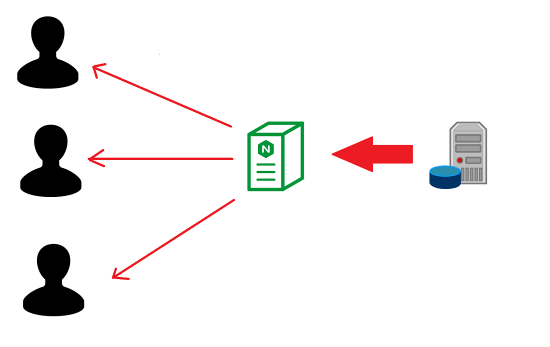
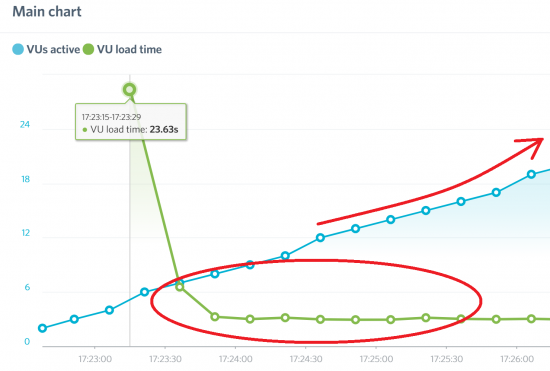
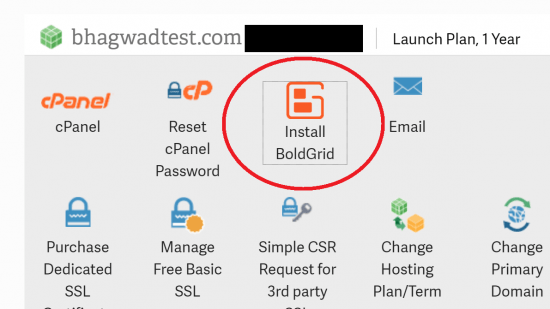
Speak Your Mind