I’ll be blunt. There is no SiteGround renewal discount after your first billing cycle is over. However, I’ll give you a few tips that might allow you to continue paying a lower price even after the renewal period.
Note: After many years, I now recommend NameHero instead of SiteGround for web hosting. This wasn’t easy – SiteGround has been a favorite of mine for years, even though they were super pricey on renewals. But after they stopped offering cPanel, I can no longer recommend SiteGround for new website users.
Best Alternative: NameHero Hosting
NameHero resembles SiteGround in so many ways. For example:
- Server caching with all their plans
- Jetbackup for automatic snapshots and restores
- Staging
- QUIC.cloud integration
And even a few additional perks:
- LiteSpeed Server (What is LiteSpeed web hosting?)
- Cheaper than SiteGround
- Free malware scanning
- NVMe Drives
Here’s my full review of NameHero as well as a NameHero vs SiteGround comparison.
This is the best coupon for NameHero at 75% off:
I recommend them because of the following:
- Excellent support. Ryan Gray is the founder and CEO, and he personally runs the whole company
- Innovative technology. NameHero uses LiteSpeed web servers, MariaDB databases, has free malware scanning, automated backups recovery, and more.
- It’s a very tight community. Friendly, and personal
SiteGround not only doesn’t have renewal discounts, it doesn’t even give you lower prices the longer you host. NameHero on the other hand lowers its hosting price if you sign up for a longer billing period. So if you choose a higher renewal cycle, you get a linear reduction in prices with NameHero.
Table of Contents
Create a New SiteGround Account for Renewal
The only way to continue paying the discounted SiteGround prices when your hosting is up for renewal is to create a brand-new account and a different domain name. Preferably with a different payment method as well. After that, you can point your earlier domain name to your new hosting account.
This way, SiteGround doesn’t know that you’re renewing your existing account but treats it as a new one. This means that you can avail of the discount over and over. Here’s a screenshot of the billing screen for the StartUp plan:
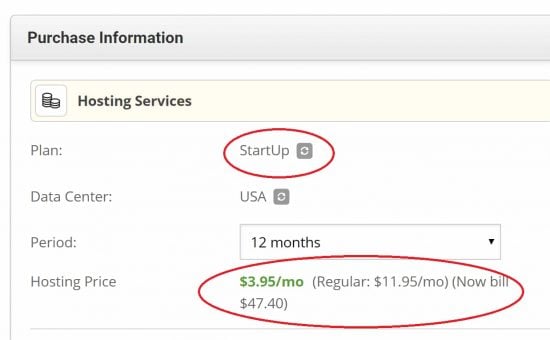
Keep in mind that you’ll have to transfer everything from your first hosting account to the second. That means files, databases, settings, and everything! This isn’t a trivial affair. And you can’t ask SiteGround’s help for migration either!
Honestly, it might be a little too much effort for it to be worth it. But that’s one way to go if you need to retain your discounts.
But First: Maximize your Discount by Hosting for 3-years
This advice might be too late, but first try and maximize your savings by signing up for 36-months instead of one year, as shown in this screenshot:
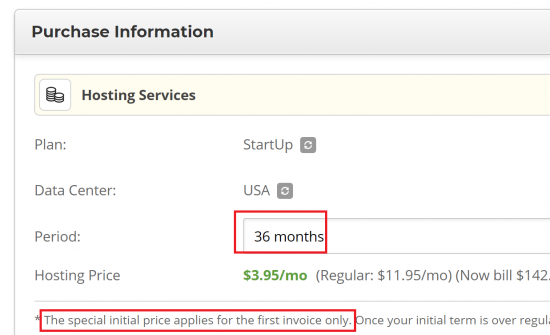
You can see in the little disclaimer below, that you get the special price only for the first invoice. So make sure that the “first invoice” lasts as long as possible by locking in your savings for 3 years.
Now on to the options for afterward.
Why is There No SiteGround Renewal Discount?
All web hosting companies offer a deep discount on their first billing cycles. This will lure you in to sign up but will make you pay the full price when it’s time for renewal. For example, here’s the best Hostgator promo code, with discounts starting at 78%. But as soon as the first billing cycle is over, they will charge you the full price. NameHero does this as well. Many customers switch over to a new host at this time because they weren’t expecting the high prices.
But SiteGround customers are particularly vulnerable to this kind of sticker shock. This is because of two reasons:
- Extremely deep discounts (more than most companies)
- Somewhat higher prices compared to other hosts
SiteGround is undoubtedly one of the more expensive web hosts. In return, you get a bunch of features, such as containerized hosting, server caching, staging, and backups. However, when combined with the deep discounts, this can lead to sticker shock when the time comes for renewal. You can suddenly find yourself stuck with a bill for $300 for the upcoming year when you spent just $120 for the first year!
Get Started with NameHero for Free
If price is a consideration, NameHero allows you to start using their website builder for free. It’s not the same as using something like WordPress (obviously), but if you haven’t built your site yet and want to see how it looks without any commitment, NameHero is a great place to start – for the reasons outlined at the beginning of this article.
SiteGround Renewal Price for StartUp
The StartUp plan is SiteGround’s cheapest offering. Compared to the others, it doesn’t have too many features – not even server caching. Here’s a complete SiteGround StartUp plan review.
These are the discounts you get when you sign up:
| 1 Year | 2 Years | 3 Years | |
|---|---|---|---|
| Total Price After Discount | $2.99*12 = $36 | $2.99*24 = $72 | $2.99*36 = $108 |
| Actual Price After Renewal | $14.99*12 = $180 | $14.99*24 = $360 | $14.99*36 = $540 |
| Savings on Sign Up | $144 | $288 | $432 |
As you can see, you get the maximum savings when you sign up for 3-years.
SiteGround GrowBig Renewal Price
The SiteGround GrowBig plan is where it really starts to shine. You get advanced server caching, on-demand backups, and unlimited domains on a single hosting plan.
Here are the discounts you get when you sign up for SiteGround GrowBig for the first time:
| 1 Year | 2 Years | 3 Years | |
|---|---|---|---|
| Total Price After Discount | $4.99*12 = $60 | $4.99*24 = $120 | $4.99*36 = $ 60 |
| Actual Price After Renewal | $24.99*12 = $300 | $24.99*24 = $600 | $24.99*36 = $900 |
| Savings on Sign Up | $240 | $480 | $720 |
And finally GoGeek
SiteGround GoGeek Renewal Prices and Discounts
The SiteGround GoGeek plan is a VPS in disguise. It is SiteGround’s most advanced plan yet and also the most expensive. Here’s how much you save when you sign up:
| 1 Year | 2 Years | 3 Years | |
|---|---|---|---|
| Total Price After Discount | $7.99*12 = $96 | $7.99*24 = $192 | $7.99*36 = $ 96 |
| Actual Price After Renewal | $39.99*12 = $480 | $39.99*24 = $960 | $39.99*36 = $1440 |
| Savings on Sign Up | $384 | $768 | $1152 |
With GoGeek, you get premium tier IV support, and an incredible number of resources including CPU seconds, disk space, and more. Here’s a complete list of SiteGround limitations to know more.
SiteGround Auto Renew for Hosting and Domains
SiteGround allows you to auto-renew its services when they expire. So if you don’t intend to renew your hosting because the discounts expire, you should disable it. To do this, do the following:
- Log into your SiteGround dashboard
- Go to “Billing”
- On the sidebar on the bottom right, choose “Billing Settings”
- Now use the slider to disable autorenew for your chosen services.
Here’s a screenshot of the auto-renew section:
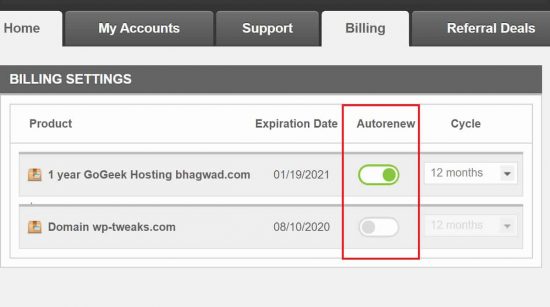
The same goes for domains.
No SiteGround Domain Discounts
SiteGround doesn’t offer domain discounts either on purchase or renewal. In this, it’s different from most other hosting providers who offer the first year of the domain for free. I’ve often called SiteGround the “Apple” of web hosting for this reason. They don’t run on cutting costs.
Renewing SiteGround via Paypal
Normally, SiteGround doesn’t allow you to renew your web hosting via Paypal, only through a credit card. However, if you open a support ticket with them, they will generate a custom PayPal link for you that you can use to make a payment. Here’s a screenshot of the PayPal invoice and payment:
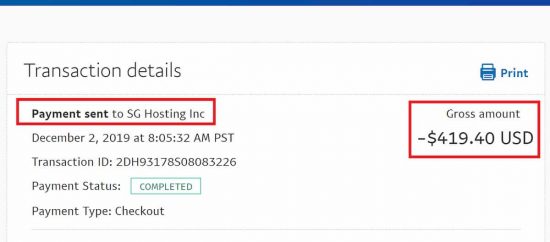
Unfortunately, there’s no way to automate the renewal on PayPal this way.
E-Mail Warnings When Services Are About to Expire
As your hosting and domain services are about to expire, SiteGround sends you an e-mail warning like this, asking you to renew:
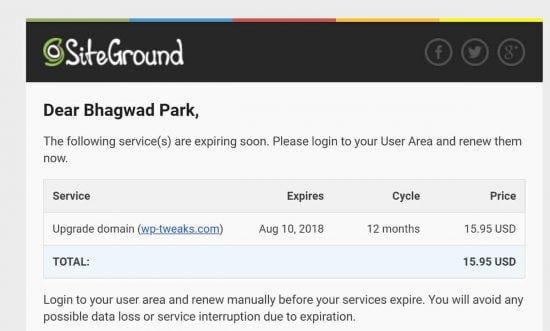
After you make the payment for renewal, you get an e-mail confirmation as shown here:
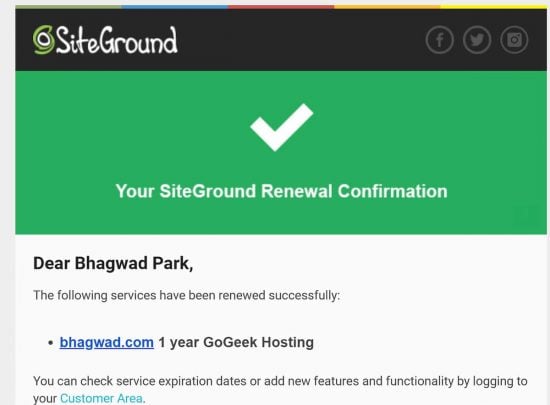
Bottom Line
SiteGround’s renewal prices can come as a massive sticker shock for those who weren’t expecting it. Suddenly having to pay $240 for a one-year renewal is no joke. To circumvent this, you can either sign up for a new SiteGround account with another domain name or switch your web hosting!


I don’t get it. What do you mean with this?
“when your hosting is up for renewal is to create a brand-new account and a different domain name. Preferably with a different payment method as well. After that, you can point your earlier domain name to your new hosting account.”
Different domain name? How? I have a lot of domain names there already. How would I do this trick?