I like the idea of managed WordPress hosting with Kinsta, and have considered moving to them several times. I wrote a glowing Kinsta review because I believe they really do try their best to make WordPress as painless as possible. However, I’ve always pulled back at the last minute. When I do the analysis, I’m forced to the conclusion that the best Kinsta alternative is a VPS.
I explain all of these in more detail below.
Liquid Web: The Best VPS Alternative to Kinsta
My recommendation for the best VPS as a Kinsta alternative is Liquid Web. You can get started for as little as $15.00, and you can host as many websites as you want at no additional costs. With a Liquid Web VPS, you get:
- Free 100 GB Acronis backups
- Cheap Cloudflare Pro add-on
- 100% uptime SLA
- Five free cPanel accounts
Here’s a full Liquid Web VPS review to learn more. If you have even two sites, then Liquid Web is cheaper than Kinsta because of the scaling costs. It’ll be a long time before you overload your Liquid Web server, and when that happens, you can always upgrade. Here are all the Liquid Web coupons for the best deals.
Liquid Web VPS: $15.00/m
The best Kinsta alternative. Hurry! Get 75% off on Liquid Web VPS.
Table of Contents
The Problems with Kinsta
I love what Kinsta does, but here’s why I haven’t been able to make the switch to them yet.
Kinsta Charges “Per-Website”
Because they heavily manage each WordPress installation, providers like WP-Engine and Kinsta have plans that restrict the number of sites you can host on them. For example, the starting plan for $29.17 from Kinsta only allows you to host one website. The same goes for WP-Engine.
Here’s a screenshot of Kinsta’s plans:
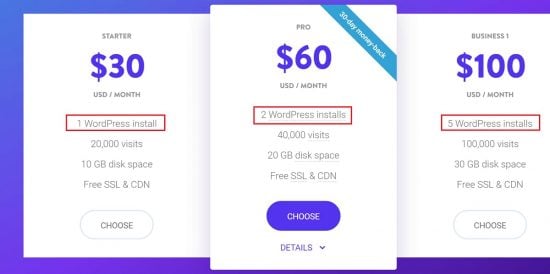
And for WP-Engine:
- Startup – 1 website
- Growth – 10 websites
My problem however is that I have three websites, and only one of them gets any serious traffic. So right now, I have a generous plan with my hosting provider on which I host all three of them. This doesn’t cause any performance issues, because I’m using my resources on just one – WP-Tweaks. For fifty bucks a month, I think I should be able to host as many low-traffic websites as I want!
Kinsta can become expensive very quickly with more sites.
There’s no distinction between “high-performance” websites and low-performance ones. They don’t charge for a chunk of resources like normal hosting. Instead, Kinsta makes you pay per website. If I were to migrate everything to one of these providers, I would end up paying three times what I pay now!
This would mean a waste of money for me, and so I have to find another solution. For me, that solution is a VPS. You can scroll down directly to why I think a VPS is a better alternative to Kinsta.
Kinsta Blocks Core Plugins
To maintain their performance standards, Kinsta imposes heavy restrictions on the kinds of plugins you can install. Their solution is to provide this functionality themselves so that you don’t need to use anything else. This way, they’re able to integrate important functionality in an efficient manner that doesn’t stress their servers.
The banned plugins fall into these categories:
- Backup
- Caching plugins
- Database intensive plugins
- Duplicate functionality
Kinsta doesn’t allow you to run crucial plugins. This can hamper sites that depend on complex functionality.
Again, I like the idea. By doing this, Kinsta can avoid potential resource crunches and angry customers. It also cuts down on support requests and allows them to forecast and fine-tune their server usage with much more precision than would otherwise be possible. Unfortunately, some of these might be paid plugins that we already subscribe to. Or customers might prefer the plugin functionality over what the managed WordPress host provides.
For example, if you want to backup to an offsite location using a plugin like UpdraftPlus, Kinsta won’t allow it. It’s a different matter that I wouldn’t use UpdraftPlus myself, but hey – different strokes for different people.
Kinsta has Too Much Centralization
This one is my personal preference. I like to decentralize my hosting add-ons as much as possible. Kinsta centralizes all moving parts of your website onto one platform. While I do not doubt that this increases efficiency, I believe that it makes everything more susceptible to failure.
Kinsta integrates the three following components of web hosting:
- CDN
- Backups
- Security
I like to separate my functionality so I don’t have all my eggs in one basket.
Personally, however, I like to separate them. There was a time when Kinsta used to rely on KeyCDN, but they’ve since switched to using Cloudflare.
Similarly, I prefer to have a 3rd party take care of my offsite backups. DropMySite is better than Jetpack Backup, and I don’t need to install any additional plugin either. I have nothing against Kinsta’s backup systems, and I’m sure they do a fantastic job. It’s just a philosophy of wanting to keep all my core functionality separate. I want to reduce the chances of catastrophe by eliminating any single point of failure.
However, Kinsta also offers an external backups add-on, which allows you to export your WordPress backups to Amazon or Google storage for a small fee.
Liquid Web VPS: $15.00/m
The best Kinsta alternative. Hurry! Get 75% off on Liquid Web VPS.
The Best Kinsta Alternative is a VPS
A VPS is the best alternative to Kinsta and managed WordPress hosting in general. I won’t lie though – moving from shared hosting to a VPS is hard. But it brings fantastic speed benefits, is cheaper than Kinsta, and doesn’t have any of the disadvantages I mentioned earlier.
I recently migrated my site from shared hosting, and despite considering Kinsta’s many advantages, I chose a NameHero VPS instead. Here’s a screenshot of my WordPress site’s dashboard loading super fast on my new VPS:
Here’s why a VPS makes up for the disadvantages of Kinsta.
With a VPS, You can Have as Many Installations as you Want
Not every website gets a lot of traffic. Even if you run a business website, you can still have a personal blog or professional site that’s not as popular. It doesn’t make sense to host each of these on high-end hosting. Kinsta will charge you the same price for each, but on a VPS, you can mix high-performance and low-performance sites.
You can mix high-performance and low-performance sites together on a VPS
If you find that you need more RAM or storage space, most hosting providers can add those resources instantly, thanks to the widespread use of Linux cloud containers, which allow resizing without a server restart. So you have plenty of space to grow. The cost savings are significant, especially if you have a whole bunch of smaller sites that you need to host along with your main one.
True, this is a bit like shared hosting. But unlike with shared hosting, you know the other sites, and you’re confident that they won’t compete for resources. This is the main reason why I feel that a VPS is a better alternative to Kinsta.
Flexibility to Run Whichever Plugins You Want, Unlike Kinsta
With a VPS, you’re not stuck to the choice of plugins approved by Kinsta. If you want to run UpdraftPlus backups, for example, you can do so. If you want to use your own caching solution, you can do that as well. This means that a VPS is a much more flexible alternative to Kinsta.
The flip side, of course, is that you need to monitor your performance carefully to make sure that plugins don’t hamper your site. But you’re already used to doing this with shared hosting anyway. A VPS won’t make much of a difference to management in that regard.
It Mostly Comes Down to Price: A VPS is Just Cheaper
I might be able to live with the plugin restrictions if it wasn’t for the fact that Kinsta is just too expensive. A VPS gives me the performance boost I need and also saves me lots of money. Kinsta is perfect if you’re looking to host just a single website and nothing else. But most have more than one website to host, and the price difference between a VPS and Kinsta is just too large to ignore.
Of course, not all VPS plans are cheaper than Kinsta. For example, the Hostgator VPS plan is terrible, being both expensive, as well as lacking in features. But with a decent VPS like Liquid Web, or KnownHost, you can easily save a lot of money compared to Kinsta.
Liquid Web VPS: $15.00/m
The best Kinsta alternative. Hurry! Get 75% off on Liquid Web VPS.
Bottom Line: A VPS is a Cheap Alternative to Kinsta
Kinsta is too restrictive for me. I understand what they’re trying to do, and appreciate their philosophy of “no-hassle” WordPress hosting. But ultimately I’m more comfortable with the idea of making my own choices to suit my needs. Managed WordPress services have a “one-size-fits-all” sort of approach, and that’s just not what I need for my website.

Speak Your Mind