WordPress 6.1 will be released soon, and with it, a new “Dimensions” layout lets you adjust the margins and padding of most blocks, including the paragraph block. Unfortunately, the dimensions setting will be missing for most people, and there’s only one way to fix it right now – to change your theme to one that supports block editing. If this is an oversight by the WordPress developers, I expect a fix soon. Otherwise, I suggest you install a plugin like GenerateBlocks to create blocks where you can adjust the padding and margins.
New “Dimensions” Layout Only Works for New Themes
If your theme supports block editing, then starting with WordPress 6.1, you’ll see a new layout element on the right-hand side of the Gutenberg editor like this:
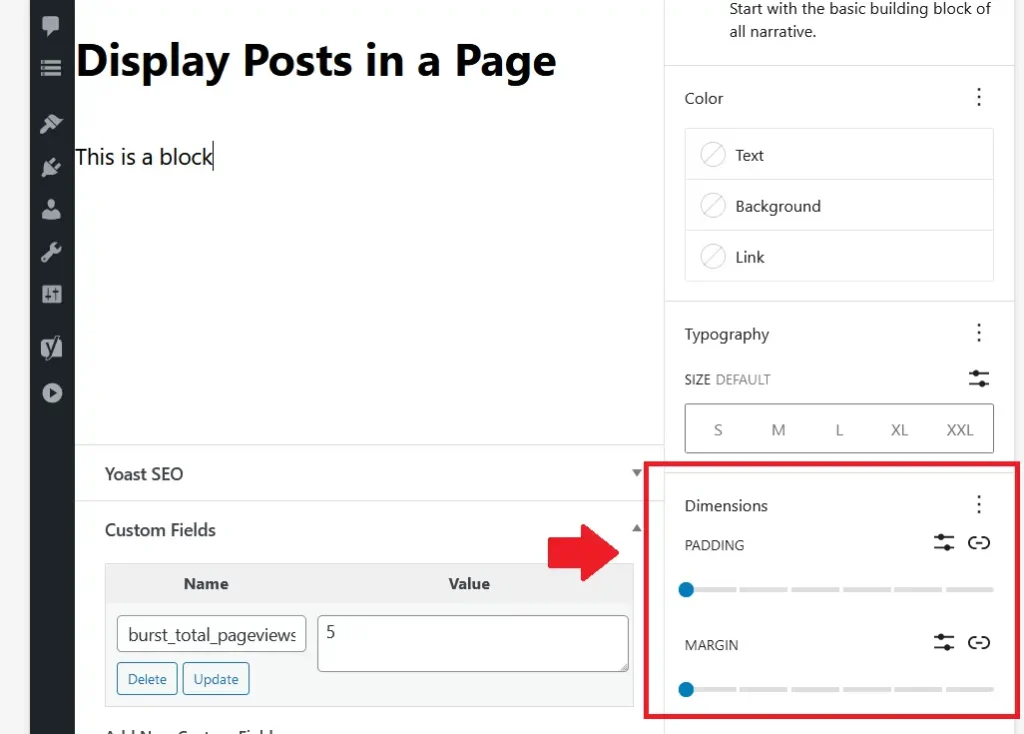
This feature lets you create extra margins around specific blocks and also padding inside the blocks, allowing for complex layouts and UI elements like Call to Action (CTA) buttons and more. The Dimensions layout setting was first tested in Gutenberg version 11.3. However, these settings won’t appear if you use an older theme.
No “Dimensions” Setting for Older Themes
Even after downloading the latest WordPress version, 6.1, or installing the Gutenberg plugin, my older Genesis child theme doesn’t show the Dimensions setting. I still see only “Typography” and “Advanced” like this:
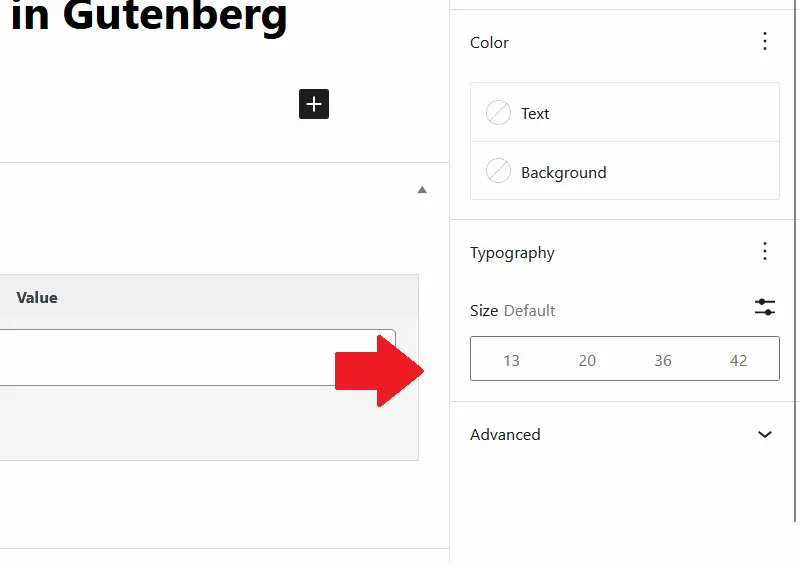
I’ve tried everything from clearing my caches to disabling proxies and opening the editor in incognito mode, and nothing works. The only way to get it to show up is to use an older theme.
Only FSE Compatible Themes Show the Dimensions Setting
I’ve back-tested older WordPress themes and found that starting from “Twenty Twenty-Two”, all default WordPress themes support the dimensions setting. Right now, “Twenty Twenty-Three” is the latest theme, which also works. A theme that supports the Dimensions layout must be compatible with Full Site Editing or FSE since it’s not enough to support block editing. For example, you might see the following edit option:
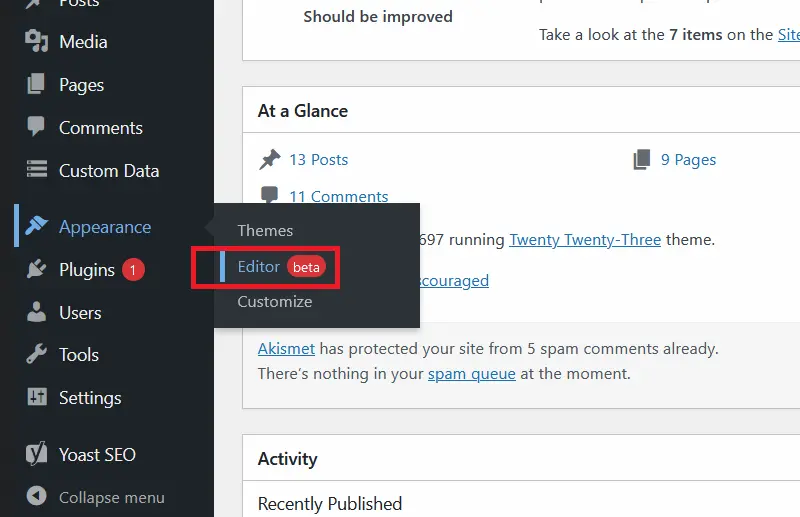
But if your theme doesn’t support FSE, you’ll get a message like this:
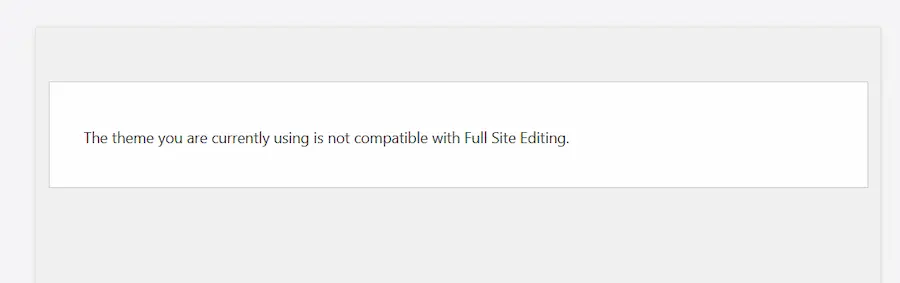
As of now, most themes don’t support Full Site Editing. Even supposedly “professional” themes like GeneratePress and the Genesis Framework don’t support FSE. So for anyone using these themes, the “Dimensions” setting will be missing from the Gutenberg block editor.
This omission is a good reminder that even paid themes don’t always follow the latest developments, leaving you locked out of certain features.
Alternative to the Dimensions Layout in Gutenberg – GenerateBlocks
If you need to create block margins and padding, I suggest the GenerateBlocks WordPress plugin. You’ll most likely need to adjust the margin and padding for only a few blocks on your page. With the free GenerateBlocks plugin, you can create complex block layouts with much more flexibility than Gutenberg. I use it myself on WP-Tweaks.com.
The free version of GenerateBlocks is more than sufficient for most needs. It is already far superior to the native Gutenberg editor capability, so it’s an excellent replacement for the missing Dimensions setting. The paid version gives you access to many template blocks and converts entire blocks into links and more. Give it a try, and you won’t need the “Dimensions” settings to specify margins and padding for your blocks.

Speak Your Mind