It’s frustrating to sign up for a new HostGator account only to see this message:
The system displays this message on the dashboard of your HostGator account after you’ve purchased a new plan, as shown in this screenshot:
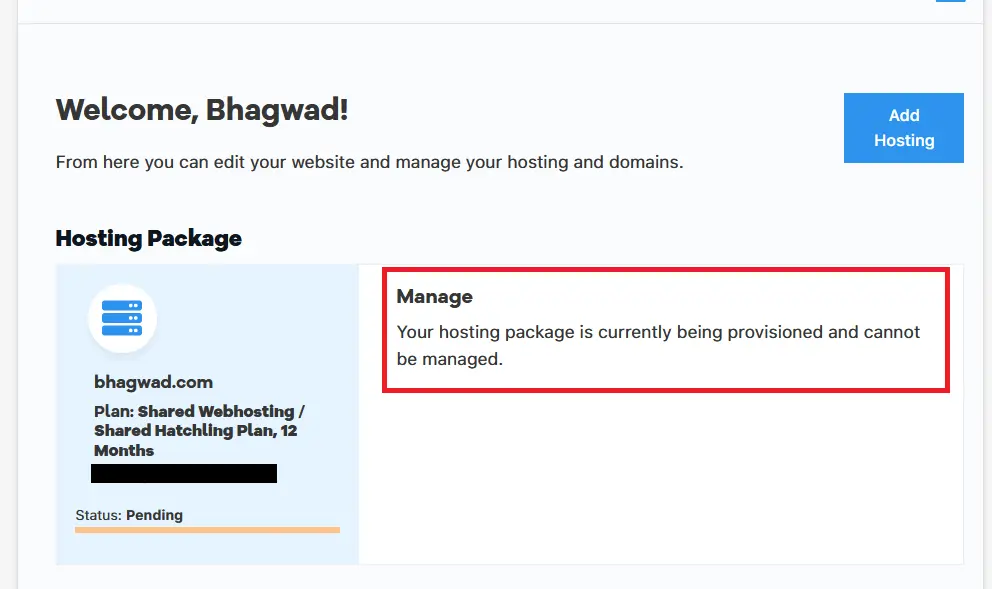
HostGator is allocating the space and resources for your new hosting account. You can do nothing to speed it up, and you just have to wait.
Table of Contents
What is HostGator Provisioning?
Unlike other web hosting providers like NameHero, HostGator hosts your shared hosting package on an individual server, not a cluster. This means that when you create a new account, you have to wait for them to find an appropriate server on which to host your site, create the new account, and make sure that the resources are in place. Whether done manually or automatically, this takes time.
Some hosts have a “cloud” infrastructure, where it’s much easier to provision resources and make changes. In my article on the differences between cloud hosting and shared hosting, I explain this nuance in greater detail. On the other hand, the HostGator cloud plan uses virtual resources and is superior to the shared hosting plan.
Each HostGator Package Needs to be Provisioned Separately
Provisioning on HostGator happens on a package basis and not an account basis. Each additional hosting package will need to be provisioned separately. When you click the “Hosting” link on the left-hand side of the HostGator dashboard, you can see which packages have the “HostGator provisioning in progress” tag:
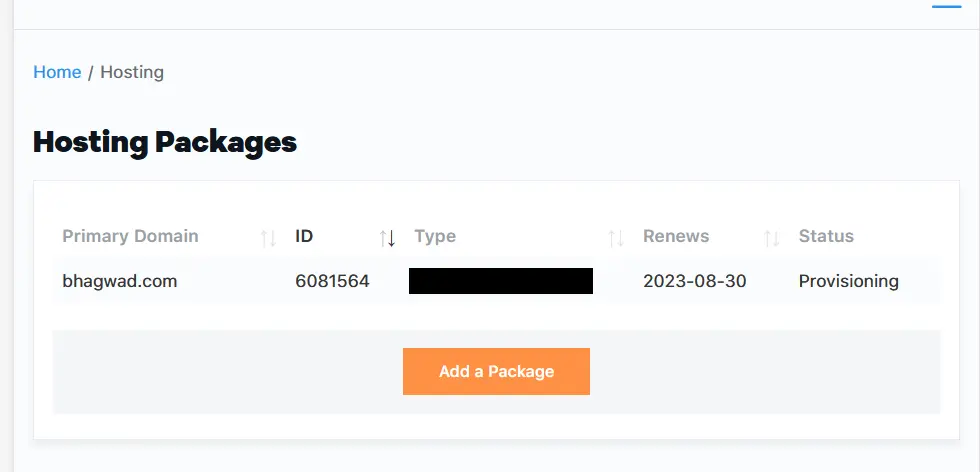
Once again, this happens because HostGator doesn’t use a cloud-based architecture for its regular shared hosting plans.
How Long Does HostGator Provisioning Take?
Here’s how long HostGator provisioning can take depending on the type of package you purchase:
| Hosting Type | Duration of HostGator Provisioning |
|---|---|
| Shared Hosting | Within the hour |
| VPS without cPanel | Within the hour |
| VPS with cPanel | Around 4 hours |
| Dedicated Servers | Up to two days |
As you can see, dedicated and VPS servers take the longest time to provision.
Real-Life Example of HostGator Set Up Times
When I purchased a HostGator shared hosting package, the setup process took 1 hr 5 minutes. As proof, here’s the first e-mail I received from HostGator at 10:19 am:
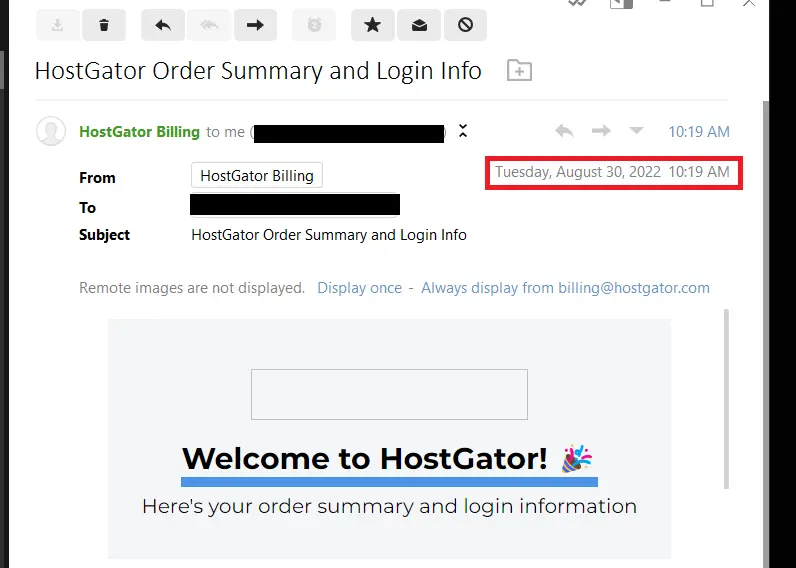
And here’s when the HostGator provisioning process was completed at 11:24 pm:
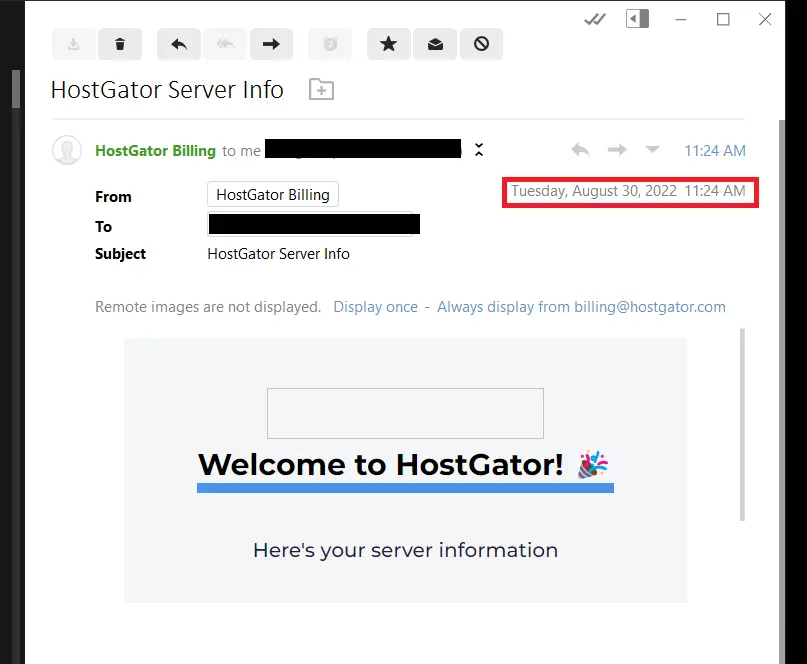
The entire setup took over one hour.
Why HostGator Dedicated Server Provisioning Takes so Long
As already mentioned, HostGator doesn’t use a cloud-based architecture. So when you purchase a dedicated server, you get an actual physical machine dedicated to your account. This machine needs to be prepared. Presumably, HostGator must first wipe all previous data traces, then manually configure it with the requisite software. This isn’t an automated process and probably requires someone to step into the server room to complete the setup.
Other web hosts can provision dedicated servers in minutes. HostGator lags in this department because of the outdated infrastructure.
Why HostGator VPS Set Up with cPanel Takes Longer
In the HostGator provisioning times table, you can see that when you purchase a VPS with cPanel, it can take up to four times longer to provision compared to a VPS without cPanel. This is because HostGator needs to allot the cPanel license, install the software on the VPS, and then configure it manually.
HostGator Provisioning Times Compared to Other Web Hosts
Other web hosts with cloud-based architectures provision their servers much faster than HostGator. For example, NameHero completes its provisioning process in just 3 minutes! Here’s a screenshot of the first e-mail I received from NameHero when I signed up for a shared hosting account at 12:05 pm.
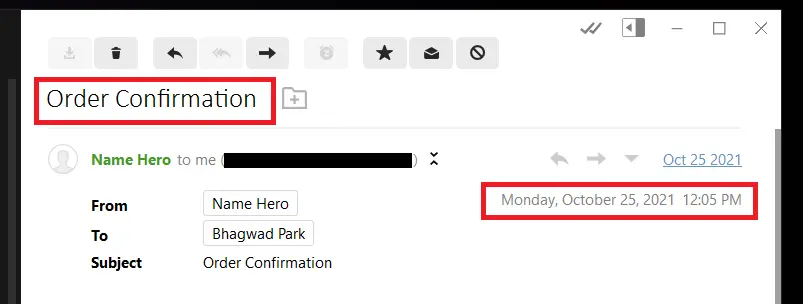
And here’s the second e-mail I received after NameHero finished provisioning my account at 12:08 pm:
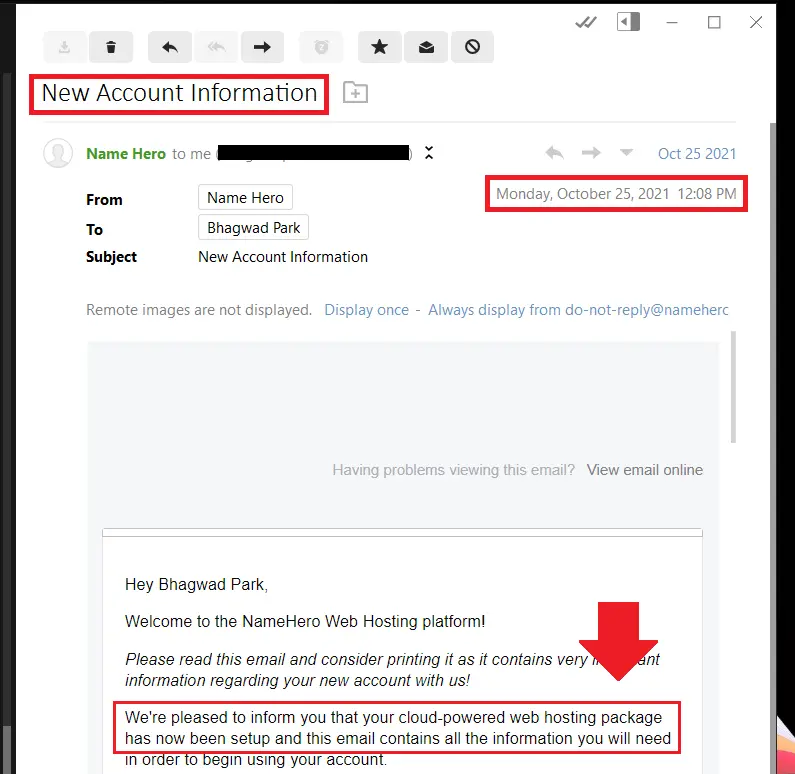
That was almost instant! The same time difference is true for VPS provisioning, which was almost instant with NameHero after choosing the InterWorx web control panel. This is the difference between cloud architecture and traditional architecture.
Next Steps After HostGator Provisioning
Once your site provisioning is over, it’s time to access HostGator cPanel login section and configure your domains, uploading your site to HostGator, setting up your e-mails, and more.
HostGator Set Up is Annoying – But it’s So Cheap!
No one wants to see a “HostGator Provisioning in progress” message after purchasing a hosting plan. That’s when you’re most eager to get started! And the one-hour provisioning time is terrible. But this is what allows the HostGator pricing to be so low. For 12 and 36-month hosting, there’s no other web host with better deals. The HostGator coupon code page has discounts for every kind of plan and time frame. So if you want the cheapest hosting, then a 1 hour wait time for provisioning is worth it!

We have been down close to 4 days….due to provisioning…unbelievable. I just noticed where I our autopaybilling renewal hasn’t been posted either at 4/26, could they have lost the licensing of our subdomain name?