The ordinary Bluehost WordPress plan is just regular shared hosting with a few WordPress-specific features like automatic installation and updates, whereas the Bluehost managed WordPress package is a lot more powerful.
Here are the pros and cons of each:
Bluehost Regular WordPress: The Good
- Cheap
- Free domain
- A lot more storage
- Includes a website builder
Bluehost Regular WordPress: The Bad
- No WordPress security
- No backup systems
- No special architecture
- No staging features
Bluehost Managed WordPress: The Good
- Malware detection and security
- Automatic and manual backups
- Improved server redundancy
- Staging capabilities
Bluehost Managed WordPress: The Bad
- Much more expensive
- No free domain
- Limited storage comparitively
- No website builder
Here’s a screenshot of the two plans on the Bluehost website:

Biggest Bluehost Managed WordPress Discount
Looking to get the biggest Bluehost discount for Managed WordPress? Here’s the best Bluehost offer right now:
You can get a complete list of discounts on the Bluehost discount list, along with those for the current year.
Table of Contents
Here are the main differences between the two WordPress hosting.
Bluehost Managed WordPress vs Regular Price Comparison
Here’s how the two plans compare in terms of price:
| Basic | Advanced | Premium | |
|---|---|---|---|
| Bluehost Managed WordPress | $2.95/m 70% off | $5.45/m 64% off | $5.45/m 71% off |
| Bluehost Regular WordPress | $2.95/m Discount: 70% off | $5.45/m Discount: 61% off | $5.45/m Discount: 71% off |
As you can see, the price difference between the two plans is considerable. Not just with the initial discounts, but for the renewal price as well.
Bluehost Managed WordPress Has Less Crowded Servers
This is the #1 difference between the managed WordPress plan and Bluehost’s ordinary WordPress package. Really when it comes down to it, this is the fundamental advantage. All the other features below take second place.
Regular Bluehost WordPress is just ordinary shared hosting.
As you know, all shared hosting plans are oversold. The regular Bluehost WordPress plan is nothing but shared hosting with WordPress pre-installed. This means it too is oversold to the same extent, You can see this because they share exactly the same pricing.
When this model fails, it crashes catastrophically. If some other account on your server misbehaves and starts to use more than its fair share of resources, all sites on the server will suffer – including yours. This is the primary difference between shared hosting and a VPS.
The Bluehost Managed WordPress plan, however, specifically makes use of low-density servers to ensure that customers have as much space as they need. Not physical disk space, but CPU seconds, script executions, and more. With Bluehost managed WordPress, you won’t hit a wall in performance.
Bluehost Managed WordPress: Better Customer Support
Customer support isn’t cheap. And for good reason. Trained staff are expensive. With Bluehost Managed WordPress, you get a higher level of care compared to shared hosting.
Bluehost managed WordPress customers get access to “Blue Sky” support.
On the higher-tier Bluehost managed WordPress plans, you get free access to “Blue Sky” support – Bluehost’s paid support service. With the “Grow” plan or higher, customers will get live chat and on-demand support. Even if you feel that you don’t need this extra level of customer care, trust me – a time will come when your site is down, and you will need to contact customer care.
By contrast, ordinary Bluehost WordPress hosting has regular support that you will find in any shared hosting plan.
Free Daily Backups with Bluehost Managed WordPress
The regular Bluehost WordPress plan doesn’t have free backups. This means you either need to subscribe to a 3rd party solution or make your own backups on a regular basis. Of course, this also means that restoring a backup is that much more difficult.
Bluehost managed WordPress backs up your site automatically.
With a Bluehost Managed WordPress plan, your site is backed up daily without placing an additional strain on your server. At the “Scale” level, you even get unlimited backups and restores on demand. This means that you can take a snapshot of your site before embarking on a major change, and then restore it if something goes wrong.
Personally, while this backup option is good to have, it’s best to use a 3rd party backup solution like DropMySite. This way, you can ensure that your backups are always stored offsite. So if your host suffers a catastrophic network failure, all your data is still secure.
Global CDN
Bluehost Managed WordPress comes with a free CDN for your static files like images, CSS, and JavaScript. This is a real money saver, considering that a retail provider like KeyCDN charges a minimum of $50 per year. However, I’ve recently realized that ordinary websites can do just fine with the free Cloudflare CDN. In fact, I think Cloudflare is better than any other CDN, despite it being free!
So the value you get from a free CDN might vary, depending on how you see things 🙂
100 Free Premium Themes with Bluehost WP Pro
Premium themes can be expensive. I purchased the one I use on WP-Tweaks for $60. With Bluehost WP Pro, you get access to 100 paid themes for free! This means that if you have a lot of websites on a single account, you save tons of money with each premium theme you use. That by itself can make up for the additional cost of WP Pro!
Higher Tiers Provide Jetpack for Free
The “Grow” and “Scale” plans allow you to use the paid versions of the Jetpack plugin – specifically, the “Premium” and “Professional” plans. You can get a full list of the features on the Jetpack website. As you can see, the Professional package is $29/m – which by itself makes up a huge chunk of the costs of Bluehost Managed WordPress. So it’s totally worth it if you were planning to subscribe to Jetpack anyway.
Bluehost WordPress vs Shared Hosting Plans
Until sometime in early 2018, the Bluehost WordPress plan was special. It stood out from regular shared hosting by being far more capable and could handle a huge number of visitors without stuttering. It also had a price to match. For marketing reasons, they were forced to add “ordinary” WordPress plans that are virtually indistinguishable from their regular shared hosting.
So why call it “WordPress hosting” in the first place?
On the Bluehost website, there are three different types of hosting plans associated with WordPress:
- Regular WordPress Hosting
- WP Pro
- E-Commerce hosting
Here’s a screenshot:

For a long time, only option (2) – Bluehost Managed WordPress (formerly WP Pro) – was available as a full-fledged WordPress plan. The recent addition of ordinary WordPress hosting means that Bluehost can’t lay claim to specializing in a higher tier of WordPress services.
For comparison, here are the features and specifications of the WordPress and Shared hosting plans side by side. You can see that they’re virtually the same thing:
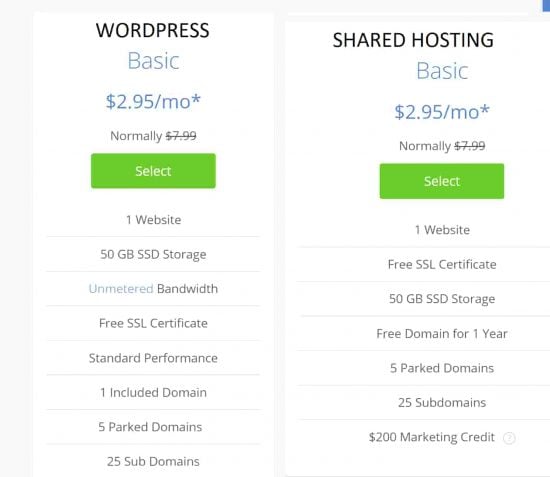
So what does this mean for ordinary WordPress hosting? What differentiates it from shared plans?
Automatic Bluehost WordPress Installation
The first thing you get with WordPress hosting is automatic installation. Without this, you’d have to invoke the manual WordPress installation process – which, however, is quite easy to use by itself. Even before Bluehost changed its cPanel to a more custom look, you could always use the Softaculous icon to install WordPress.
I’m not sure what the target audience is, but I don’t think this is a huge value addition. If a server doesn’t already have WordPress installed on it, it’s easy to change that. But still – this is one difference between Bluehost’s shared and WordPress plans.
Automatic WordPress Updates
This is a little more useful. Most security vulnerabilities and hacks are caused by people not updating their WordPress themes and plugins. As a result, making sure that your WordPress installation is up to date is one of the most effective things you can do to keep your site safe.
Bluehost doing this automatically for you is a real benefit. Many people don’t log into their WordPress sites for long periods of time once the development work is done, and this can lead to updates piling up one after the other. It’s good to know that this will happen on its own.
Basic WordPress Login Credential Updates
A common vector for hackers to attack WordPress sites is to use the traditional “admin” as a username and then try and guess the password. Since half the work is already done for them, this makes their job that much easier.
Bluehost WordPress plans try and avert this by changing the default “admin” username, to something more secure. Is it enough? Not by a long shot! There are a huge number of attack vectors that hackers can use to compromise WordPress – and some of them involve getting access to those who already have login credentials. But at least it’s something, right?
Bluehost WordPress Hosting vs Other Web Hosts
Here are some alternatives to Bluehost WordPress – both managed and unmanaged. Here’s a summary of the ratings of Bluehost WordPress vs all other web hosts.
Bluehost WordPress vs Hostgator WordPress
Hostgator has a surprisingly robust WordPress plan with in-built server caching, a CDN, and low-density servers. Unlike Bluehost WordPress, it’s not just ordinary shared hosting.
The Hostgator WordPress plan is cheaper, and has backups + security.
As mentioned in my Hostgator WordPress review, it has free backups via the automatic inclusion of the CodeGuard plugin, and also integrates malware scanning with SiteLock. These additions convert a shared hosting plan into a much more powerful solution. By contrast, the Bluehost WordPress plan is nothing but shared hosting. The Hostgator WordPress package starts at $5.95/m compared to $2.95/m for the managed Bluehost WordPress package, so there’s quite a big difference in price as well. In addition, the Hostgator WordPress plan comes with a free domain, which the Bluehost plan lacks.
With all these advantages, I would suggest you take a very close look at Hostgator’s WordPress package instead of Bluehost’s if you want something cheaper. Bluehost has a better reputation than Hostgator for advanced WordPress plans, but feature-wise I don’t see much difference between the two. You could also check out Hostgator’s cloud hosting platform while you’re at it. Here’s the Hostgator coupon code page with all the latest deals.
Bluehost WordPress vs A2 Hosting WordPress
Like Bluehost, A2 Hosting also has an unmanaged WordPress plan that is nothing but shared hosting by another name. However, it’s the managed WordPress package that sets A2 Hosting apart.
A2 Hosting’s WordPress plans have LiteSpeed. But disappointing backup and security.
Unlike Bluehost, A2 Hosting’s managed WordPress plan uses the LiteSpeed webserver and has a lot more RAM. It also comes with Jetpack Backups for the higher-level plans, even though the base package doesn’t have it. But you can still take backups and restore them for all WordPress plans. In exchange for this, A2 Hosting’s Managed WordPress is significantly more expensive than Bluehost, starting at $11.99/m and ramps up quickly from there. It’s disappointing though, that A2 Hosting doesn’t include malware scanning as a basic feature, unlike Bluehost which has it even with the lowest-tier managed WordPress plan.
Overall, I think that Bluehost’s WordPress packages are better than those provided by A2 Hosting. Despite the Litespeed web server, I think that A2 needs to offer better backups and malware scanning on its lower-tier plans. It’s more expensive than Bluehost, so there’s no reason why they shouldn’t be able to manage it.
Bluehost WordPress vs GoDaddy WordPress
The GoDaddy WordPress plan is awful, that’s all there is to say about it. It’s missing basic features that everyone else takes for granted. Bluehost WordPress is a far better choice compared to GoDaddy.
GoDaddy WordPress plans have terrible storage limits.
To start with, they barely offer any storage. The basic plan offers a pathetic 2 GB of storage compared to 20 GB for Bluehost. On their help page, they admit that there’s no difference between their shared hosting and WordPress plans. Unlike with Bluehost, Hostgator, and A2 Hosting, where the infrastructure for managed WordPress is better than that used for shared hosting, GoDaddy gives you the same performance. The only difference is that they throw in an SSL certificate. The pricing is comparable to Bluehost, starting at $8.99/m.
Compared to Bluehost, the GoDaddy WordPress plans also have lower performance limits, with Bluehost allowing for more than double what GoDaddy has. Surprisingly though, GoDaddy appears to have automated backups and security scanning – a welcome addition to an otherwise uninspiring plan.
Bluehost WordPress vs Weebly: Weebly Isn’t for Serious Hosting
Weebly is a nice website builder, but it’s a lot more expensive compared to Bluehost WordPress. The basic paid plan starts at $7.00/m, compared to $2.95/m.
Weebly shows ads on your site even when you purchase a paid plan.
But what really makes Weebly inferior to Bluehost WordPress plans is that you can’t take out ads from your site until you purchase the “Professional” Weebly plan starting at $15.00/m. This means that Weebly will show their ads on your site even when you pay them! The starting Weebly plan lets you add a custom domain – for which, unlike Bluehost WordPress, you need to pay.
And if you’re considering the free Weebly plan, forget about it. You can’t connect your own domain name, which means you’ll be using a sub-domain on weebly.com. It looks extremely unprofessional, and you should never host your WordPress business site on something like that. Another disadvantage of Weebly for merchants is that you can’t use PayPal until you purchase the expensive “Performance” plan that starts at $30.00/m.
Compare this to Bluehost WordPress, where your site belongs to you. You can have a custom domain with no ads even on the cheapest package, and you can accept any kind of payment method with as many products as you want. This is why WordPress is so much better than website builders like Wix and Weebly. I never recommend a website builder to anyone serious about hosting a site.
Bluehost WordPress vs Squarespace
Squarespace is a better website builder than Weebly. At the very least, it doesn’t show ads on your site on paid plans.
Squarespace is expensive, but still doesn’t allow e-commerce on its basic plan.
However, this is because Squarespace is a lot more expensive than both Weebly and Bluehost basic plans. Squarespace plans start at $14.00/m, which is so much higher than Bluehost WordPress, which begins at $2.95/m. Despite this higher price however, the Squarespace “Personal” plan lacks almost all e-commerce functionality. This means that in order to do business and sell stuff, you have to purchase the next tier plan starting at $23.00/m, which is a significant upgrade.
Once more we see the trend of website builders like Squarespace holding back features until you purchase a higher-tier plan. To make matters worse, you’re locked into these platforms with no way to export your content to another provider. This is the fundamental limitation of tools like Squarespace. The Bluehost WordPress plan however, has none of these artificial barriers. You can have as many products on your site as you want, and freely export your content to another web host.
Bottom Line
The Bluehost Managed WordPress plan builds on the existing WordPress package by incorporating low-density servers, high priority customer service, and a bunch of additional benefits. Though it’s a lot more expensive than ordinary shared hosting, you can make it practically pay for itself if you take the value of all the extras into consideration – especially the premium themes, and Jetpack!

Speak Your Mind