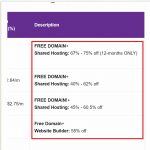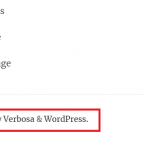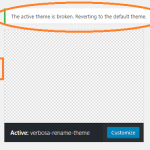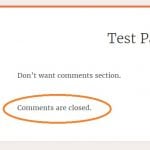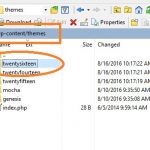Even responsive design isn't enough for some tables. You can shrink the number of columns, and try all kinds of tricks to show them on mobile devices, but sometimes you just need to show a different table entirely. Perhaps one with a little more streamlined data that's specifically been optimized … [Read more...]
How to Remove the Footer Link for Verbosa Theme in WordPress
Usually, removing the footer credits in a theme is easy. We can use an action hook and modify the child theme to just rewrite the relevant page. However, Cryout Creations makes removing the footer link for Verbosa and its other themes very difficult. For example, the Verbosa theme has the following … [Read more...]
Change the Header Image Per Page in WordPress
Many WordPress themes allow you to set a header image to display on top of the page. This is done via the GUI in the theme customization options like this: Set Header Image But , this applies to ALL pages of the site. By default, there's no way to choose which image displays on a "per page" … [Read more...]
How to Remove “Comments are Closed” From WordPress Pages
When you create a static landing page in WordPress, you'll probably want to remove "comments are closed" from showing up underneath your content. Since version 4.3, comments have been disabled by default for pages. But why, then, do we continue to have that ugly message underneath our page … [Read more...]
Remove Author Information from Twenty Sixteen Theme
Even though the default WordPress theme is highly customizable, there are many things that you cannot change directly. For example, every post will show the author's name and gravatar next to it on the left-hand side, as shown here: Author Name Next to Every Blog Post Solutions on the net for … [Read more...]
WordPress Code Snippets Tutorial
Often when you try and solve a problem with WordPress, you'll come across sites giving you snippets of code to insert into your website. But if you're new to the platform, you'll have no idea where to paste this code. This quick WordPress code snippets tutorial will show you the right … [Read more...]
WordPress Child Theme Tutorial – With Pictures
If you're going to make changes to your theme, the accepted practice is to create a child theme. The reason is that when the designer releases a newer version of the theme, all the files in the directory are replaced - including those you've customized. So your changes are lost, … [Read more...]