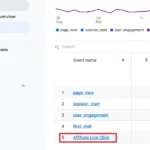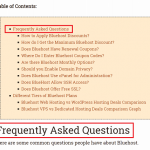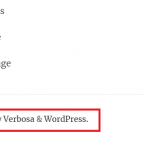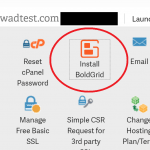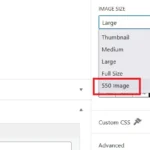For this tutorial, you should already have added GA4 on Google Tag Manager. Once you've done that, here's how to track clicks on GA4. Related to Google Tag Manager and Google Analytics: Add Google Analytics to Google Tag Manager Exclude Logged in WordPress Users with Google Tag … [Read more...]
How to Add a Table of Contents in WordPress via Shortcode
With SEOs advocating "long-form content", it's becoming increasingly challenging to navigate articles. Especially since so many articles don't get to the point! In their drive to achieve a set number of words to qualify for "long form" articles, writers have ignored that visitors want answers … [Read more...]
How to Remove the Footer Link for Verbosa Theme in WordPress
Usually, removing the footer credits in a theme is easy. We can use an action hook and modify the child theme to just rewrite the relevant page. However, Cryout Creations makes removing the footer link for Verbosa and its other themes very difficult. For example, the Verbosa theme has the following … [Read more...]
InMotion WordPress Hosting Review: Good or Bad?
InMotion WordPress hosting isn't cheap. But in return, you get a WordPress-optimized platform with an NGINX reverse proxy, dynamic server caching, and automated off-site backups. This architecture is the biggest difference compared to the competition. Here's a complete review of whether or not the … [Read more...]
How to Add Custom Image Sizes to the Drop-Down in WordPress
When you upload an image to WordPress, you can choose the image size from a drop-down from the media section. There are typically a few predefined sizes. Namely: Thumbnail (150x150) Medium (325x225) Large (1024x766) There might be some others as defined by your theme or plugins. You … [Read more...]
Best WordPress Hosting in 2023
Here are the cheapest WordPress hosting plans for : Disclaimer: I get a commission when you buy through my site, which pays for my solid-gold restroom :) InMotion WordPress 9.9 InMotion Hosting WordPress plans come with inbuilt NGINX caching, NVMe drives, backup … [Read more...]