In terms of features and reliability, SiteGround is better than HostGator, but it’s also far more expensive. HostGator is good for basic affordable hosting without many extra perks. So if price is your major concern, then I suggest you choose HostGator. If you want advanced features, SiteGround is a better choice, though you can get the same benefits at a lower price with other hosting providers.
HostGator Pros:
- Cheap
- Free domain name
- Good 12-month discounts
- 45-day money back guarantee
- cPanel available
- Unlimited storage
HostGator Cons:
- No free backups
- No optimized architecture
- HDD drives
- Only US data centers
Here’s the complete HostGator review to learn more.
SiteGround Pros:
- 30-days of backups
- In-built server-side caching
- NGINX reverse-proxy architecture
- Technically savvy customer support
- US, Europe, and Asia data centers
SiteGround Cons:
- Very expensive
- No free security
- No NVMe drives
- No free domain
- No cPanel
Table of Contents
SiteGround vs Hostgator: Pricing
Both have deep discounts for the first billing cycle, but HostGator is much cheaper than SiteGround. The deep discounts hide the fact that SiteGround is too expensive and its renewal prices are outrageous for shared hosting. It’s true that SiteGround has a lot of features, but so do other web hosts.
Here’s a table showing the difference between the renewal pricing and discounts of the HostGator and SiteGround starting packages:
| Starting Plan | Price | Renewal Price | Discount (%) |
|---|---|---|---|
| HostGator | $2.57/month | $7.99 | 74% |
| SiteGround | $2.99/month | $14.99 | 80% |
This table shows that SiteGround is twice as expensive as HostGator. HostGator also has better discounts than SiteGround for 12-month hosting. Here’s the complete list of HostGator promo codes for more details.
HostGator also has a 45-day money back guarantee, compared to SiteGround which has just 30-days. Finally, you get a free domain with HostGator, while SiteGround gives you nothing. So whether it’s the initial price, the flexibility of the term limits, renewal prices, domain costs, or money-back period, HostGator comprehensively trounces SiteGround on price.
SiteGround vs Hostgator Price Rating:
Hostgator Price Rating: 5/5 ★★★★★
SiteGround Price Rating: 1/5 ★☆☆☆☆
Winner: Hostgator
SiteGround vs HostGator Features
As expected, SiteGround has better in-built features than HostGator. With HostGator, you have to purchase add-ons for backups, while these are built into SiteGround basic offering. Like HostGator, however, SiteGround has a paid security add-on, which cuts into its attractiveness.
| Web Hosting Feature | HostGator | SiteGround |
|---|---|---|
| Free backups | ❌ | ✅ |
| Free security | ❌ | ❌ |
| SSD drives | ❌ | ✅ |
| Global data centers | ❌ | ✅ |
| Server-side caching | ❌ | ✅ |
| cPanel | ✅ | ❌ |
| Storage | Unlimited | 10 GB- 40 GB |
| Architecture | Apache | NGINX reverse-proxy |
SiteGround vs Hostgator: Architecture
Hostgator’s architecture is ordinary Linux hosting, with Apache as the main server. SiteGround on the other hand uses an intermediary NGINX server that sits in front of Apache as a reverse-proxy. As a result, SiteGround’s architecture is superior to HostGator’s.
Apart from this, SiteGround also virtually isolates its users with Linux containers. This allows them to give more burstable resources, and the ability to perform maintenance without as many reboots. I may not appreciate SiteGround’s huge price increases, but they have a first-class architecture that’s thoughtfully designed.
HostGator vs SiteGround: Backups
The Hostgator backup service sucks. They take non-guaranteed backups once a week, and you have to raise a customer request to restore one. SiteGround has superior backups compared to HostGator, with a fully integrated backup solution. It takes daily backups of your site automatically and stores them for 30 days. During this time, you can restore as many backups as you want. Here’s a screenshot of the SiteGround backup interface:
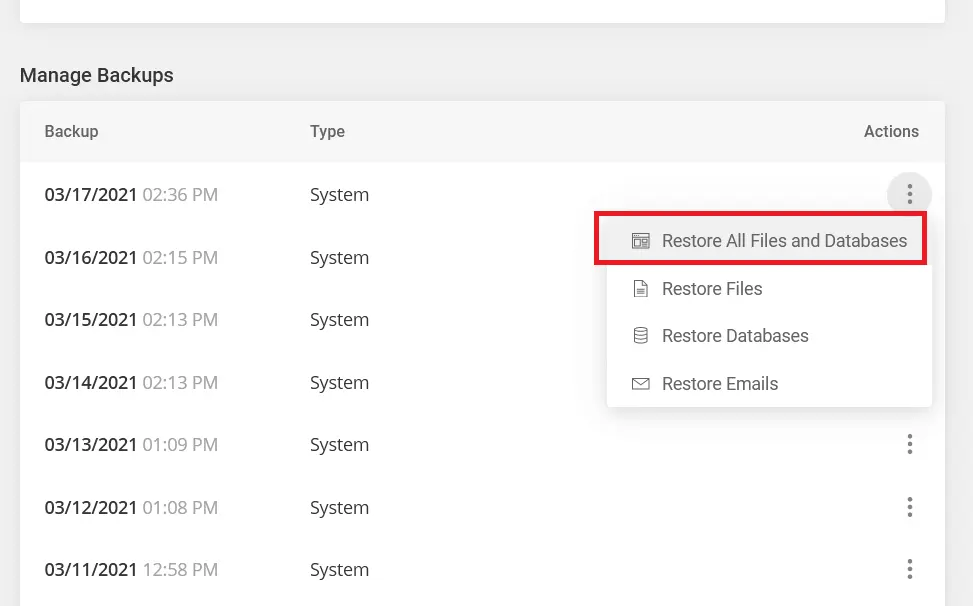
As you can see, you can choose to restore either specific parts of your account, or all the files and databases. What’s more, you can create custom backups and restore them whenever you want, though this facility isn’t available on the StartUp plan.
SiteGround and Hostgator: Server Caching
SiteGround’s biggest advantage is in-built server-side caching. With Hostgator, you must install a plugin like WP Super Cache to get the same functionality. SiteGround also has a plugin for their SG Optimizer, but the difference is that all the heavy lifting in SiteGround is done by the server, and not by your website. Shared hosting has limited resources, and anything that can be offloaded to the server rather than your site’s quota is very welcome. Here’s a screenshot of the SiteGround caching options:
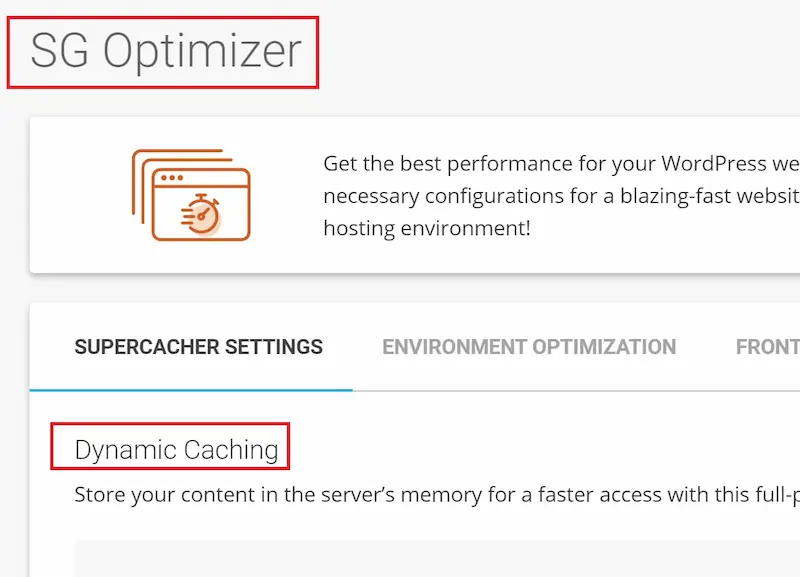
Not many hosts offer server-based caching out of the box without any gotchas. Hostgator has server-caching only on its more expensive WordPress plans. SiteGround used to limit its server caching technology for dynamic pages only to the GrowBig and GoGeek plans. But it later extended it to all plans, including the StartUp one.
HostGator and SiteGround: Cloudflare Integration
Both SiteGround and Hostgator allow you to connect your site with Cloudflare from the dashboard. However, SiteGround has a special tie-up with Cloudflare that allows users to make use of the special “Railgun” technology. Here’s a screenshot of the Cloudflare dashboard with Railgun enabled for SiteGround servers:
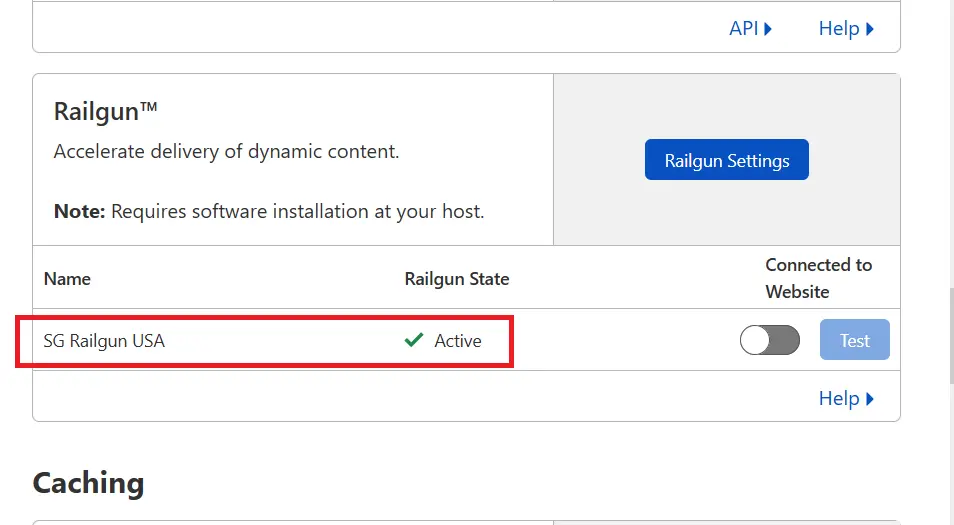
Normally, only Enterprise users have access to Railgun and it requires a special server configuration – certainly not through shared hosting. But SiteGround’s tie-up with Cloudflare lets you take advantage of this for free. Hostgator on the other hand has no such tie-up.
Personally, I don’t use the Railgun integration. I’ve found it to be a bit buggy and unstable. But hey – maybe it’ll work for you!
SiteGround vs Hostgator Features Rating:
Hostgator Features Rating: ★★★☆☆ 3 stars
SiteGround Features Rating: ★★★★☆ 4.5 star
Winner: SiteGround
SiteGround vs HostGator Data Centers
SiteGround has many more data centers than HostGator. Hostgator has just two in the US, whereas SiteGround data centers are all over the globe, including each continent. The only important location that’s missing for now, is a data center in India.
SiteGround’s data centers also double as CDNs with static caching and the paid tier also offers dynamic EDGE caching.
SiteGround Has Better Customer Service than Hostgator
Customer service is the most expensive part of running a hosting business. The problem is scaling. Powerful hardware can handle new customers without increased marginal costs. But hiring and training technically qualified staff to deal with a lot of customers is hard.
SiteGround prides itself on its customer service. They make it a point to hire more than usually qualified staff to deal with tickets and e-mails. I’ve personally been using SiteGround since 2013, and the response times and service is amazing. Recently, SiteGround improved on its customer service packages to let GoGeek users have access to priority customer support which is usually reserved for their cloud and dedicated server offerings.
Hostgator’s customer service is about what you would expect from a popular web host. It’s neither particularly good, nor bad. There are lots of bad reviews of Hostgator customer service out there, but that’s simply a function of how many clients they have. While they don’t have the sophisticated customer service of SiteGround, it’s not terrible.
Verdict: While Hostgator’s customer service is “normal”, SiteGround goes over and above. This is obvious in their hiring decisions, and the effort they put into training and recognizing the achievements of their staff.
SiteGround vs Hostgator Customer Service Rating:
Hostgator Customer Service Rating: 3/5 ★★★☆☆
SiteGround Customer Service Rating: 5/5 ★★★★★
Winner: SiteGround
Hostgator Offers More Products than SiteGround
Add-on packages are additional paid services in addition to hosting. For example, all hosts offer domain privacy on the WHOIS database.
Hostgator has quite a few additional packages that you can purchase with shared hosting. For example, the Hostgator SEO package allows you to track basic keywords and pages. I wouldn’t really recommend it though, as you can get the same stuff for free on my other sites. Another Hostgator add-on is CodeGuard. Since there’s no automatic backup and restore like with SiteGround, you probably need a separate solution to take care of that. CodeGuard gets the job done nicely.
SiteGround however, doesn’t offer much in the way of add-ons. The only thing they have is the SG site scanner which will notify you if your site has been hacked as shown here:
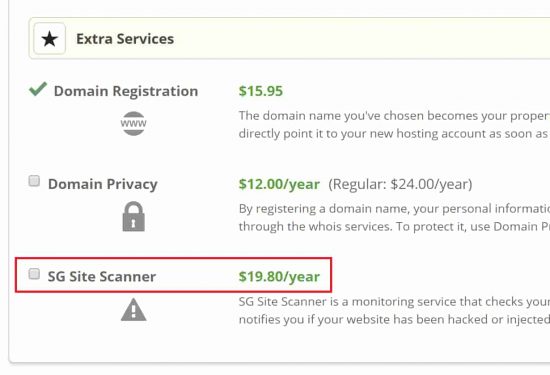
Verdict: If you need more than just plain hosting and want to integrate it with other services like CodeGuard and SiteLock, Hostgator has those available as add-on packages. SiteGround has none of these.
SiteGround vs Hostgator Product Variety Rating:
Hostgator Product Variety Rating: 5/5 ★★★★★
SiteGround Product Variety Rating: 3/5 ★★★☆☆
Winner: Hostgator
Best SiteGround Alternative: NameHero
In my opinion, NameHero is the best SiteGround alternative. I make this recommendation after SiteGround jacked up their prices. NameHero uses LiteSpeed web servers and has all the same features as LiteSpeed. It’s a smaller web host with amazing, personalized customer service. You can check out my complete SiteGround vs NameHero comparison.
Best NameHero Coupon at 75% off:
Here’s the best NameHero coupon at any given time.
Final Thoughts on HostGator vs SiteGround
Hostgator is great for basic hosting without complications. It also has unlimited disk space which is valuable for some people. SiteGround focuses on value additions and customer service. It’s more expensive, but it’s worth it if you’re a growing business and looking for peace of mind.


Speak Your Mind